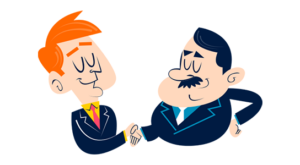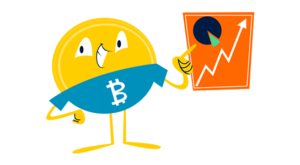Learn More Today!
Monthly
Finding the right platform to manage your small business can be a hassle.
With so many options, it’s easy to pick the wrong one by mistake—leading to wasted time and money.
I’m AJ, here to help make your decision easier. I’ve tested dozens of business management tools over the last decade while building my business.
I recently sold my business for multiple seven figures, and now I’ve made it my mission to help empower entrepreneurs to succeed through Small Business Bonfire (SMB).
One of the platforms I knew we had to talk about as soon as possible is Ontraport. In this review, we take a deep dive into everything the online business management software offers (over three months).
Let’s dig in!
You Can Trust Small Business Bonfire
Since 2009 Small Business Bonfire has been testing and rating thousands of business software to help you (our small business owners) start & scale your organizations. If you want to know more about how we test, please read this article here.
Ontraport CRM is an all-in-one no-code business software designed to help businesses scale with the following:
An easy-to-use CRMPowerful automationPlenty of E-commerce featuresPowerful Reporting
It’s essentially a jack of all trades (and master of quite a bit) when it comes to business solutions.
Think of it like a Swiss Army Knife for entrepreneurs—the sky’s the limit to what you can do with it.
Ontraport CRM’s suite of tools is impressive.
It includes the following business operations features:
Contact managementLead nurturingPowerful workflow automationSales management toolsWordPress integration (PilotPress)Calendar sync and event managementSystems (collections of automation assets)A useful mobile app
We think Ontraport is fantastic for small and midsize businesses (SMBs) because it has pricing plans that help you scale from the ground up.
Plus, its powerful automation capabilities make it perfect for making tedious tasks a thing of the past.
It’s also tailor-made for businesses looking to empower their sales and marketing teams to succeed. There are tons of CRM features to help teams provide more customer value from start to finish.
Throughout our three months of testing, the Small Business Bonfire team and I were consistently blown away by just how much power this platform had.
Full transparency: Ontraport pricing is based on how many contacts you have, so it can potentially be a bit expensive if you aren’t careful. However, we think it’s worth every penny!
At SBB, we ensure our reviews are as transparent and honest as possible. So, let’s take the good with the bad and discuss the pros and cons.
Tons of marketing, sales, and workflow automation
Powerful contact database management
Robust reporting and analytics
Built-in email and SMS functionality
Great mobile app
No free plan
It can be pricey with a lot of contacts
Ontraport is a powerhouse CRM with many practical applications, but let’s narrow it down.
Here are some situations where we think Ontraport CRM is incredibly well-suited, based on our testing:
Small businesses – Ontraport is fantastic for small businesses focused on scaling because it provides a robust CRM with plenty of business automation capabilities. This means you can focus on what matters—growing your business and fostering customer relationships.Midsize businesses – For midsize businesses, Ontraport is a no-brainer, in our opinion. With multiple tools to streamline your business, you can continue to grow into an enterprise without worrying about clients falling through the cracks.Sales and marketing teams – Ontraport is perfect for sales and marketing teams looking to revamp their sales processes, generate more leads, close more deals, and strengthen customer relationships. With built-in multi-channel support (email and SMS), powerful contact management, and sales tracking, Ontraport is a lifesaver for marketing and sales teams of any size.
Ontraport CRM offers so many features that we honestly have a hard time not recommending the all-in-one CRM solution to everyone.
Although if we had to narrow it down, here’s who it’s not necessarily the best fit for:
Startups – If you’re just starting out, Ontraport might be a bit more than you need. Plus, there’s no free plan, which can be a barrier to entry for startups (especially since there are plenty of free CRMs on the market).Freelancers – If you’re a freelancer or solopreneur looking for basic contact management and communication capabilities, there are plenty of more affordable options on the market that will get the job done.
Ontraport offers four pricing plans. Each plan varies based on how many users or contacts you have.
For this section, we list the basic price for each plan and the additional cost per user.
The four plans are the following:
Basic – $24/month, $9/month per new userPlus – $83/month, $19/month per new userPro – $124/month, $49/month per new userEnterprise – $249/month, $69/month per new user
Now let’s see how Ontraport compares to some of the most popular options on the market.
Spoiler alert: It holds its own (even against the toughest competition), both in terms of pricing and features.
Ontraport CRM – $24/month
No free planPowerful contact managementEmail and SMS marketingSales and marketing automationSales management capabilities
HubSpot CRM – $50/month
Free planBasic contact managementEmail and live chat marketingUp to 10 automationsBasic sales management features
Zoho CRM – $14/month
Free planBasic contact managementEmail and social media marketingLimited automationBasic sales management features
Keap – $159/month
No free planPowerful contact managementEmail marketingSales and marketing automationSales management capabilities
As you can see, regarding features such as automation and sales management, the most powerful platforms here are Keap and Ontraport.
Keap only offers two pricing plans, starting at $159/month. Compared to Ontraport’s four flexible pricing plans starting at $24/month, Ontraport is the clear winner here.
Plus, Ontraport provides essentially all of the same features at Keap at the basic level. If you’re looking for one of the most powerful all-in-one platforms (that won’t break the bank), we recommend checking out Ontraport.
Ontraport’s contact and lead management features are top-notch.
With powerful segmentation tools, you can easily organize contacts into lists (or tags) for better outreach.
We got started by adding our affiliate marketing B2B contacts at Small Business Bonfire.
Here’s an example of the “create contact” screen to give you a better idea.
We especially loved how each contact had lead management features built-in.
Some of these included the following:
Lead scoringSales stagePriorityTime since activity
Plus, we were able to easily add automation directly into each contact card.
With the ability to create triggers, send emails, and automate mundane tasks (like follow-ups or reminders), contact management with Ontraport couldn’t be easier.
We think it’s fantastic for sales and marketing-focused SMBs that want to save time and foster more meaningful relationships.
Ontraport’s automation capabilities are incredibly powerful (and surprisingly simple).
Ontraport provides a ton of helpful templates (shown below) to help you get started, along with the ability to create your own brand-new automations.
You can also easily access your templates in the following views:
FavoritesFeatured templatesRecently usedShared with meMy shared templates
We got started using one of the templates called “fancy webinar registration and follow up” to automate our webinars at Small Business Bonfire.
Getting started was as easy as a few clicks—Ontraport handles the rest.
Here’s what our view looked like from simply clicking on the template.
As you can see, with the template we chose, we got the following automatically:
8 messages1 landing page1 form1 webhook
The best part was that the whole process required zero coding knowledge!
During our three months of testing, we took advantage of a ton more automation.
With Ontraport, we were able to automate the following with ease:
Newsletter sign upMembership subscriptionsAbandoned cart follow upLead scoringDeclined customer payment notificationsSales workflows
Essentially, Ontraport manages to make it incredibly easy to automate everything from tedious tasks to complex sales and marketing processes.
We think it’s fantastic for SMBs looking to scale their business, close more deals, and make life easier overall.
With Ontraport’s powerful analytics and reporting features, it’s like having a crystal ball that tells you everything you need to know about your business (only it actually works).
Over the course of three months, the Small Business Bonfire team and I put this bad boy to the test, and let me tell you, it did not disappoint.
First off, the dashboard view is absolutely beautiful. With just a glance, we could easily view trends and metrics that would have taken us hours to compile manually.
But the dashboard view isn’t the only standout feature of this analytics and reporting system.
Here are some other things we loved:
Customizable reports: You can create your own reports based on your specific needs. Say goodbye to sifting through data you don’t care about.Goal tracking with trends: Set goals for your business and track progress towards them. It’s like having a personal cheerleader for your business.Email performance tracking: We all know that a great email marketing solution is important, but do you know how your emails are actually performing? Ontraport CRM does. It tracks open rates, click-through rates, and more.
So there you have it, folks. The analytics and reporting feature of Ontraport CRM is a game-changer for SMBs looking to get the most out of their data.
If you want to take your business to the next level, this is the tool for you.
If you’re looking for a CRM that can whip up a killer landing page faster than you can say “conversion rates,” Ontraport’s got you covered.
With their user-friendly drag-and-drop interface, you don’t need to be a tech whiz to create a stunning landing page that’s sure to make your competitors green with envy.
One great thing about creating landing pages with Ontraport is that they provide some awesome templates to help you get started.
Here’s an example of some of the options they provide.
We got started by selecting a template titled “the Master Class.”
From there, we were able to easily customize the following with ease:
Text & buttonsImage & videoPage widthFont colorForms
The whole process took a matter of minutes, and it was extremely easy from start to finish.
We created a landing page that showcased our Bonfire Field Guide—a newsletter designed to help you scale your business. We were able to see both desktop and mobile view, making it determine exactly how it will look for your site visitors. This is the mobile view (to give you a better idea).
We were also happy to see that Ontraport provided us the ability to do A/B testing with our landing pages, letting us test out which ones landed (pun intended) with our clients and which didn’t.
At the end of the day, Ontraport provides some pretty fantastic landing page creation to aid in your SMB’s marketing efforts.
As a small business owner, the ability to manage your day-to-day activities is crucial.
Luckily, Ontraport makes it easy to do just that with its calendar feature.
With this feature, it’s easy to accomplish the following:
View and schedule eventsSync calendar events with Google CalendarCreate event templatesTask management
For the purposes of testing, we created an event for our Monday morning meeting.
Here’s how the setup process looked to give you a better idea.
While there are definitely better calendar management platforms out there, Ontraport provides a lot of great tools to help you stay organized and on top of your game!
We’ve talked about Ontraport’s powerful automation capabilities—now let’s go over their efficient method of segmenting automations into categories called systems.
Think of Ontraport CRM’s systems like superheroes with specific powers tailored to your business goals.
Want to capture all those luscious leads? Use the lead magnet funnel system.
Dismayed by abandoned carts? The abandoned cart recapture system swoops in to save the day.
These systems are a collection of automation assets that work together to achieve your goals faster than Superman can change in a phone booth.
Plus, they’re customizable, so you can tailor them to fit the unique needs of your business.
Some other template systems the CRM platform includes are:
Membership Starter KitMini-course Lead Magnet FunnelPersuasive Sales FunnelSmiley Survey and Testimonial GeneratorStay-in-touch Drip Email Automation
With Ontraport’s systems, you don’t just get a CRM; you get a superhero squad designed to propel your business to success!
If you’re looking for sales management capabilities that will ignite your small business success, look no further than Ontraport.
With Ontraport’s sales management capabilities, you can easily add and track any products you sell, view reports on all of your sales across the board, and even create customized reports for specific products or time periods.
Plus, the interface is intuitive and easy to navigate, making it ideal for sales teams of all levels.
Our favorite standout features of Ontraport’s sales management include the following:
The ability to offer payment plans for customersThe option to tag and segment customers based on their buying behaviors and preferencesA built-in affiliate program (the Customer Partner program) that makes it simple to incentivize others to promote your products and grow your reachThe ability to track our entire sales pipeline
We got started with Ontraport by adding in our affiliate marketing deals and were able to easily view them all in one place.
The only thing we would have liked to see from this feature was the ability to view our deals in a drag-and-drop card view like most CRMs we’ve tested have.
Ultimately, if you have an E-commerce or sales-based business, you can’t go wrong with Ontraport, in our opinion. They make it easy to track your entire buying cycle from start to finish.
With Ontraport’s WordPress integration, PilotPress, you can easily create custom membership sites where visitors can do the following:
Register for coursesAccess digital productsAutomate membership accessAdd videos and forms to your page
The plugin also allows you to track user engagement with performance analytics so that you know exactly what content is working best for your members.
Even better—Ontraport makes a complicated process incredibly easy by providing helpful step-by-step lessons (shown below).
At Small Business Bonfire, we use WordPress for the majority of our publishing efforts.
So we were ecstatic to learn that we could easily use the platform to take WordPress even further and use it to interact with our clients directly.
We were able to easily download the WordPress integration and quickly get to work improving our website. The whole process took about 30 minutes, and we were up and running.
We’ve tested a lot of CRMs throughout the years, and Ontraport’s WordPress integration was easily one of the most helpful WordPress add-ons we’ve used.
Connecting with your customers via email and SMS is essential for any successful business.
Ontraport CRM makes it incredibly easy to manage both of these channels.
You can set up automated emails or text messages in no time and segment your contacts into lists so you don’t send the same message to everyone.
Ontraport offers native email and SMS support, allowing you to do the following with both:
Create powerful marketing campaignsReach all of your clients quicklyAutomate and schedule both email and SMS messages for specific times
We’ll break each of these down for you to keep things simple.
When it comes to sending, scheduling, and automating your email campaigns, Ontraport makes building campaigns simple.
To test it out, we created a follow-up email to send to our affiliate marketing contacts that we had made contact with.
Here’s what we came up with in a matter of seconds using Ontraport.
With just a click, we were able to schedule our email for a week out. That way, the follow-up would have maximum impact.
We clicked send and then put it out of our minds! Within a week, like magic, the email was sent off to the clients we selected.
All in all, Ontraport made this process easier than a lot of the CRM platforms we’ve tested.
The SMS feature in Ontraport worked great.
Just like with the emails, we were able to easily create, schedule, and send SMS messages without any hiccups.
Here’s a sample email we created.
We loved how we were able to add personalized images, allowing our brand to shine through in all of our SMS campaigns.
We also thought the AI Copywriter feature was surprisingly robust and helpful for brainstorming. We typed in a simple command about how Small Business Bonfire can help businesses succeed in their digital marketing efforts, and this is what we got in response (shown below).
While the AI tool wasn’t perfect, it was a nice addition to the SMS campaign feature.
All that to say, if you’re looking to up your marketing game and reach your clients more effectively, Ontraport’s got you covered.
Ontraport isn’t a perfect platform, and there are some key areas of the CRM that could use improvement.
First of all, there’s no free plan – This can be a barrier to entry for startups and SMBs without a big budget. While this isn’t necessarily a deal-breaker, there are a lot of options on the market that offer robust free plans with some of the same features as Ontraport’s basic plan.It can be costly with a lot of contacts – Ontraport charges more based on the number of contacts you have. If you’re an SMB that manages a ton of relationships across multiple platforms, Ontraport can really add up without realizing it. Be sure to use their pricing calculator before you sign up to see exactly how much you’ll pay.
When it comes to being able to integrate your favorite platforms all in one place, Ontraport brings home the bacon.
What’s especially great about the CRM platform is that they break down the integrations into specific categories (pictured below).
Some of these integration categories include the following:
Accounting and bookkeepingFormsHelp deskLanding pagesShipping and fulfillment
Plus, Ontraport provides integration with Zapier, allowing for over 5,000 additional integrations.
At Small Business Bonfire, we swear by Slack for the majority of our team communications. So naturally, we were thrilled to learn we could integrate Ontraport with Slack in just a matter of minutes (using Zapier).
What’s great about Slack with Ontraport is that it allowed us to accomplish the following whenever a new form was filled out:
Set statusesEnable notificationsSend messagesInvite users to our channel
This meant that when it came to lead capture, we were covered—so no potential clients fell through the cracks.
All in all, Ontraport offers some impressive native integrations in addition to thousands of fantastic third-party add-ons.
Getting started with Ontraport CRM was a great experience overall.
First, we navigated to the homepage, where we were greeted with a call to action (CTA) to get started with a 14-day free trial.
We got started right away by clicking the free trial button.
Next, we filled out a few fields, including name and email (shown below).
Then, we created a secure password and were well on our way to testing the platform.
From there, we were prompted with a nice little graphic that allowed us to select what we sold.
The options provided included:
Sessions or appointmentsAccess to content or servicesProject workEventsPhysical productsOther
We were then asked how employees and also how many contacts we had. When we import our contacts from SBB while testing these platforms, we typically import about 10k to really test out the contact capacity and pricing of a CRM.
Next, we were sent a verification email, which just required one click, and we were verified!
The final step was filling out some information like the business URL, address, and phone number.
Once we were signed up, we were easily doing the following:
Adding contactsCreating impressive workflow automationTracking our sales across the board
Getting started with Ontraport at Small Business Bonfire was a breeze, and we’re not just blowing hot air!
From signing up to setting up our first campaigns to creating and utilizing complex automation, the entire process was smooth and effortless. There’s essentially no learning curve to the Ontraport system.
We especially loved their detailed tutorials and step-by-step guides that made it feel like we had a personal CRM coach guiding us along the way.
Yes, Ontraport has a mobile app that’s available on iOS and Android.
For our Ontraport review, we downloaded the app on iOS and got started with it!
With the app, we were able to easily access the following:
Daily activity viewContactsTasksSettingsHelp center
Here’s what our view from mobile looked like.
At Small Business Bonfire, we think it’s essential that a CRM platform has a mobile app that you can use to take your business with you on the go.
Luckily, Ontraport delivers this in spades! The app certainly made it easier to manage all of our day-to-day activities while out and about.
During our comprehensive review of Ontraport CRM, we couldn’t help but be impressed by their exemplary customer service.
We put the CRM software to the test by reaching out to their support team with a simple query about Slack integration.
And let me tell you, their responsiveness blew us away! Within mere seconds, we received a detailed response from their support team that addressed the issue at hand.
Throughout the entire testing process, we encountered no issues whatsoever with their customer service, let alone any problems with their platform.
So if you’re looking for a CRM that’s backed by a great customer service team, then Ontraport is undoubtedly the way to go!
Ontraport is a great all-in-one CRM and business management solution, but it’s not the only option. Let’s look at some fantastic alternatives.
After spending three months putting the Ontraport CRM through its paces, we can say with absolute certainty that it is well worth the investment for small business owners.
As we’ve discussed, the platform offers an all-in-one solution that combines everything from powerful automation tools to in-depth reporting, e-commerce functionality, and more.
Plus, with Ontraport’s user-friendly interface, even those without a technical background can easily navigate the platform.
So if you’re a small business owner looking to take things to the next level, then Ontraport CRM is the way to go. Trust us, your business (and your sanity) will thank you!
Ontraport is located in Santa Barbara, California.
Ontraport was founded in 2006 by Landon Ray, a young entrepreneur with a vision to revolutionize the digital marketing world. With his team of experts, Ray has successfully grown Ontraport to become the powerhouse it is today. And get this—the company is self-funded. That’s right, no outside investors or big banks breathing down their necks. Talk about independence.
Are you tired of juggling multiple platforms to manage your sales, marketing, and customer relationships? Say goodbye to the chaos and hello to Ontraport, the all-in-one CRM that streamlines everything in one place and empowers service businesses to succeed.
With Ontraport, you can automate your emails, create custom landing pages, track website activity, and more, all with the ease of drag-and-drop editing.
But that’s not all, folks! Ontraport also offers comprehensive reporting and analytics, giving you the power to make informed decisions based on real-time data.
Plus, their customer service is top-notch, with support channels ranging from live chat to step-by-step tutorial videos. Don’t settle for less – upgrade to Ontraport and watch your business soar!
The post Ontraport Review 2023: Best All-In-One Platform? appeared first on Small Business Bonfire.
—
Blog powered by G6
Disclaimer! A guest author has made this post. G6 has not checked the post. its content and attachments and under no circumstances will G6 be held responsible or liable in any way for any claims, damages, losses, expenses, costs or liabilities whatsoever (including, without limitation, any direct or indirect damages for loss of profits, business interruption or loss of information) resulting or arising directly or indirectly from your use of or inability to use this website or any websites linked to it, or from your reliance on the information and material on this website, even if the G6 has been advised of the possibility of such damages in advance.
For any inquiries, please contact [email protected]