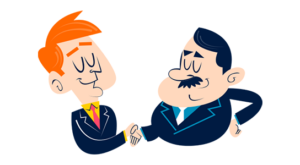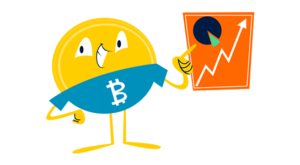Finding a CRM that meets both your budget and business needs is no small feat.
With countless options to choose from, figuring out if you’re getting the best deal can seem impossible.
I’m AJ—here to narrow it down. Over the past decade, I’ve built my business from the ground up (to a successful seven-figure exit).
So, let’s talk about a platform with a pricing plan for everyone—HubSpot.
The SBB team and I tested the CRM extensively over three months. Based on our experience, it’s one of the best platforms on the market—so let’s dig in!
Plus, at the end, we compare it to some fantastic alternatives (to give you plenty of options).
Small businesses
Midsize businesses
Startups
Large enterprises
Sales and marketing teams
Freelancers
Small non-profit companies
HubSpot CRM is more than just your typical customer relationship management platform.
It’s an impressive suite of tools designed to handle every aspect of the customer lifecycle (from prospecting to post-sales).
HubSpot’s platforms include the following:
Marketing HubSales HubCMS HubOperations HubService Hub
Each Hub has its own unique pricing and set of free tools available.
Let’s break it down!
Marketing Hub Pricing
Free Plan – Free ForeverStarter plan – $18/month per userProfessional plan – $800/month per userEnterprise plan – $3,600/month per user
Sales Hub Pricing
Free Plan – Free ForeverStarter -$18/month per userProfessional plan – $450/month per userEnterprise plan – $1,200/month per user
CMS Hub Pricing
Free Plan – Free ForeverStarter plan – $23/month per userProfessional plan – $360/month per userEnterprise plan – $1,200/month per user
Operations Hub Pricing
Free Plan – Free ForeverStarter plan – $18/month per userProfessional plan – $720/month per userEnterprise plan – $2,000/month per user
HubSpot Service Hub Pricing
Free Plan – Free ForeverStarter plan – $18/month per userProfessional plan – $450/month per userEnterprise plan – $1,200/month per user
Learn More Today!
Monthly
HubSpot’s Marketing Hub is a robust, all-in-one inbound marketing engine that allows you to attract, convert, and close more leads and customers.
Here are some marketing features we loved from Marketing Hub:
Landing page creationAd managementSocial media integrationA/B testingEmail marketing automation
HubSpot’s Marketing Hub is best for small to midsize businesses (SMBs) looking for ways to optimize their inbound marketing efforts.
It’s great for businesses (with a decent marketing budget) that want to combine their marketing, sales, and service tools into one platform.
We liked its user-friendly interface that made it accessible, even for beginners.
The amount of tools available in a single hub was also a major plus (allowing teams to manage all their marketing efforts in one place).
Ultimately, Marketing Hub is an excellent choice for businesses looking to improve their overall marketing strategy and get a solid return on investment (ROI) for their marketing efforts.
Creating compelling landing pages is a crucial part of any digital marketing strategy.
They serve as the first impression for your audience and play a major role in converting visitors into leads or customers.
A well-optimized landing page can greatly improve your conversion rate and drive business growth.
The Small Business Bonfire (SBB) team and I put HubSpot’s Marketing Hub through its paces (over three months).
Here are some takeaways from our experience:
The landing page editor was incredibly user-friendly, making it easy for beginners to craft professional-quality pages.We were provided with an array of pre-designed templates, simplifying the design process and saving us considerable time.The ability to conduct A/B tests directly within the platform was a game-changer, allowing us to continually optimize our pages for maximum conversions.Real-time analytics on page performance gave us valuable insights and helped inform our future marketing decisions.
We’ll walk you through our process of creating a landing page using Marketing Hub.
We simply navigated to the “marketing” tab and clicked “landing pages.”
We clicked “get started” and then named our new landing page (shown below).
From there, we were presented with various helpful templates and design options that allowed us to customize our page (to our specific needs).
Here’s how it looked from our perspective.
Once we selected a template, we were able to add forms, widgets, and various other features—allowing us to create highly functional pages (with no coding expertise).
Once we finished customizing our page, all we had to do was hit publish!
After that, we were getting new leads within minutes.
Check out what we were able to create (in less than 5 minutes).
Overall, the landing page creation feature was a major highlight of our experience with Marketing Hub—it saved us time and increased our conversion rates.
In today’s digital age, social media integration is a must-have feature for any marketing platform.
Here are a few reasons why:
Brand awareness: Regular posting on social media can significantly boost brand visibility and recognition.Engagement: Social media allows businesses to interact directly with customers, fostering relationships and improving customer satisfaction.Targeted advertising: Platforms like Facebook and Instagram allow businesses to run targeted ad campaigns, reaching specific demographics more effectively.Analytics: Social media platforms provide valuable data and analytics, helping businesses understand customer behavior and preferences to optimize marketing strategies.Competitor analysis: By monitoring competitors’ social media activities, businesses can stay up-to-date with industry trends and adjust their strategies accordingly.
Connecting our social accounts to HubSpot was a breeze—we were able to sync up with just a few clicks.
We navigated to our HubSpot settings, clicked on the ‘Social’ tab under ‘Marketing,’ and then selected ‘Connect account’.
From there, we selected from the following platforms:
Facebook & InstagramTwitter (X)LinkedIn
Here’s how it looked (to give you a better idea)
Finally, entered our account information, and that was it!
Throughout our testing, we loved the ability to manage and schedule all our social media posts directly from HubSpot.
We could accomplish the following all from one dashboard:
Monitor interactionsTrack engagementsRespond to comments and inquiries
This streamlined our social media management and saved us a ton of time, which we could invest in other crucial areas of our business operations.
Our takeaway: Marketing Hub’s social media integration capabilities didn’t disappoint.
The platform provided us with a centralized, efficient, and user-friendly way to manage all our social media operations, making it a standout feature in our experience.
Email marketing is truly the cornerstone of an exceptional marketing campaign.
In our digital age, an inbox is a powerful place for businesses to do the following:
Connect with their target audienceDeliver valuable contentConvert leads into loyal customers
But effective email marketing isn’t just about sending regular emails—it’s about crafting personalized and timely messages that resonate with your audience.
That’s where marketing automation comes into play.
Automation is about working smarter, not harder.
It streamlines your marketing efforts, enabling businesses to set up email campaigns that trigger automatically based on specific criteria.
This frees up valuable time to focus on creating quality content and nurturing customer relationships.
The SBB team and I put Marketing Hub’s email marketing capabilities to the test (over three months)!
We created a ton of email campaigns (which we then automated).
For instance, we were able to effortlessly establish a series of follow-up emails for our affiliate marketing partnerships.
Here’s how it went for us.
First, we selected from the following options:
RegularAutomatedBlog/RSS
For this email, we went with regular (that way, we could send it out to marketing contacts as needed).
Next, we were able to choose from a ton of great templates (shown below).
We went with the template titled “newsletter” to help us get started.
Here’s a sneak peek into our email creation process (using the fantastic drag-and-drop functionality).
Some other email marketing automations we utilized include the following:
Welcome emails are automatically sent to new subscribers, giving them a warm welcome and setting the tone for future communications.Reminder emails that nudged customers about upcoming events or deadlines.Promotional emails that showcased our latest offers, deals, or discounts.Re-engagement emails that were triggered when a subscriber had been inactive for a certain amount of time.
In our experience, HubSpot’s email marketing automation feature was essential for optimizing our marketing efforts, saving us time, and enhancing our audience engagement.
In our opinion, the Professional package offers the best value for most SMBs.
Here are some benefits of Marketing Hub’s Professional plan:
HubSpot branding is removedUp to 2,000 marketing contactsAdvanced marketing tools such as A/B testingAccess to social media integration
Learn More Today!
Monthly
HubSpot’s Sales Hub is a comprehensive sales platform that empowers your team to close more deals (with less work).
Sales Hub provides tools for tracking and managing leads, automating sales tasks, and creating detailed reports that let you analyze your sales pipeline in real time.
Here are some standout features we loved:
Pipeline managementSales automationPredictive lead scoringSales analyticsCustomizable sales dashboards
Sales Hub is fantastic for SMBs looking to grow their sales process.
Sales Hub offers pricing plans that can scale with you (from the ground up).
The customizable sales dashboards and predictive lead scoring tools allow for enhanced sales forecasting, making it easier to plan for expansion and allocate resources effectively.
It’s easy to use, powerful, and won’t break the bank—what’s not to love?
Great pipeline management is like a well-oiled machine, efficiently moving leads through the sales funnel.
It allows for the following:
Streamlined processesClear visibility into the sales cycleEffective resource allocation
Luckily, HubSpot offers the tools to create multiple pipelines, manage leads, and track progress.
Throughout our testing, we were consistently blown away by the pipeline management capabilities of HubSpot.
For example, we loved how customizable our columns were (shown below).
This feature is fantastic for niche businesses that require specialized pipelines.
We were able to tailor our pipeline to fit Small Business Bonfire’s specific needs (giving us the ability to track and manage leads more effectively).
For our testing (over three months), we added our affiliate marketing partnerships to our pipeline.
Here’s how our board view looked with our current deals input.
At the end of the day, HubSpot Sales Hub’s pipeline management capabilities made it easy for us to track our leads and monitor their progress.
This saved us a ton of time and helped scale our sales processes across the board.
A powerful contact management system is the lifeblood of any successful sales strategy.
It’s the difference between juggling leads and strategically cultivating relationships.
During our three-month testing period, here are some things we loved about HubSpot’s contact management:
Easy import: We were able to quickly import our contacts from other popular platforms—no need for manual entry.Detailed Contact Records: Each contact had its own record, complete with interaction history, lead scores, and more.Custom Fields: We could customize contact records to suit our needs, adding specific fields relevant to our business.
Here’s how the “new contact” screen looked during our testing.
We especially liked the ability to add custom fields, making it easy to keep track of our contacts’ interests and preferences.
After adding some of our B2B affiliate marketing contacts, here’s how our contacts dashboard looked.
The bottom line: The ease of use, extensive customization, and organized visuals made HubSpot’s contact management a valuable tool in our arsenal. They offer some of the best contact management in the game!
We were particularly impressed with the payment management feature provided by Sales Hub.
This user-friendly tool allows Sales Hub users to easily accomplish the following:
Manage subscriptionsCreate payment linksCollect donationsCharge for events & online coursesSell products
We started testing this feature (over three months) by setting up our payments.
Here’s a sneak peek into our setup process (spoiler alert: it’s awesome).
With Sales Hub’s payment management, we could easily streamline our subscription process and collect customer payments—all in one place!
Full disclosure: This feature is only available by upgrading to the Professional package, but we think it’s more than worth it!
This is a tough one since the Sales Hub Starter plan offers a ton of utility at a very affordable price.
However, we ultimately recommend the HubSpot Sales Hub Professional plan.
Here are some benefits of the Professional plan:
Payment processing capabilitiesAdvanced contact and deal management toolsLead scoring models to help prioritize leadsThe ability to track sales performance with powerful real-time reports
Learn More Today!
Monthly
CMS Hub allows users to easily create, manage, and publish website content—no coding knowledge necessary!
HubSpot CMS Hub offers the following features:
Website builderBuilt-in SEO toolsCustomizable templates & design optionsIntegrations with HubSpot’s other productsA/B testing
CMS Hub is an ideal solution for SMBs looking to streamline their content management process.
It’s perfect if you’re seeking an intuitive, user-friendly platform with robust capabilities.
CMS Hub does everything from creating stunning websites (without the need to learn complex coding languages) to managing and publishing content.
The ability to create robust and visually appealing websites directly within HubSpot’s CMS Hub is an absolute game-changer.
Being able to tightly integrate your website with your CRM, sales, and marketing operations is a powerful advantage that cannot be overstated.
We took a deep dive into the website creation process during our testing.
Here’s how it went for us.
We clicked “website” and then “website pages.”
We were then given a bunch of gorgeous templates to choose from (screenshot below).
We thought this feature was awesome because it allows beginners to create a professional-looking site with minimal tech expertise.
From there, we were able to customize the layout of the website, including the following:
Site contentHomepage layoutSite header & footer
Next, we customized the theme of our site.
We thought it was awesome that we could effortlessly customize our color scheme to reflect our brand.
Here’s how it looked from our perspective.
From there, we could customize each site with an easy-to-use drag-and-drop editor.
Check out a version of our homepage that we were able to create in just a few minutes.
Overall, we think that HubSpot CMS Hub gives SMBs an added edge in creating and customizing webpages directly from their CRM.
A/B testing is another compelling feature of HubSpot CMS Hub.
This allows businesses to test two web page versions to see which performs better with their audience.
This can be invaluable for optimizing your site’s conversion rates and user experience.
We found the A/B testing feature extremely user-friendly and helpful (during our three months of reviewing CMS Hub).
Here’s a breakdown of our experience:
We selected a web page we wanted to test.We created a page variant (version B) with different elements (e.g., headlines, images, call-to-action).HubSpot CMS Hub evenly distributed website traffic between the original page and its variant.We monitored the performance of both pages in real time using HubSpot’s integrated analytics tools.We selected the version that yielded the best results to be our primary webpage.
Here’s a quick screenshot of the setup process.
As you can see, we were able to create both A/B and adaptive tests for each page.
Our takeaway: A/B testing with HubSpot CMS Hub is a powerful tool for improving your website’s performance.
It allowed us to make data-driven decisions based on user responses (rather than just going with our gut feeling).
One of the standout features of HubSpot’s CMS Hub has to be the personalized SEO recommendations.
Over the years, we’ve tested countless platforms, and honestly, few match up to the SEO guidance we received from HubSpot.
This feature gives you a comprehensive breakdown of the SEO performance of your website and provides intuitive recommendations to boost your rankings.
During our testing phase, we input our website and were delighted to see several recommendations pop up—each one geared towards improving our site’s SEO performance.
In the end, we resolved several of the recommended issues (displayed below), and the results were nothing short of impressive.
All in all, this feature really goes above and beyond in providing personalized assistance to enhance your SEO strategy.
It’s a powerful tool that can significantly impact your site’s visibility and organic traffic, and we can’t recommend it enough!
The Starter plan is particularly notable as it offers immense value to SMBs.
The package provides access to a variety of essential features, including:
Website builderCustomizable templatesIntegrations with other HubSpot products
Essentially, the Starter plan is an optimal choice for those who want the functionality of a high-end CMS (without spending a fortune)
Learn More Today!
Monthly
Operations Hub is a branch of the overall HubSpot CRM suite designed to help you streamline your data management and optimize your workflows.
Some features provided by Operations Hub include the following:
Data cleaning & syncWorkflow automationData Quality Command CenterWorkflow integrations
Operations Hub integrates seamlessly with HubSpot’s other hubs, simplifying business operations.
Its automated features save you time by handling repetitive tasks like email structuring and customer data sorting.
Operations Hub ensures data cleanliness and synchronization across platforms, providing accurate and up-to-date information for informed decisions.
No more wrangling with outdated or duplicate entries—Operations Hub keeps everything in sync.
It’s like having an invisible operations team working quietly in the background to keep your business running smoothly!
Workflow automation is, hands down, one of the most beneficial features of HubSpot Operations Hub, especially for small businesses looking to streamline their processes.
It’s like having an extra pair of hands, taking care of those time-consuming tasks so you can stay laser-focused on your core business goals.
Here’s a rundown of the helpful automations that we were able to set up:
Automatically set follow-up reminders for sales reps after a customer interactionTrigger a welcome email series for any new sign-upsInstantly assign new leads to the appropriate sales rep based on specified criteriaAutomatically update contact records to reflect any changes in customer behaviorCreate an automation that capitalizes the first letter of the first and last name of each contact
The system was intuitive and easy to navigate, offering us a variety of workflow templates (shown below) to choose from.
We were able to easily find a template that fit our particular needs, whether we wanted to automate our sales pipeline, email marketing, or customer service tasks.
Here’s an example of a workflow automation we were able to create (in just a few minutes).
The breakdown: The workflow automation feature of HubSpot Operations Hub significantly enhanced our efficiency, saved us time, and ensured a seamless customer management process.
HubSpot’s Operations Hub offers a powerful tool: real-time data synchronization.
This lets you effortlessly sync your data across all your apps with HubSpot, keeping everything up to date without any manual intervention.
To get started, simply navigate to the app marketplace, download your desired apps, link them with HubSpot, and kick off the data sync process.
Here’s what you can do next:
Set the direction of your data syncReview and adjust field mappingsEstablish rules for data syncingResync any deleted data
This feature is a lifesaver, particularly for businesses heavily dependent on specific apps. Imagine, for instance, a social media startup that employs guerilla marketing tactics to reach customers.
Having such data conveniently gathered in one location on HubSpot allows them to stay organized and keep their campaigns on track.
But that’s not all! Operations Hub also ensures data cleanliness. It makes managing duplicate or outdated entries a breeze, ensuring your data stays accurate and current.
Throughout our three months of testing, we were quite pleased with the range of data sync and cleaning options available here.
HubSpot Operations Hub offers a bird’s eye view of your entire data model with its Data Quality Command Center.
This feature ensures that all your data is up-to-date and consistent across all platforms.
Here are the key features we found most useful:
Comprehensive overview: This dashboard thoroughly explains your data quality, identifying areas that need your immediate attention.Real-Time updates: It keeps you updated with real-time data insights, enabling you to make quick, informed decisions.Data breakdown: It offers a granular breakdown of data, making it easier to analyze and resolve issues.Historical reference: It allows you to track data quality over time, helping you identify patterns and take preventive measures.
Below is the screenshot of our data model overview (to give you a better idea).
The breakdown: The SBB team and I were thoroughly impressed with the features offered by the Operations Hub.
The real-time data synchronization, workflow automation, and data quality command center are particularly noteworthy.
These features automated and streamlined our operations (and significantly improved our data quality and management).
We found the Starter package to be the best bang for your buck, as it offers a ton of helpful workflow automation and integrations to help keep your business running smoothly.
Learn More Today!
Monthly
HubSpot Service Hub is an all-in-one customer service software designed to help you streamline customer interactions, boost your team’s response speed and efficiency, and improve customer satisfaction.
It offers a range of features to help you manage your client relationships from prospecting to post-sales.
These features include the following:
Live chatTicket managementCustomer surveysChatbot creation
HubSpot Service Hub is particularly advantageous for SMBs for a variety of reasons:
Scalability: As your business grows, so too can HubSpot Service Hub. It’s designed to adapt and scale with your needs, making it a future-proof choice.Customer support: With features like live chat and chatbot creation, your SMB can offer round-the-clock customer support, enhancing customer satisfaction.Efficiency: The ticket management feature ensures no customer query falls through the cracks, improving response speed and efficiency.Integration capabilities: Its ability to seamlessly integrate with other HubSpot hubs and external apps allows for a unified approach to customer relationship management.Customer insights: The customer surveys feature provides valuable insights into customer behavior and satisfaction, helping inform your business strategy moving forward.
One of the standout features of HubSpot Service Hub is the robust ticket management system.
It provided us with a streamlined process to manage customer queries, track their progress, and ensure they are resolved promptly.
What we particularly loved about it was the ability to customize our ticket board (shown below) to our specific needs.
With the flexibility to adapt the dashboard to our workflow, we got a clear overview of outstanding issues (and prioritized them accordingly).
This feature was instrumental in improving our connection with our customers.
By enabling us to efficiently track and resolve issues, it enhanced our ability to deliver exceptional customer service.
Not only did it alleviate the stress of managing customer issues, but it also provided us with a platform to improve our overall customer engagement.
Here’s our ticket dashboard with a few of our ongoing SBB tickets.
The ticket management feature was a game-changer in our customer service operations, significantly driving customer satisfaction and loyalty!
Live chat is another great feature HubSpot Service Hub offers (and our experience with it was outstanding)!
Here are some of the key highlights:
Ease of implementation: We found setting up the live chat feature on our website to be a straightforward process. With just a few clicks, we integrated our Bonfire Chat window (enhancing customer interactions almost immediately).Customization: We were particularly impressed with the customization options that came with the live chat feature. We could easily add our logo and brand colors, creating a seamless and consistent visual experience for our customers.Improved customer connection: This feature allowed us to connect with our customers faster and more reliably. The real-time interaction helped us promptly address customer inquiries and complaints (significantly boosting customer satisfaction).
Here’s how the chatflow (live chat) creation process looked on our end.
In summary, HubSpot’s live chat capabilities were instrumental in elevating our customer communications.
With HubSpot’s Service Hub, we had the power to gather essential feedback directly from our customers.
The platform offers a variety of survey types (pictured below), each with a unique purpose and the ability to provide valuable insights into various aspects of our customer relationships.
Here’s an overview of the survey types we were able to create and implement:
Customer support surveys: These surveys allowed us to gauge the effectiveness of our customer support team. The feedback we received helped us to identify any gaps in our service delivery and consequently implement measures to improve our customer support.Customer satisfaction surveys: With these surveys, we could measure how satisfied our customers were with our products or services. This gave us an understanding of what we were doing right and what needed to be improved, allowing us to continually enhance the customer experience.Customer Loyalty Surveys: These surveys helped us to assess how likely our customers were to remain with our company and recommend our products or services to others. They enabled us to identify loyal customers and develop strategies to boost customer retention and referrals.
In essence, the Customer Surveys feature helped us to hear directly from our customers and use their feedback to drive continual improvement and growth in our business.
In our experience, if you’re looking to maximize the return on your investment, Service Hub’s Professional package stands out as a stellar option.
This plan unlocks access to customer surveys and advanced client portal features (among other tools).
With these capabilities, you can elevate your customer service game and get the most out of the Service Hub.
HubSpot offers free tools from each of its hubs (Marketing Hub, Sales Hub, Service Hub, and Operations Hub) to help you get started with your business growth.
The free plan includes a ton of features to help startups and SMBs on a budget get the most of their HubSpot experience.
It’s designed to give you a taste of how the full suite of products from each Hub can provide immense value for your business.
Some of the key features of HubSpot’s Free Plan include:
Contact management – Easily manage all your contacts in one place and create custom contact fields to store more detailed information.Pipeline management – Add deals to the pipeline, create custom stages, and get a clear overview of your sales progress.Email marketing automation – Set up automated campaigns to engage your leads with targeted content.Ticket management – Create and track customer tickets for quick resolution of any outstanding issues.
HubSpot CRM really shines with its native integrations, offering some of the best in the industry.
Here are a few of our favorites:
Slack: Keep your team updated with notifications about your HubSpot activities directly in Slack.WordPress: Connect your WordPress website with HubSpot to capture, organize, and engage your leads.Shopify: Combine your e-commerce data with your marketing data for deeper customer insights and personalized marketing.Google Analytics: Track and analyze your web traffic all within HubSpot.MailChimp: Integrate your MailChimp campaigns with HubSpot to capture leads and track their progress in the customer journey.
HubSpot also offers a fantastic integration with Zapier.
It supercharges your HubSpot experience by connecting it with thousands of third-party apps, extending the functionality of HubSpot way beyond its native capabilities.
Throughout our three-month testing period, we were thrilled with how HubSpot enabled us to integrate practically every platform we wanted to.
Overall, when it comes to integrations, HubSpot is a 10/10.
HubSpot CRM is fantastic, but it’s not the only option. Here are a few of our favorite alternatives.
Absolutely. In our assessment, HubSpot CRM stands out as one of the best CRMs on the market for SMBS.
Its free plan provides ample opportunities for businesses to explore and gain a tangible feel of its robust functionalities (without any financial commitment).
As your SMB expands and your needs become more complex, you can effortlessly upgrade to premium plans that offer more advanced tools and scaling capabilities.
So what are you waiting for? Give HubSpot a try for free today!
The post HubSpot Pricing Guide 2023: Best Plans for Small Business? appeared first on Small Business Bonfire.
—
Blog powered by G6
Disclaimer! A guest author has made this post. G6 has not checked the post. its content and attachments and under no circumstances will G6 be held responsible or liable in any way for any claims, damages, losses, expenses, costs or liabilities whatsoever (including, without limitation, any direct or indirect damages for loss of profits, business interruption or loss of information) resulting or arising directly or indirectly from your use of or inability to use this website or any websites linked to it, or from your reliance on the information and material on this website, even if the G6 has been advised of the possibility of such damages in advance.
For any inquiries, please contact [email protected]