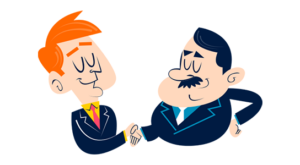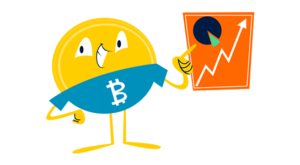Customer management tools can be the key to unlocking success for your locksmithing business. See what I did there?
Jokes aside—your business can easily fail without the right tools for the job as you mismanage clients and fumble leads.
I’m AJ—here to help. I’ve spent the last decade building my business (to a multiple seven-figure exit).
In that time, I learned a ton of trade secrets that I want to pass on to fellow entrepreneurs.
So, let’s break down this list of the best locksmith CRM platforms—sure to help you scale your business with ease!
At the end, I share some can’t-miss tips to help you make a decision!
After years of SBB testing, here is our list of the best locksmith CRMs:
Best Locksmith CRM For Integrations: HubSpotBest Locksmith CRM For Expense Tracking: JobberBest Locksmith CRM For Scheduling Calendar: HouseCall ProBest Locksmith CRM For Mobile: Capsule CRMBest Locksmith CRM For Client Management: FieldPulseBest Locksmith CRM For Lead Management: Zoho CRMBest Locksmith CRM For Beginner: Less Annoying CRM
My team and I tested the best CRM software for locksmiths in terms of the following:
Scalability
Ease of Use
Feature Assessment
Customer Support
Hands-On Experience
Third-Party Reviews
How We Objectively Test Each Platform:
AJ’s got a knack for kick-starting businesses, putting them on autopilot, and setting them up for acquisition. Over the past decade, he’s been right in the thick of things with hundreds of small businesses, helping them with just about everything under the business sun. If you need advice on software suites and choices? AJ’s your guy.
We roll up our sleeves and dive into the top CRM features we think are pretty crucial for small businesses. Stuff like reports and analytics, options to customize your pipelines, and the ability to link up with other apps and services. We know what makes small businesses tick, so we know what features they need to get the job done.
Money matters, folks! When it comes to picking a CRM system, price is usually the deal-breaker. We give a big thumbs up if a provider charges $30 or less per user each month for their starter plan. Extra brownie points for throwing in a freebie plan or trial, options to scale up or down as needed, and the freedom to pay monthly or yearly. We’re looking for flexability for small businesses.
We all know support is mega important when you’re choosing a CRM platform. This is especially true for those smaller businesses or sales teams who can’t afford to have tech wizards on their payroll. We put our detective hats on to see if these companies offer round-the-clock support, and we looked at the different ways you can get help. We’re talking live chat (like, real-time convo), email tickets, a good old-fashioned phone call, and self-service tools (for the DIY-ers out there).
When you’re in the business of picking a CRM, integrations are like the secret sauce that takes your burger from ‘meh’ to ‘mind-blowing’. Imagine, all your favorite apps and tools, working together in perfect harmony, making your workflow smoother than a fresh tub of Nutella. When we review a CRM, we look at the integrations most SMB owners are looking for.
When you’re reviewing a Customer Relationship Management (CRM) system, it’s essential to pay close attention to its ease of use. After all, a CRM is as beneficial as its usability. A simple, intuitive interface saves you and your team a great deal of time and headache. When we’re reviewing each CRM, this is a crucial aspect that we look for.
The importance of Mobile CRM cannot be overstated in today’s digital age. It’s essential for fostering strong customer relationships and managing business activities. Mobile access to CRM makes it possible for sales teams to update and access customer information in real time, improving efficiency and ensuring up-to-date data. Mobile CRM can have a massive impact on SMBs, so thoroughly testing it is essential for each one of our reviews.
Learn More Today!
Monthly
HubSpot CRM was an easy choice for our list of the best locksmith software.
Here are some notable features:
Powerful integrationsClient managementTask trackingMobile appWorkflow automation
HubSpot is hands down one of the best CRM solutions on the market.
It’s incredibly powerful, easy to use, and free forever. So, you can take advantage; no commitment needed!
HubSpot is king when it comes to integrations.
It integrates with over 300 apps and counting, allowing you to streamline your workflow and make use of your other favorite tools.
Some popular integrations for service businesses include:
Gmail & OutlookZoomQuickBooksMailchimpSlackGoogle MeetCalendly
HubSpot’s App Marketplace (shown below) makes it incredibly easy to search for exactly what you need.
Plus, HubSpot offers a fantastic pairing with Zapier that opens the door to more than 6,000 third-party applications.
This means that if you need an integration, there’s a good chance HubSpot has it.
Mismanaging customer data is a surefire way to tank your business.
That’s where HubSpot swoops in to save the day!
The CRM juggernaut allows you to keep all customer information in one place, including the following:
Contact infoCommunication historyInvoices & paymentsSocial media profilesWebsite activity
The best part? It’s free forever.
To add a new contact, you only need to click the “Add Contact” button and fill out the necessary fields (shown below).
From there, you can get a top-down view of all your client information with the client dashboard (shown below).
You can easily customize your columns to see exactly what you need at a glance.
The takeaway: HubSpot offers some of the best contact management in the game! It’s free, easy to use, and helps you keep track of your clients’ information without breaking a sweat.
One of the standout features of HubSpot CRM is its powerful workflow automation capabilities.
With HubSpot’s visual workflow editor (shown below), you can easily create and automate custom workflows to save time and improve efficiency.
Some tasks you can automate include the following:
Email notificationsTask assignmentsLead nurturing emailsFollow-up remindersDeal stage changes
This feature is a game-changer for busy locksmith services looking to streamline processes and eliminate manual, time-consuming tasks.
Plus, it’s extremely beginner-friendly.
HubSpot offers powerful pre-made automation templates (shown below) to help you get started (no coding knowledge needed).
This eliminates any barrier to entry and allows you to hit the ground running with your automated workflows.
The important part: HubSpot’s workflow automation feature is a massive time-saver for service professionals looking to streamline their processes and improve efficiency.
HubSpot CRM offers a free plan in addition to three paid plans:
Free Plan – Free ForeverStarter CRM Suite – $30/MonthProfessional CRM Suite – $1,335/MonthEnterprise CRM Suite – $5,000/Month
Check out our in depth HubSpot pricing guide!
Robust free tools
Powerful client management
Intuitive interface
Some of the best integrations in the game
Great mobile app
Advanced plans are pricey
CMS Hub lacks advanced customization
Learn More Today!
Monthly
Jobber is a powerful field service industry CRM with a ton of utility for locksmith businesses.
Here are some great features:
Expense trackingJob managementClient managementInventory managementScheduling calendar
Jobber is incredibly easy to use, making it perfect for small and mid-sized businesses with room to grow.
Staying on top of your expenses is key to scaling.
After all, if you don’t know where your money is going, you won’t get very far.
Thankfully, Jobber makes tracking expenses (like fuel and materials) incredibly easy.
Simply click “+ new expense,” fill out a few fields, and you’re in business!
From there, you can view all your expenses in one convenient location (shown below).
Jobber stands out regarding expense tracking because of how straightforward everything is. There’s no need to fuss with complicated spreadsheets or confusing interfaces.
Here are some benefits of this feature:
Get a better understanding of your spending habitsQuickly & easily record expenses on the go with their mobile appKeep track of materials used for each job to ensure accurate invoicing
Our take: With Jobber, you can track expenses in minutes and get back to doing what you do best—running your locksmith business.
Your customers are the most important aspect of your business.
Thankfully, Jobber offers some great features to help you manage them with ease.
Here are some highlights of this feature:
Client notes & historyAutomatic invoice remindersOnline booking option for customers Customized client fields (like gate codes or alarm system information)Easy communication with clients (through Jobber)
Here’s a look at Jobber’s sleek client dashboard.
The dashboard is fully customizable, allowing service businesses to personalize it to their specific needs.
The lowdown: Jobber’s client management feature capabilities are top-notch and will make managing your customers a breeze.
As your locksmith business grows, your schedule will only get busier.
That’s where Jobber comes in.
Jobber’s scheduling calendar makes it easy to manage your appointments, jobs, and team all in one place.
Here’s what you can accomplish with Jobber’s scheduling tools:
Drag and drop appointments for quick reschedulingEasily assign tasks to different team members Schedule multiple jobs at once (for recurring clients)Integrate with third-party calendars like Google Calendar
Check out how the calendar looks with some sample data added.
You can easily schedule appointments by clicking on the desired time slot, choosing your client, and filling out any additional details.
Why we like it: Jobber’s scheduling calendar is impressively intuitive and makes managing appointments a breeze. Plus, its integrations with other calendars make for even more streamlined scheduling!
Jobber offers three pricing plans.
They include the following:
Core – $69/MonthConnect – $169/MonthGrow – $349/Month
Great user interface
Fantastic expense tracking
Powerful client management
Useful scheduling capabilities
No free plan
The mobile app is somewhat limited
Learn More Today!
Monthly
Housecall Pro offers field service management software to help streamline your entire locksmith business.
Some of the best features for service businesses include the following:
Customer managementJob schedulingMobile appPayment managementReporting & analytics
Housecall Pro is a powerhouse in the field service industry, and it’s clear why it made our list.
It’s easy to use, offers plenty of useful features, and won’t break the bank—what’s not to love?
When it comes to scheduling, Housecall Pro leads the pack.
The complete service management solution makes it easy to keep track of your busy schedule without missing a beat.
Here are some standout features of the calendar functionality:
Color-coded employee scheduleClickable appointments for easy editingAppointment reminders & confirmationsMulti-day and multi-employee view options
Here’s a sneak peek at the calendar view with some sample data added.
You can easily click the calendar to create appointments or drag and drop to reschedule.
This makes it easy to know exactly what’s happening with your team and clients at any time.
The brass tacks: Housecall Pro’s scheduling calendar is unbeatable.
With flexibility, customization options, and intuitive design, it’s a lifesaver for busy locksmiths.
I’ve seen great businesses fail because they’re stuck using outdated payment methods.
Housecall Pro helps modernize your business with a variety of online payment options.
The field service management software syncs like clockwork with Plaid (shown below) to accept and manage payments like never before!
Simply select your banking institution from an impressive list (pictured below), and you’re in business!
The whole process takes less than 5 minutes to get you set up.
From there, you can expect the following benefits for your business:
Faster payments & quicker access to fundsIncreased convenience for both you & your clientsProtection against fraud with secure online transactions
The platform even offers mobile payment capabilities for on-site transactions.
Why we’re impressed: Housecall Pro’s payment management feature allows businesses to collect payments more securely and efficiently.
Plus, it’s super easy to set up!
Effective customer management is essential to building your locksmith business.
Housecall Pro keeps it simple with a ton of useful tools.
These include the following:
Comprehensive customer cardsCustom fields & dashboardInvoice & payment historyCustomer communication (email, phone, SMS)
Here’s a quick look at the customer dashboard (to give you a better idea).
This dashboard is fully customizable, allowing you to customize the field service management software to your specific business operations.
Housecall Pro offers three pricing plans.
They are the following:
Basic – $65/MonthEssentials – $169/MonthMax – Custom Pricing
Great customer management
Stellar scheduling calendar
Kick-a*s payment management
Scalable pricing plans
Lots of job scheduling capabilities
No free plan
Limited native integrations
Learn More Today!
Monthly
Capsule is a fantastic CRM solution that’s a great fit for growing trade and service businesses.
It offers everything you need to manage your contacts and stay organized, all while being incredibly user-friendly.
Some of our favorite features include the following:
Mobile appClient managementCalendar & task trackingPipeline managementWorkflow automation
Capsule offers affordable, scalable pricing plans along with a mobile app that’s sure to help you stay on top of your business.
If you’re using sticky notes and spreadsheets to keep track of your clients, it’s time for an upgrade.
Capsule CRM’s no-frills client management capabilities allow you to store all your client information in one place.
Capsule makes it a breeze to add new contacts and organize them into custom categories (with just a few clicks).
Here’s what a new contact card looks like (for reference).
Within each contact card, you can easily add and edit the following info:
TitleNameOrganizationTagsEmail & phone numberNotesAttachmentsCustom fields
There’s a surprising amount of information available at a glance (without being overwhelming).
Plus, the ability to create custom fields for specific information can be a lifesaver for businesses with unique needs.
You can also set tasks and reminders for each client, ensuring you never miss an important deadline or follow-up.
The final verdict: Capsule’s contact management is sure to help you streamline your business operations as you scale all the way to a service management enterprise.
Having a great mobile app is essential to growing your locksmith business.
After all, if the competition is offering mobile services and you’re not, you risk falling behind.
With Capsule CRM, you’ll have access to all your client and task information while on the go.
The app is incredibly user-friendly and intuitive, making it easy to stay organized even when you’re away from your desk.
You can quickly view and add contacts, track tasks, manage your pipeline, and more—all from the palm of your hand.
Here’s how Capsule looks on the move.
Let’s look at some of the benefits you can expect from this fantastic mobile app:
Better productivityImproved customer serviceIncreased accessibilityGreater organization & efficiency
The need to know: Capsule’s mobile app is a must-have for locksmith services looking to stay competitive in today’s market.
It stands out from the competition with its incredibly user-friendly interface and comprehensive features.
Automation can be the difference between a smoothly running business and one struggling to keep up.
Capsule CRM allows you to automate repetitive tasks and streamline your processes so you can focus on what matters most—growing your business.
You can create workflows that automatically trigger actions based on specific events, such as sending an email when a new contact is added or creating a task when a deal progresses.
Here’s a snapshot of Capsule’s automation creation about midway through.
As you can see, the interface is intuitive and straightforward, making it easy for even non-technical users to set up automation workflows.
Give Capsule a try, and you’ll feel like a tech wizard, automating your workflows and freeing up valuable time to focus on other important aspects of your business.
You can thank me later!
Capsule CRM offers four pricing plans.
They are the following:
Starter – $21/MonthGrowth – $38/MonthAdvanced – $60/MonthUltimate – $75/Month
Fantastic mobile app
Powerful client management
Easy-to-use workflow automation
Great AI capabilities
No free plan
Limited marketing capabilities
Learn More Today!
Monthly
FieldPulse is a no-brainer for any field service business looking to scale.
Here are some standout features:
Client managementMobile appInventory management Job schedulingReporting & analytics
FieldPulse is designed to streamline operations and improve customer communication while you focus on growing your business.
Without customers, you don’t have much of a locksmith business.
Luckily, FieldPulse offers a robust client management solution to help you keep track of customer information, communication history, and job details.
Here’s how a new client card looks (with some sample data).
Within each card, you can easily add and edit the following information:
Status Assigned userAccount typeLead sourceContact infoTags & notesAttachmentsCustom fields
FieldPulse also offers a duplicate customer checker within each card, ensuring you don’t accidentally create multiple profiles for the same customer.
Once you’ve added all your clients, you can easily segment and search for them (using various filters).
Here’s how the client dashboard looks.
You can also create and send professional-looking quotes and invoices directly to clients (while on the go).
This is especially helpful for on-site jobs where you need to quickly provide a quote or invoice.
The bottom line: FieldPulse stands out from the competition with its client management capabilities, making it a top choice for locksmith businesses.
FieldPulse excels in job management, making it an ideal solution for locksmith businesses with a high volume of jobs.
You can schedule, assign, and track jobs from one place.
Here’s what a new job card looks like (with some sample data).
Within each job card, you can easily view and edit the following information:
Job type Customer infoAssigned user(s)Service date & timeMaterials neededNotes & tagsAttachmentsCustom fields
One standout feature is the ability to create customizable job forms.
This allows you to collect specific information from clients before and after a job, ensuring that all necessary details are accounted for.
You can also set up automated reminders and confirmations for scheduled jobs, reducing the likelihood of missed appointments or delays.
FieldPulse also offers a mobile app for both iOS and Android devices.
This allows you to access your CRM on the go, unlocking the full potential of a field service CRM.
FieldPulse’s mobile app offers the following features:
Scheduling & dispatchInvoicing & estimatesTime tracking & work logsGPS location trackingOffline mode (for areas with poor connectivity)
Here’s how it looks (to help paint a picture).
You can easily schedule and assign jobs to your team, track their progress and time spent on each job, and even get directions to the job site using the app.
Plus, having access to invoicing and estimates while in the field can save you time and impress your clients with fast service.
The need to know: FieldPulse’s mobile app is essentially like having a fully-fledged CRM in the palm of your hand!
FieldPulse offers a one-size-fits-all pricing plan at $99/month and allows additional users for $60/user.
Fantastic contact management
Outstanding customer service
Awesome mobile app
Powerful client portal
Great job management
No free plan
Only one pricing plan
Learn More Today!
Monthly
Less Annoying CRM is, well, less annoying than the competition.
It’s jam-packed with features designed to help service businesses succeed.
Some of our favorites include the following:
Scheduling calendarClient managementTask trackingReporting & analyticsPipeline management
Less Annoying CRM offers only one pricing plan, meaning you can access all its features for just $15/month.
If you’ve ever double-booked an appointment, you know how big of a hit it can be for your business.
Less Annoying CRM’s scheduling calendar helps you avoid these mishaps by giving you a bird’s eye view of your upcoming appointments and tasks.
Take a look at the calendar with some sample data added.
As you can see, it’s incredibly user-friendly and easy to navigate.
Less Annoying CRM provides the following tools with this feature:
Drag-and-drop capability for appointment reschedulingCustomizable calendar view (day, week, month) Appointment reminders & notificationsTask & event tracking
The breakdown: Less Annoying CRM’s scheduling calendar is simple yet effective.
It helps you keep track of your busy schedule and stay organized so you never miss a beat.
When you’re managing multiple clients, it can be easy to lose track of important details.
Less Annoying CRM’s client management feature helps you stay organized by keeping all your client information in one place.
Adding a new contact is as easy as one click and filling out a few fields (shown below).
There’s a ton of information within each card, but Less Annoying CRM does a great job of keeping it clean and easy to navigate.
With all your customer data in place, you can easily filter, sort, and search for specific clients or groups of clients.
Here’s how it looks (to give you some context).
The bottom line: Less Annoying CRM’s client management feature is comprehensive, yet simple to use.
It helps you stay organized and keep track of your client’s information with ease.
If you’re looking for a no-nonsense task tracking feature, look no further than Less Annoying CRM.
The simple locksmith software allows you to create, assign, and track tasks from within the platform.
Take a look at how easy it is to add a new task and attach your associated contacts.
You can also set due dates, add a description, and attach relevant documents to each task.
It may not seem like much, but this straightforward approach can do wonders for your productivity.
Overall, if you’re looking to keep your tasks organized and stay on top of deadlines, Less Annoying CRM has got you covered.
Less Annoying CRM keeps it simple by offering only one pricing plan for $15/month.
The plan includes everything the CRM solution has to offer, meaning no additional charges down the line.
Check out our Less Annoying CRM pricing guide for more information!
All features included upfront
Great user interface
Streamlined scheduling & task tracking
Effective client management
No mobile app
No free plan
Learn More Today!
Monthly
Zoho CRM is an all-in-one solution for managing your business operations as you scale.
Here are some of the best features for locksmith companies:
Lead managementSales forecastingEmail marketing Contact managementWorkflow automation
Zoho CRM is affordable, intuitive, and feature-rich. Plus, it’s free to use (for up to 3 users).
Making data-driven decisions is crucial for growing your locksmith business.
Zoho CRM offers robust reporting and analytics capabilities, allowing you to track and measure key performance metrics (at a glance).
You can customize your dashboards and reports to fit the specific needs of your business.
Here’s a look at Zoho CRM’s dashboard interface.
With Zoho CRM, there’s no shortage of data available at your fingertips (to help you make informed decisions).
Here are some examples of reports you can generate and customize (within minutes):
Sales pipeline Lead conversion rateLead source analysisSales trends over timeCustomer retention rates
The brass tacks: Zoho CRM’s reporting and analytics features make it a top choice for locksmith businesses looking to track and measure their growth (without missing a beat).
When it comes to lead management, Zoho CRM knocks it out of the park
You can easily capture, nurture, and convert leads from one central platform.
Here’s a look at how you can create new leads within Zoho CRM (and add relevant information).
Within each card, you can quickly add and edit the following data:
Lead ownerNameTitlePhone & emailLead sourceIndustryRevenueCompanyWebsiteLead statusRatingSocial media
As you can see, there’s a ton of data available on each card. Zoho CRM does a fantastic job of consolidating everything you need to know about a lead into one easy-to-navigate interface.
Once you’ve added all your leads, you can easily view them in one convenient location (shown below).
The leads dashboard is fully customizable, ensuring you can view and filter your leads in a way that makes sense for your business.
Our takeaway: Zoho CRM helps streamline your sales process and convert more leads into customers. It’s the ideal solution to take your business to the next level!
Zoho CRM’s workflow automation capabilities are a perfect fit for scaling locksmith companies.
This feature allows you to automate repetitive tasks and streamline your business processes, saving you valuable time and resources.
Here’s what you get with Zoho CRM’s automation creation:
Trigger-based actions: You can set up triggers based on certain conditions, ensuring the right actions are taken at the right time. This way, no customer inquiry or sales opportunity will slip through the cracks.Process management: Zoho CRM’s workflow automation also extends to process management. This lets you map out and streamline your business processes, ensuring all steps are followed for each task.Sales and marketing automation: From lead nurturing to closing sales, Zoho CRM’s automation capabilities can make your sales and marketing efforts more efficient and effective.
Here’s a sneak peek into the automation creation process with Zoho CRM (screenshot below).
This snapshot demonstrates the user-friendly and intuitive workflow automation interface, making it easy for you to customize and automate your business processes.
The nitty gritty: Zoho CRM’s workflow automation makes it easy to streamline your business operations and maximize efficiency, a must-have for any growing locksmith company.
Zoho offers a free plan in addition to four affordable paid plans.
They are the following:
Free Version – Free for up to three usersZoho Standard – $20/MonthZoho Professional – $35/MonthZoho Enterprise – $50/MonthZoho Ultimate – $65/Month
Affordable pricing plans
Intuitive user interface
Great mobile app
Powerful workflow automation
Fantastic lead management
The free plan is limited to 3 users
Limited marketing features
A locksmith CRM is a customer relationship management software designed specifically for locksmith companies.
Essentially, locksmith software streamlines operations and improves communication with customers to help businesses grow and succeed.
There are a ton of benefits of having a locksmith-specific CRM.
Some of the best include:
Improved salesBetter team collaborationImproved customer relationshipsIncreased efficiencyAccurate tracking and reportingOrganized client information
With locksmith software, you can easily track and manage leads, automate your sales process, and stay on top of customer inquiries.
This leads to more efficient conversions and increased sales—plain and simple.
Great locksmith software allows for seamless communication and collaboration between team members, ensuring everyone is on the same page.
This increases productivity and improves team morale (and overall company culture).
Locksmith software helps you get to know your customers better so you can provide more personalized service.
Some ways this is achieved include:
Personalized communication (through email templates, automated messages, etc.)Detailed customer profilesAccurate tracking of customer interactions and preferences
Great field service management software can significantly increase your team’s efficiency.
Some features that contribute to this include:
Automated scheduling and dispatchingReal-time tracking of field techniciansIntegration with other business tools
Any locksmith software worth its salt offers comprehensive tracking and reporting capabilities.
This allows you to analyze your business’s performance, identify areas for improvement, and make data-driven decisions.
With a locksmith-specific CRM, all your client information is stored in one central location.
This makes it easy to access and update customer data on the go without digging through endless spreadsheets or paper files.
A locksmith company absolutely needs a CRM!
It’s a competitive field where every advantage counts and a CRM can give you that edge.
After testing, we compiled a thorough list of our favorite CRMs for Small Businesses. Check it out now! The list might surprise you.
Let’s look at some of the most important features of locksmith software.
Great locksmith software should have robust client management capabilities.
This includes the following:
Comprehensive client profiles with contact information, service history, and notesAbility to track customer interactions and communication (phone calls, emails, appointments)Customizable fields for specific customer information (key preferences, lock types, etc.)
The best locksmith software will help you manage jobs from start to finish.
Great job management software will typically include the following features:
Scheduling and dispatchingJob status tracking (scheduled, in progress, completed)Real-time updates on technician location and job progress
If you’re serious about scaling your locksmith services, you need a great mobile app.
While most cloud-based field service management platforms offer mobile apps, they’re not all created equal.
Here are some must-have features for any locksmith mobile app:
Offline functionality (for when your technicians are out of service range)Real-time job updates and notificationsAbility to view customer information and service history on the goIn-app customer communication (through call or text)Route optimization for efficient dispatching
Data is king, and a good CRM for locksmiths will give you access to important key performance indicators (KPIs) through comprehensive reporting and analytics.
Some metrics to look out for include:
Revenue per technicianConversion rates from leads to salesCustomer retention ratesAverage response time to customer inquiries
Scheduling can be a nightmare for locksmith companies, but not with the help of a good CRM.
Some key features to look out for in scheduling tools include:
Drag and drop functionality for easy reschedulingAbility to assign jobs and schedule shifts for multiple techniciansColor coding or labeling for different job types
Managing leads is crucial for any growing business, and locksmith software should make it easy to track and convert leads into customers.
Look for the following features in a good lead management tool:
Ability to capture leads from various sourcesAutomated lead nurturingLead scoringAbility to track and analyze engagement with your business
Automation is a key feature of any modern CRM, and locksmith software should be no different.
This feature can help you streamline repetitive tasks, freeing up time for more important work.
Look for automation that’s easy to set up and customize for your business’s specific needs.
Here are some essential steps to take when picking a CRM:
Identify your locksmith software goalsChoose a locksmith CRMTest out the locksmith CRMChoose a winning locksmith CRM
Before you start researching CRM options, you must identify your goals for implementing a locksmith-specific system.
Set specific and measurable goals to help guide your decision-making process.
Some questions to ask yourself include:
What pain points are you trying to solve with a CRM?What do you hope to achieve with a CRM?What features are essential for your business?How many technicians do you have (or plan to hire)?
Once you’ve identified your goals, it’s time to narrow your search.
All of the platforms on this list are fantastic candidates—but which one is right for your business will depend on your goals and needs.
Now that you’ve got a CRM in mind, it’s time to test it out!
Get your team involved and make sure everyone’s on board with the new system.
Some things to look out for during the testing phase include:
Ease of useUser interfaceCustomization optionsIntegration with other tools you use
After you’ve tested out your top choices, it’s time to decide.
Make sure to consider factors like cost, support options, and contract terms.
Ultimately, the best locksmith CRM will be the one that meets your specific business needs and helps you achieve your goals as you scale.
Good locksmith software will typically run you anywhere from free to around $100 (for basic CRM features).
There are a few exceptions (like HubSpot, which costs up to $5,000), but it’s definitely an outlier.
Be sure to look at factors like contact and automation limits, as this can significantly impact costs.
We’ve given you the tools and knowledge to choose the right CRM for your locksmith business.
Now, all that’s left is to decide for yourself.
Each platform on this list is either free or offers a free demo/trial, so give them a try (no risk, all reward)!
The post Best Locksmith CRM (2023): Field Tested for SMBs appeared first on Small Business Bonfire.
—
Blog powered by G6
Disclaimer! A guest author has made this post. G6 has not checked the post. its content and attachments and under no circumstances will G6 be held responsible or liable in any way for any claims, damages, losses, expenses, costs or liabilities whatsoever (including, without limitation, any direct or indirect damages for loss of profits, business interruption or loss of information) resulting or arising directly or indirectly from your use of or inability to use this website or any websites linked to it, or from your reliance on the information and material on this website, even if the G6 has been advised of the possibility of such damages in advance.
For any inquiries, please contact [email protected]