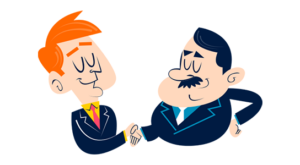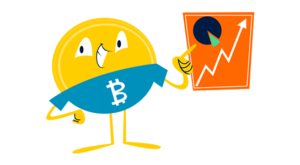To scale your business to the sky, you’ll need a customer relationship management (CRM) platform hosted in the cloud. Haha, see what I did there?
Now all jokes aside, CRMs are not something to take lightly. They can be instrumental in helping you grow your business, manage customer relationships, and keep track of important data points.
I’m AJ, here to make sure that doesn’t happen. I’ve spent the last decade growing my business (to a successful multiple seven-figure exit). In that time, I learned what works and what doesn’t.
My mission is to help fellow business owners get their ideas off the ground (and achieve financial freedom).
So, let’s look at some of the cloud CRM software in the game so you can scale your business to new heights!
Stick around till the end, where I offer some essential tips for making your selection!
After years of SBB testing, here is our list of the best Cloud CRMs:
Best Best Cloud CRM For Pipeline Management: PipedriveBest Best Cloud CRM For All-In-One: HubSpotBest Best Cloud CRM For Sales Teams: Zoho CRMBest Best Cloud CRM For Project Management: Monday.comBest Best Cloud CRM For Lead Prospecting: Zendesk SellBest Best Cloud CRM For Scaling: EngagebayBest Best Cloud CRM For Simplicity: Less Annoying CRM
Hands-On Experience
Ease of Use
Scalability
Feature Assessment
Customer Support
Third-Party Reviews
How We Objectively Test Each Platform:
AJ’s got a knack for kick-starting businesses, putting them on autopilot, and setting them up for acquisition. Over the past decade, he’s been right in the thick of things with hundreds of small businesses, helping them with just about everything under the business sun. If you need advice on software suites and choices? AJ’s your guy.
We roll up our sleeves and dive into the top CRM features we think are pretty crucial for small businesses. Stuff like reports and analytics, options to customize your pipelines, and the ability to link up with other apps and services. We know what makes small businesses tick, so we know what features they need to get the job done.
Money matters, folks! When it comes to picking a CRM system, price is usually the deal-breaker. We give a big thumbs up if a provider charges $30 or less per user each month for their starter plan. Extra brownie points for throwing in a freebie plan or trial, options to scale up or down as needed, and the freedom to pay monthly or yearly. We’re looking for flexability for small businesses.
We all know support is mega important when you’re choosing a CRM platform. This is especially true for those smaller businesses or sales teams who can’t afford to have tech wizards on their payroll. We put our detective hats on to see if these companies offer round-the-clock support, and we looked at the different ways you can get help. We’re talking live chat (like, real-time convo), email tickets, a good old-fashioned phone call, and self-service tools (for the DIY-ers out there).
When you’re in the business of picking a CRM, integrations are like the secret sauce that takes your burger from ‘meh’ to ‘mind-blowing’. Imagine, all your favorite apps and tools, working together in perfect harmony, making your workflow smoother than a fresh tub of Nutella. When we review a CRM, we look at the integrations most SMB owners are looking for.
When you’re reviewing a Customer Relationship Management (CRM) system, it’s essential to pay close attention to its ease of use. After all, a CRM is as beneficial as its usability. A simple, intuitive interface saves you and your team a great deal of time and headache. When we’re reviewing each CRM, this is a crucial aspect that we look for.
The importance of Mobile CRM cannot be overstated in today’s digital age. It’s essential for fostering strong customer relationships and managing business activities. Mobile access to CRM makes it possible for sales teams to update and access customer information in real time, improving efficiency and ensuring up-to-date data. Mobile CRM can have a massive impact on SMBs, so thoroughly testing it is essential for each one of our reviews.
Learn More Today!
Monthly
We chose Pipedrive for our list of the best cloud CRM software for several reasons.
Some of these include the following:
Great lead management capabilities (LeadBooster)Streamlined email marketing & campaign creationFantastic project managementPowerful pipeline management & customizationEasy-to-use interfaceStellar customer service
Pipedrive offers paid add-ons, allowing you to fully tailor your CRM to the features you need.
This is great for SMBs looking for an affordable (yet powerful) CRM with advanced features to grow their business.
Pipedrive offers some of the best pipeline management in the game.
Here are some reasons why we love Pipedrive’s pipeline management:
Customizable deal stagesVisual pipeline viewEasy drag-and-drop functionality for dealsDetailed progress tracking for each dealSales forecasting based on past performance
We put Pipedrive’s pipeline management capabilities to the test by adding some affiliate marketing contacts at Small Business Bonfire.
Here’s how a “new deal” card looked for us.
We were able to see a ton of data within each card, including the following:
Account ownerContact informationAssociated organizationCreation dateExpected close date Deal value & currencyWin probabilityCustom fields
The best part? Everything was customizable to fit our specific business needs.
Once we had all of our deals in place, we were able to easily move each card from one stage to the next (in real time).
Here’s a sneak peek of how it looked for us.
One feature we thought was fantastic was the ability to click on each deal and quickly schedule an activity immediately.
This meant not having to navigate to a separate “activity” section to schedule the following with our clients:
MeetingsCallsEventsFollow-ups
Check out a quick follow-up we were able to schedule with an affiliate marketing client.
Once our activity was scheduled, we could easily see it from our pipeline.
This kept our teams in the loop at all times, leading to a more productive sales cycle overall.
Our takeaway: If you want to scale your sales from the ground up (with powerful cloud-based CRM software), our money is on Pipedrive.
For an extra $8/month, Pipedrive offers fantastic project management, guaranteed to help you collaborate more seamlessly with your entire team.
Here’s how it works.
Once you upgrade your plan, you can create and assign tasks to any of your team members.
This includes the ability to:
Change task statusSet due dates for tasksAdd descriptions or checklists within each taskCreate recurring tasksTrack the status of each task in real-time
We started testing this feature by adding in some projects at Small Business Bonfire.
Here’s how the “new project” card looked (for reference).
We loved how easy it was for us to create and assign tasks to team members (and track them) within Pipedrive.
Plus, with the ability to add notes and comments within each task, communication among team members was a breeze.
The bottom line: Pipedrive’s project management feature is top-notch (and worth every penny of the extra $8/month).
Pipedrive offers powerful email marketing campaign creation (for an extra $16/month).
Here’s what you can accomplish with Pipedrive’s campaign creation features:
Send out personalized, targeted emailsCreate newsletter campaignsTrack email open rates, click-throughs & conversion ratesSchedule emails to be sent at a specific timeMonitor the status of each campaign in real-time (and make necessary adjustments)
We put this feature to work by creating a newsletter campaign for our readers.
Here’s what we loved about Pipedrive’s email marketing capabilities:
Intuitive email builder with customizable templatesDetailed analytics and reporting on each campaignAbility to segment and target specific leads or customers for maximum impact
Here are some helpful templates you get access to (as soon as you upgrade your subscription).
From there, Pipedrive provides a fantastic drag-and-drop email editor (shown below) that allows even beginners to create powerful, effective campaigns.
With Pipedrive, you can easily add the following to each email template:
TextImagesButtonsVideoCustom codeSocial links
From there, you can easily track the success of each campaign directly from your Pipedrive dashboard.
Our verdict: We loved how easy it was to create and manage email campaigns with Pipedrive, making it a fantastic option for SMBs looking to improve their email marketing efforts.
Pipedrive offers a free plan in addition to three paid plans:
Essential: $21.90/MonthAdvanced: $39.90/MonthProfessional: $59.90/MonthPower: $74.90/MonthEnterprise: $119.00/Month
Check out our complete Pipedrive pricing guide.
Powerful pipeline management with customizable options
Great lead management capabilities (LeadBooster)
Easy-to-use interface
Stellar customer service
Option to add on paid features for a more tailored CRM experience
No free plan
Some features are only available in higher-priced plans (or add-ons)
Learn More Today!
Monthly
HubSpot is an all-in-one powerhouse cloud CRM designed to help SMBs scale from the ground up.
Here are some reasons it belongs at the top of this list:
Sales, service, marketing, & CMS all in one placeRobust free toolsStellar customer supportFantastic mobile appPowerful pipeline managementTons of advanced marketing capabilitiesLive chat & chatbot creation (with customization)
HubSpot seriously has it all.
When you add that it’s 100% free to use and offers 300+ native integrations, it’s clear why HubSpot makes this list.
In addition to a fully-fledged cloud-based CRM, HubSpot offers a powerful Content Management System (CMS) with its CMS Hub.
This means you can accomplish the following with ease:
Create powerful web pagesBuild landing pages and web formsPublish blog posts Manage all your content in one place
We love this feature because it integrates seamlessly with the rest of HubSpot (including your CRM).
That means you can track leads from the very first time they interact with your website or content.
Let’s walk you through our experience with this feature.
We selected one of HubSpot’s beginner-friendly templates (shown below).
These templates made it extremely easy to get started (with just a few clicks).
Once we had our template, we could customize our web page with the drag-and-drop editor (shown below).
Our only complaint here is that there aren’t as many customization options as other CMS platforms we’ve used, but it’s certainly not a deal-breaker.
Once our page was created, HubSpot provided powerful SEO tools to help make sure our content was optimized for search engines.
Our final thoughts: HubSpot is more than just a cloud-based CRM system. It’s also an extremely effective content management system.
HubSpot is the way to go if you want to create powerful pages that convert.
Don’t sleep on email marketing campaigns.
They are an extremely effective way to nurture leads and increase conversions (without overspending on your marketing budget).
That’s why we were so excited to test HubSpot’s email marketing capabilities (over six months).
Here are some things that stood out to us:
Powerful email builder with drag-and-drop editorCustomizable templates for all your campaignsIn-depth analytics & A/B testing Intuitive interface
Let’s walk you through our creation process.
We started by choosing from a list of helpful email templates (shown below).
Once we had our template, we were taken to a drag-and-drop editor, where we could easily add the following elements:
ImagesTextButtonsSocial linksVideoProducts
Here’s how it looked during the creation process.
Within less than 5 minutes, we were able to create, schedule, and send out a follow-up email for our affiliate marketing clients.
Our two cents: HubSpot’s email marketing capabilities are top-notch.
If you’re looking for a powerhouse cloud-based CRM with impressive marketing tools, look no further than HubSpot.
Connecting with your customers in real time is necessary in today’s digital landscape.
If you’re serious about delivering fantastic customer experiences while you scale your business, HubSpot is what you need.
We could easily create and embed a live chat widget on our site with HubSpot.
We loved the fact that we could easily customize the following aspects of our chat widget:
ColorLogoCustom messages
Here’s a look into the creation process (during our six-month testing period).
If you want to build lasting relationships with your customers, it’s hard to beat the power of real time communication.
HubSpot provides a live chat offering that’s effective and easy to build into your website.
HubSpot CRM offers a free plan in addition to three paid plans:
Free Plan – Free ForeverStarter CRM Suite – $30/MonthProfessional CRM Suite – $1,335/MonthEnterprise CRM Suite – $5,000/Month
Check out our in-depth HubSpot pricing guide.
Tons of great free tools
Tons of great free tools
Great customer service
Awesome mobile app
Kick-ass pipeline management
Pricing plans can be expensive
CMS customization is limited
Learn More Today!
Monthly
Zoho CRM is a standout customer relationship management tool for several reasons.
These include the following:
Affordable pricing plans for small businesses Robust lead & contact management capabilities Customizable dashboards & reports for sales teams Powerful integrations with other tools Mobile app available for easy access on the go
Zoho CRM is designed to help sales teams optimize their processes and close more deals.
Its user-friendly interface and flexible features make it a top choice for SMBs.
One of the benefits of cloud CRMs is that you have all your data stored in a centralized location that you can access anywhere (with just an internet connection).
Zoho provides this in a big way with its contact management capabilities.
With Zoho, you can manage all your customer relationships, including the following:
Contact informationCommunication historyAssociated deals with each clientThe entire customer cycle (from prospecting to post-sales)
To get started testing this feature (over six months), my team and I did the following:
Imported contacts with a CSV fileManually added contacts in
Here’s how the importing process looked (to give you a better idea).
We could transfer all of our data over to Zoho CRM in minutes!
However, to fully test the platform, we also wanted to manually add contacts.
Here’s how a “new contact” card looked (for context).
Within each card, we were able to easily edit the following information:
OwnerNameAccount nameContact infoDate of birthVendor nameNotesTags
This comprehensive approach to contact management (along with the ability to easily add and edit information) makes it easy for sales teams to stay organized and on top of client relationships.
Well, Zoho CRM really blew us away with its automation capabilities.
Think of all the repetitive tasks you do on a day-to-day basis (from sending follow-up emails to updating deal stages).
Zoho takes care of all these with its three types of automation:
Workflow Automation: The silent hero of your sales team. With it, Zoho will automatically execute your predefined actions whenever certain triggers or conditions are met. So, for example, when a deal reaches a certain stage, an email can be automatically sent to the client.Sales Automation: Zoho’s sales automation is designed to eliminate manual errors and speed up your sales process. It does all the heavy lifting, like tracking every interaction with a customer. Plus, you can automate tasks for each deal stage. Marketing Automation: Zoho CRM helps you streamline your marketing efforts with marketing automation. For example, automatically sending personalized emails to leads (based on their behavior or scheduling social media posts). Basically, it’s your in-house digital marketing agency.
We created many different automations using Zoho CRM during our six months of testing.
One simple but super effective automation we set up was a notification to our team whenever a new deal was created.
Here’s a snapshot of our creation process.
It was as easy as pie to create, keeping everyone in the loop (without any extra effort). Talk about a win!
With Zoho CRM’s automation capabilities, you’re working smarter and giving your team more time to focus on what matters—building relationships and closing deals.
Managing your deals effectively is crucial to scaling your SMB to new heights.
Thankfully, Zoho CRM delivers fantastic pipeline management, guaranteed to help your sales teams succeed.
With Zoho, you can easily do the following:
Create custom deal stagesAdd notes and remindersAssign deals to team membersTrack deal progressAccess previous customer interactions View potential revenue from each deal
And that’s just scratching the surface. The best part? Everything is customizable to fit your specific business needs.
My team and I tested this feature by creating (and customizing) a pipeline for our affiliate marketing deals at Small Business Bonfire.
We just dove into the settings, hit “create pipeline” (as you can see below), and boom, we were in business.
We named our new pipeline “Affiliate Partnerships” and easily customized each pipeline stage.
Then, we added a new deal with a simple click and filled in some details.
Here’s how each “new deal” card looked from our vantage point.
We were able to easily edit the following information within each deal card:
Deal owner Deal nameTypeLead sourceContact nameAmountClosing dateAssociated pipelineProbabilityExpected revenue Campaign SourceCustom fields
We loved how much info we could customize within each card (without it looking too cluttered).
Once we had everything put in and customized to our liking, we got a top-down view of our sales cycle with the pipeline dashboard (picture below).
From this dashboard, we could easily drag and drop our deals into the appropriate pipeline stages.
This helped our team to work more efficiently and stay on top of our sales process (from prospecting to post-sales).
In a nutshell, deal management in Zoho is a total boss! Its sleek interface and customization choices make it a real game-changer in the CRM field.
Zoho offers a free plan in addition to four affordable paid plans.
They are the following:
Free Version – Free for up to three usersZoho Standard – $20/MonthZoho Professional – $35/MonthZoho Enterprise – $50/MonthZoho Ultimate – $65/Month
User-friendly interface
Great customer service
Customization options for contacts, deals, and pipelines
Extensive automation capabilities
Affordable pricing plans for small businesses
Limited advanced marketing features
Some features are only available in higher-priced plans
Learn More Today!
Monthly
Monday.com makes our list of the best cloud CRM platforms on the market for many reasons.
Here are a few of our favorites:
Comprehensive project managementExtremely intuitive user interfaceCustomizable to fit your team’s needsPowerful integrations with other tools Fantastic customer support Impressive mobile appPowerful & beginner-friendly automation creationGreat pipeline management
Monday.com is easily one of our overall favorite platforms.
The fact that it’s affordable and comes with a powerful sales CRM is just icing on the cake.
When I think of a project management platform, I think about Monday.com—it’s that good.
My team and I tested this feature (over six months), creating all kinds of projects in the process.
Let’s walk you through our experience creating and managing a project.
We wanted to track the rollout of our newsletter—the Bonfire Field Guide.
To our surprise, Monday.com provided many badass templates to help us get started (in just a few clicks).
Here are some project templates we were able to choose from.
Once we had our template picked out, we were able to customize the following by clicking the dashboard directly:
Project nameStagesAssociated tasksAssigned usersDurationEffort spent/plannedExpected complete date
Here’s how it looked from our perspective.
We especially loved the ability to clearly see each stage we were at, who was responsible for each task, and when it was due.
Now, let’s say you want a more comprehensive view of each stage in your project.
That’s where Monday.com’s Gantt charts come in.
Here’s our newsletter rollout, shown throughout the entire project.
With our Gantt view, we had a bird’s eye view of everything that was happening at all times.
With Monday.com, we were able to streamline our project management capabilities like never before.
It’s seriously some of the best project management of any CRM we’ve tested (and we’ve tested a lot).
All the best cloud-based CRMs offer cutting-edge workflow automation, and Monday.com is no exception.
In fact, Monday makes it easy to automate just about any tedious task you can think of.
We tested it and created all kinds of automations with just a few clicks.
We took advantage of the incredibly helpful pre-made automation templates (shown below).
These make it easy (even for beginners) to get off the ground running with your automation.
Some types of automation we were able to create included the following:
Sending reminders for overdue tasksAutomatically updating lead infoAssigning tasks to team members based on specific criteria Scheduling and sending follow-up emails Notifying team members of any changes or updates Checking grammar & spelling in contact info
With Monday.com’s workflow automation capabilities, we saved tons of time (and money).
We especially loved the unique “If/Then” automation creation process offered by Monday.com.
This took the guesswork out of creating more complex automations.
Here’s a sneak peek of it (during our testing period).
At the end of the day, automation can be the difference between scaling your business and staying stagnant.
Monday.com provides a powerful solution to ensure your team can focus on what matters most—closing deals and growing your business.
Great pipeline management can make or break your business.
Luckily, Monday.com has you covered.
Our team found it incredibly easy to visualize our entire sales pipeline (and track progress) with their intuitive drag-and-drop Kanban interface (shown below).
But how did we get here? We tested Monday.com’s pipeline management by importing our affiliate marketing deals at Small Business Bonfire.
We simply clicked “import data,” and we could upload our spreadsheet (shown below).
From there, we were in business.
We could easily switch between the following views:
Table KanbanForecast
We especially loved the table view (Monday.com’s classic mode, if you will).
With this view, we could easily see the value of each deal, as well as the priority.
Here’s how it looked for us (during the six-month testing window).
We were able to create custom fields for each stage of the process, making sure leads never fell through the cracks.
The nuts and bolts: Monday.com offers fantastic pipeline management guaranteed to empower your sales teams to succeed.
If you’re looking for a fresh way to track your sales process from start to finish, we recommend checking out Monday.com.
Monday.com offers four paid plans in addition to a free plan.
These include the following:
Free – Free ForeverBasic – $10/MonthStandard – $12/Month Pro – $20/Month Enterprise – Custom pricing
Intuitive user interface
Customizable project management templates
Comprehensive workflow automation capabilities
Affordable pricing plans for small businesses
Impressive customer support
Powerful integrations with other tools
Limited free plan
Learn More Today!
Monthly
Zendesk Sell is a cloud-based CRM solution with a ton of power.
It made the list for plenty of reasons, including the following:
Powerful lead prospecting with ReachDeal automation capabilitiesSales & service in one placeFantastic pipeline managementExcellent multichannel communications & ticketingImpressive mobile app Stellar customer service
Zendesk offers affordable, scalable pricing plans and robust features to streamline your customer service and sales process (from start to finish).
Zendesk’s Reach tool is a game-changer for SMBs looking to ramp up their sales process by reaching out to potential clients like never before.
With Reach, you are given a certain amount of lead prospecting tokens, which you can use to unlock contact information (from just about any source you can think of).
We tested this feature out (over six months) and found it to be the best lead prospecting tool we’ve seen (and we’ve seen a lot).
Here’s a snapshot of our experience with Reach.
How it works is you search for the companies you want to reach out to.
You’re then given a list of all the employees at that company, with their titles and contact info.
Side note: You can filter your search by industry or company size to find the perfect prospects.
From there, you can automatically convert your prospects into leads, and all their information will be stored in the CRM for you.
The bottom line: Lead prospecting can be a struggle, but it’s a breeze with Reach. If you’re looking to up your lead game, there’s no better option than Zendesk Sell.
Finding a cloud-based CRM system that delivers stellar pipeline management can be challenging.
Now, add on to that one that’s user-friendly, and it’s like finding a need in a haystack in the dark.
Luckily, Zendesk provides a smart visual pipeline for you to watch your leads move through the sales funnel (and make sure nothing falls through the cracks).
We tested this feature over six months by adding some of our affiliate marketing deals at Small Business Bonfire.
Here’s how a “new deal” card looked (for reference).
Within each card, we could easily add and edit the following info:
Deal nameContactTagsStage Win likelihoodEstimated close date
Once we had our deals in, we were able to track the progress of each with the helpful visual sales pipeline (shown below).
We loved how simple Zendesk kept everything (without sacrificing any power).
Our takeaway: If you want to take your sales process to the next level while empowering your sales teams to succeed, Zendesk is a safe bet.
Zendesk offers a fantastic integration with PandaDoc that lets you streamline the process of sending out contracts and collecting e-signatures.
We got started with this feature by integrating our cloud CRM software with PandaDoc.
The process took just a few clicks, and we were in business.
Here’s a sneak peek of how it looked for us.
With PandaDoc and Zapier working together in tandem, we were able to close deals like never before!
The process of creating, sending, and collecting signatures on important documents can be a massive time suck.
But with Zendesk Sell’s deal automation capabilities (via PandaDoc), you’ll have everything you need for a seamless workflow.
Our two cents: Zendesk Sell makes closing deals easier than ever with this powerful integration with PandaDoc. Your sales team will thank you when contracts are moved to “signed” (in record time).
Zendesk Sell offers three pricing plans.
They are the following:
Team – $25/MonthGrowth – $69/MonthProfessional – $149/Month
There is no free plan; however, Zendesk Sell does offer a 14-day free trial with every plan.
Affordable, scalable pricing plans
Incredible lead prospecting
Automated deal creation and e-signatures
Visual sales pipeline with top-notch management capabilities
Fantastic mobile app
Intuitive user interface
No free plan
Lacks advanced marketing features
Learn More Today!
Monthly
EngageBay is a web-based suite of tools designed to help small businesses scale (without breaking the bank)
Here are some reasons we picked it for our list of best cloud-based CRM systems:
Affordable, scalable pricing plansPowerful marketing, sales, and service in one placeGreat live chat creation & customization Fantastic customer serviceEasy-to-use interface
EngageBay is an all-in-one platform that’s as user-friendly as it is powerful.
In the world of cloud-based CRM solutions, that’s an incredibly rare find.
EngageBay offers a customizable pipeline management tool to help small businesses keep track of their sales and deals.
We tested this feature by adding some of our affiliate marketing deals at Small Business Bonfire.
Some features we loved (based on six months of testing) include:
Quick drag-and-drop customization of stages and deals in the pipelineDetailed tracking and progress reports for each dealAbility to add notes, tasks, or reminders within each deal for better collaboration among team members We could switch our view with just a click
Let’s get into how it went for us.
To get started, we clicked “new deal.”
Next, we were able to customize the following for each deal:
NameDescription TrackMilestoneDeal valueEstimated close date
From there, we were taken to our pipeline dashboard (pictured below).
We could see a ton of data on each deal, including color-coded milestones that made it easy to track which stage each deal was in.
We also liked the ability to switch things up to grid view, where we could easily drag each deal to the appreciate stage (in real time).
Here’s how our grid view looked during our testing.
Another thing we found especially helpful was EngageBay’s “deal scoring” feature (available with the Basic plan).
This allowed us to prioritize deals based on their potential value, making it easier for our team to focus on the most lucrative opportunities.
The nitty gritty: EngageBay offers a fantastic pipeline management tool that’s highly customizable and user-friendly.
It’s worth considering for small businesses looking for an affordable yet robust CRM solution.
EngageBay offers web form creation tools to help small businesses seamlessly capture leads and customer information.
We tested this out by creating a simple inline form for our website.
Here’s what we liked about EngageBay’s form builder:
Easy-to-use drag-and-drop editor with pre-designed templates availableCustomizable fields and options Smart fields that can auto-populate with known contact information (such as name or email address)
Here’s a look at a form we created (in just a few minutes).
From there, EngageBay gave us the code to embed it on our site, and the rest is history!
The Cliff Notes: EngageBay’s web form creation tool is incredibly user-friendly and perfect for small businesses that want to easily capture leads (without coding or design skills).
Customer interactions are an integral part of building relationships with your audience.
Engagebay’s live chat offerings make it easy to create a custom chat widget and embed it on your website for real-time communication.
Here’s what we were able to customize during the testing period:
Color schemeLogoCustom greeting messagePre-set responses (for quicker customer support)
The customization process (screenshot below) was straightforward, and we could preview everything before launching it on our site.
Live chat allows you to reach your customers directly and immediately, making it an invaluable tool for small businesses looking to provide top-notch customer service.
EngageBay’s live chat feature is incredibly easy to set up and customize, making it a great option for small businesses that want to offer real-time support on their site (without breaking the bank).
EngageBay Sales Bay offers a free forever plan and three paid plans.
They are as follows:
Free – Free foreverBasic – $14.99/Month Growth – $49.99/Month Pro – $99.99/Month
All-in-one platform for marketing, sales, and service
Highly customizable pipeline management and web form creation tools
Affordable pricing plans with the option to scale up as your business grows
Fantastic live chat feature for real-time customer support
Some features are only available in higher-priced plans
Limited calendar customization and views
Learn More Today!
Monthly
Less Annoying CRM (LACRM) is a cloud-based solution designed to be as effortless to use as possible.
Here are some reasons this CRM system made the cut:
No-nonsense pricing ($15/month for all features)Simplified user interfaceGreat contact & pipeline managementCustomizable calendar view & task managementAwesome customer support
Less Annoying CRM may not be the most powerful CRM provider on the market, but you get everything the platform offers for only $15/month.
Less Annoying CRM is a no-frills approach to managing customer relationships, making it a solid choice for SMBs with limited time and resources.
Great contact management tools are essential for effective customer relationship management.
Thankfully, Less Annoying CRM knocks it out of the park regarding contact management.
For starters, the cloud-based CRM software offers unlimited contacts, meaning no extra fees while you scale your business.
This means LACRM is perfect for SMBs that are looking to grow (without any limitations).
To really test this feature out, we added some of our B2B affiliate marketing contacts.
Here’s how a “new contact” card looked (for reference).
Each contact card allowed us to easily add and edit the following:
NameContact infoCompany nameCustom fieldsTagsAttachments
We could fully customize each contact card to fit our needs, making it easy to keep track of all the important information related to our contacts.
We also thought it was awesome to easily sort through our contacts with LACRM’s filters.
Here’s an example of all the options we had at our fingertips.
This eliminated the headache of manually sorting through our contacts to find the ones we needed.
Here’s an example of our contacts and companies (sorted by companies only).
Being able to quickly find and organize contacts was a huge plus in our book.
It saves time and ensures we have all the necessary information at our fingertips.
Overall, if you’re looking for fantastic contact management that won’t cost you an arm and a leg, Less Annoying CRM has our vote.
Less Annoying CRM really hits the mark when it comes to managing and customizing pipelines.
Here are some features that make it worth it for us:
Helpful templates: If you’re worried about starting from scratch, don’t be. LACRM provides handy templates to kick-start your pipeline creation. These templates help beginners and experts alike to create and manage pipelines.Multiple pipelines: With LACRM, you can set up as many pipelines as you want. Whether you’re handling sales, partnerships, or customer service, you can keep everything neatly organized in one place.Lead tracking: Adding new leads? Piece of cake! Assigning them to different pipelines? No sweat! Setting statuses for each lead? Easy peasy! LACRM keeps all your opportunities in check, so nothing slips under the radar.Stage customization: Each pipeline has customizable stages that let you keep tabs on your leads. And the best part? You get to define these stages based on your unique sales process. It’s all about making the tool work for you, not the other way around.
Here’s a snapshot of how we created a new pipeline (using one of LACRM’s templates).
We loved playing around with the stages of the pipeline, especially customizing the following for each stage:
Name StatusColor
Here’s how the pipeline customization looked from our perspective.
With all these features at your fingertips, managing your sales process with LACRM is like a walk in the park. It’s efficient, organized, and, most importantly, less annoying!
As you scale your business, things can quickly get hectic. This is why we loved Less Annoying CRM’s calendar view and task management features.
Here are a few highlights of these features:
Customizable views: Choose between daily, weekly, monthly, or yearly views when planning your schedule. You can also filter by tasks or events to streamline your planning process.Task management: Assign tasks to yourself or your team members, set due dates and priorities, and add notes for additional details. Each task is color-coded based on its status.
Here’s a peek at our daily tasks in LACRM’s calendar view.
We especially appreciated the ability to easily switch between different views and customize them to fit our needs.
We could simply click on the calendar to create a new task or event, making it a seamless process.
Check out a “new task” card (from our six-month testing period).
We could easily edit the following for each card:
NameDue take Associated contactDescription
While it’s not the most comprehensive task management on the market, LACRM does a great job of keeping it simple and not overwhelming users.
It’s perfect for SMBs that need a basic task management system to stay on top of their busy schedules.
Less Annoying CRM keeps it simple by offering only one pricing plan for $15/month.
The plan includes everything the CRM solution has to offer, meaning no additional charges down the line.
Affordable pricing
Simplified user interface
Great contact and pipeline management tools
Customizable calendar view and task management features
Awesome customer support
Limited advanced features compared to other CRM providers on the market
It may not be suitable for larger businesses with complex needs
A cloud-based CRM is a customer relationship management software that stores all customer data and information in the cloud (rather than on a physical server).
This allows for easy access and collaboration among team members with an internet connection from anywhere.
A cloud-based CRM stores all of your customer data, such as contact information, interactions, and sales history, in a centralized location on the internet (the “cloud”).
Team members can access this information from any device with an internet connection, allowing for real-time updates and collaboration.
Cloud CRMs also typically offer various features and tools to help manage leads, automate processes, and track sales pipelines.
There are a ton of benefits of using a cloud-based CRM provider.
These include the following:
Reduced upfront costHands-free updates Automated maintenance Anywhere anytime access Better security Scalability Easy installation Better integrations
We’ll give you an overview of each feature and how it can help grow your business.
With a web-based CRM, investing in expensive hardware or software is unnecessary.
You pay a monthly subscription fee that covers all updates and maintenance costs.
This makes it an ideal choice for small businesses that may not have the budget for expensive infrastructure.
Cloud CRMs are updated automatically, so you don’t have to worry about manually installing updates or purchasing new versions.
You’ll always have access to the latest features and improvements (without extra effort).
Since everything is stored in the cloud, there’s no need to hire IT staff for maintenance and backups.
This saves time and money and allows you to kick back and relax (while scaling your business with ease).
Accessing your data at all times allows you to provide better customer experiences across the board.
Need to check a contact’s information while on the go?
No problem! Everything you need is just a few clicks away.
Cloud CRMs often have advanced security features and protocols in place to keep your data safe.
This includes encryption, firewalls, and regular backups to ensure your sensitive information is always protected.
As your business grows, so does your customer base.
With a cloud-based CRM, you can easily scale up or down based on your needs without worrying about hardware limitations.
Installing a cloud-based CRM is usually as simple as signing up and logging in from any device with internet access.
There’s no need to deal with complex installation processes or IT support.
Cloud CRMs typically offer integrations with other business tools and software, making it easier to streamline your processes and keep your data in one place.
This allows for a more efficient workflow and improved productivity.
After testing, we compiled a thorough list of our favorite CRMs for Small Businesses. Check it out now! The list might surprise you.
When comparing cloud-based CRM solutions to traditional CRM systems, it becomes clear that the former provides several key advantages, especially for SMBs.
Here are a few reasons why cloud-based CRM is a better option:
Reduced IT costs: Traditional CRM systems often incur high IT costs due to the need for constant maintenance, updates, and server space. Cloud-based CRM solutions eliminate these worries, as the service provider handles all of them, leading to reduced IT expenditure.Accessibility: Cloud CRM systems can be accessed from anywhere with an internet connection, allowing your team to easily work remotely. This is not the case with traditional CRM software, which is usually tied to specific, on-premise hardware.Integration capabilities: Cloud CRMs tend to have better integration capabilities with other cloud-based solutions, such as marketing automation or email software. This makes it easier to centralize and streamline your processes (which can enhance productivity and efficiency).
By utilizing a cloud-based CRM, SMBs can focus more on scaling their business and less on managing their CRM system.
The benefits of cost savings, easy scalability, increased accessibility, and better integration make cloud CRM an excellent choice for these businesses.
Let’s look at some of the best cloud CRM features (to help you make the most informed decision possible).
This feature allows you to store and manage all of your customer information in one place.
You can keep detailed records of interactions, communication history, and any other relevant data.
Be sure to look for contact management that doesn’t charge much for more contacts. For example, LACRM provides unlimited contact management (for just $15/month).
Task management features help you stay organized and on top of your to-do list.
You can do the following from within your CRM:
Create tasksAssign them to team membersSet deadlinesTrack progress
Most great cloud-based platforms will provide some sort of task automation, which saves time and effort in managing routine or repetitive tasks.
This feature leverages machine learning algorithms to analyze historical data and make predictions about future sales trends.
It can help you make more informed decisions about sales strategy and forecasting, ultimately leading to a better bottom line.
Integrating all your customer emails into your CRM is a game-changer.
It allows for better organization, tracking, and communication with customers.
Make sure your CRM allows you to message your clients directly from the CRM.
Bonus points if it offers advanced email marketing and automation capabilities to take your communication to the next level.
The ability to click on your dashboard (without navigating complicated menus) to find what you need is awesome.
Make sure the CRM you choose has this feature (for easier and faster navigation).
You also want to ensure the dashboard is easy to read and clearly displays the most important information (such as sales trends or upcoming tasks).
Document storage allows you to store all your important documents related to customers, deals, or projects in one place.
This makes it easier to find and access information when needed.
Be sure to pay attention to exactly how much your CRM charges for additional storage and that it can meet the needs of your business before committing to a plan.
In an increasingly mobile-driven world, having a cloud CRM with a mobile app is crucial.
This allows you to access your data and continue working on the go, providing flexibility and convenience for you and your team.
Bonus points if the mobile app has a similar layout to the desktop version (allowing for a seamless transition between devices).
Lead management is a critical feature that helps you track and manage your leads throughout the sales funnel.
This includes the following:
Capturing leadsAssigning them to team membersTracking their progress until a deal is closed
Be sure to look for lead scoring and automated lead nurturing features to help optimize your sales process.
I’m a firm believer in making data-driven decisions, and cloud CRM reporting and analytics features can provide valuable insights into your business.
Be sure to look for a platform that offers customizable reports and dashboards to track metrics important to your specific business needs.
If you’re not utilizing social media as a marketing channel, you’re missing out on a significant opportunity for growth.
That’s why having social media integration within your cloud CRM can be a game-changer.
This feature lets you track and engage with customers and prospects across various social media platforms from one central location.
It also helps lead generation and customer relationship management by providing more context and insight into customer interactions.
If your team is constantly struggling with technical issues or has questions about using the CRM, it can hinder productivity and efficiency.
That’s why having reliable customer support is crucial when selecting a cloud CRM.
Be sure to research the type of support offered, such as the following:
Live chatEmailPhone
Also, not every CRM offers free customer support. Be sure to check for any additional costs associated with your selected platform.
Every business has different needs, and a one-size-fits-all approach may not work for everyone.
That’s why having customization options is important when choosing a cloud CRM.
Be sure to look for features like the following:
Customizable fieldsWorkflowsTemplates
The more customizable the platform, the more flexibility you’ll have to tailor it to your unique business needs.
We’ve given you the rundown of some of the best features to look for in a cloud CRM, but ultimately, it’s up to you to decide which is best for you.
Luckily, each one of these platforms offers a free plan (or a free trial) to test out before committing to a paid plan.
So get out there and see which works best for you and your team today!
The post Best Cloud CRM 2023: Guide for Small Businesses appeared first on Small Business Bonfire.
—
Blog powered by G6
Disclaimer! A guest author has made this post. G6 has not checked the post. its content and attachments and under no circumstances will G6 be held responsible or liable in any way for any claims, damages, losses, expenses, costs or liabilities whatsoever (including, without limitation, any direct or indirect damages for loss of profits, business interruption or loss of information) resulting or arising directly or indirectly from your use of or inability to use this website or any websites linked to it, or from your reliance on the information and material on this website, even if the G6 has been advised of the possibility of such damages in advance.
For any inquiries, please contact [email protected]