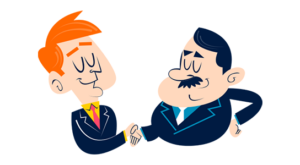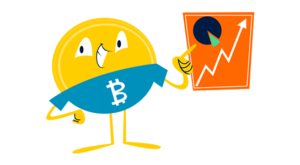With the right customer relationship management (CRM) platform, you can scale your electrical company like a boss.
With the wrong one, let’s just say you’ll be in for a shock.
I’m AJ—here to help. I’ve spent the last decade building my business to a successful multiple seven-figure exit.
I aim to help fellow entrepreneurs achieve financial freedom (in a fraction of the time it took me).
So, let’s look at my list of the best CRM platforms for electrical contractors—each thoroughly tested by me and my team.
Read on to the end, where I offer up some trade secrets to help you decide!
After years of SBB testing, here is our list of the best CRMs for electrical contractors:
Best CRM for Electrical Contractors For Integrations: HubSpotBest CRM for Electrical Contractors For Expense Tracking: JobberBest CRM for Electrical Contractors For Scheduling Calendar: HouseCall ProBest CRM for Electrical Contractors For Automation: Monday.comBest CRM for Electrical Contractors For Team Collaboration: FieldPulseBest CRM for Electrical Contractors For Lead Management: Zoho CRMBest CRM for Electrical Contractors For Beginners: Less Annoying CRM
My team and I went in-depth on the following metrics (over six months).
Hands-On Experience
Third-Party Reviews
Feature Assessment
Ease of Use
Customer Support
Scalability
How We Objectively Test Each Platform:
AJ’s got a knack for kick-starting businesses, putting them on autopilot, and setting them up for acquisition. Over the past decade, he’s been right in the thick of things with hundreds of small businesses, helping them with just about everything under the business sun. If you need advice on software suites and choices? AJ’s your guy.
We roll up our sleeves and dive into the top CRM features we think are pretty crucial for small businesses. Stuff like reports and analytics, options to customize your pipelines, and the ability to link up with other apps and services. We know what makes small businesses tick, so we know what features they need to get the job done.
Money matters, folks! When it comes to picking a CRM system, price is usually the deal-breaker. We give a big thumbs up if a provider charges $30 or less per user each month for their starter plan. Extra brownie points for throwing in a freebie plan or trial, options to scale up or down as needed, and the freedom to pay monthly or yearly. We’re looking for flexability for small businesses.
We all know support is mega important when you’re choosing a CRM platform. This is especially true for those smaller businesses or sales teams who can’t afford to have tech wizards on their payroll. We put our detective hats on to see if these companies offer round-the-clock support, and we looked at the different ways you can get help. We’re talking live chat (like, real-time convo), email tickets, a good old-fashioned phone call, and self-service tools (for the DIY-ers out there).
When you’re in the business of picking a CRM, integrations are like the secret sauce that takes your burger from ‘meh’ to ‘mind-blowing’. Imagine, all your favorite apps and tools, working together in perfect harmony, making your workflow smoother than a fresh tub of Nutella. When we review a CRM, we look at the integrations most SMB owners are looking for.
When you’re reviewing a Customer Relationship Management (CRM) system, it’s essential to pay close attention to its ease of use. After all, a CRM is as beneficial as its usability. A simple, intuitive interface saves you and your team a great deal of time and headache. When we’re reviewing each CRM, this is a crucial aspect that we look for.
The importance of Mobile CRM cannot be overstated in today’s digital age. It’s essential for fostering strong customer relationships and managing business activities. Mobile access to CRM makes it possible for sales teams to update and access customer information in real time, improving efficiency and ensuring up-to-date data. Mobile CRM can have a massive impact on SMBs, so thoroughly testing it is essential for each one of our reviews.
Learn More Today!
Monthly
HubSpot is easily one of the best CRMs for any service industry.
It’s perfect for electrical contractors focused on scaling their business quickly, thanks to its range of features and integrations.
Here are some of HubSpot’s most impressive features:
Powerful integrationsWorkflow automationClient managementPipeline management Great mobile app
HubSpot is easy to use, incredibly powerful, and it’s completely free to use.
Put simply, finding another platform that offers the same value as HubSpot is tough.
HubSpot provides some of the best native integrations in the biz.
In fact, the CRM system integrates with over 300 options available on the HubSpot App Marketplace (shown below).
Some of our favorites for electrical businesses include:
SlackCalendlyMailChimpZapierGoogle ContactsQuickBooksGoogle Meet
HubSpot’s Zapier integration unlocks over 5,000 additional third-party apps, making it an absolute powerhouse of just about every integration you could imagine.
Plus, HubSpot makes it incredibly easy to search for exactly what you need (and filter your results to browse the marketplace).
Automation can be a game-changer for your electrical business.
Think about it—the less time you spend doing manual tasks, the more time you have to focus on growing your business.
HubSpot offers some of the best workflow automation tools in the industry.
You can easily create and automate tasks such as the following:
Updating contact infoSending notificationsTracking customer interactionsFollowing up with leads automatically
With HubSpot’s workflow automation creation interface (pictured below), you can set up a sequence of actions in just a few clicks.
Plus, if you’re unsure where to start, HubSpot offers plenty of pre-built workflows.
Here’s a quick look at some of the options HubSpot gives you right out of the gate.
Our verdict: HubSpot’s integrations and workflow automation make it the perfect CRM for businesses looking to scale quickly while streamlining their processes.
Commercial electrical service contractors depend on client relationships to continue growing a thriving business.
HubSpot’s client management tools make it easy to keep track of everything from contact info to purchasing history (and more).
With HubSpot, you can easily:
Keep all your customer information in one placeCreate automated tasks & reminders for follow-upsManage customer relationships (from prospecting to post-sales)Customize your dashboard & fields to your specific needs
Adding a new contact is as easy as clicking “add a contact” and filling out the following fields:
NameContact ownerJob titlePhone number & emailLifecycle stageLead statusTagsCustom fields
With all your data added, you can get a bird’s eye view of the entire customer life cycle (at a glance) from your dashboard.
Here’s how it looks (to give you a better idea).
The need to know: HubSpot makes it easy to track every step of your customer’s journey so you can provide the best possible service from start to finish.
HubSpot CRM offers a free plan in addition to three paid plans:
Free Plan – Free ForeverStarter CRM Suite – $30/MonthProfessional CRM Suite – $1,335/MonthEnterprise CRM Suite – $5,000/Month
Check out our in depth HubSpot pricing guide!
Free forever
Great customer service (with live chat)
Fantastic contact management
Intuitive user interface
Powerful automation creation
Advanced plans are very expensive
CMS Hub customization is limited
Learn More Today!
Monthly
Jobber is a no-brainer for this list of the best CRMs for electrical contractors.
Here are some great features offered by the electrical contractor software:
Efficient schedulingBuilt-in expense trackingClient management Customizable invoicing & paymentsMobile app access
It’s a great option for SMBs looking to scale their business, improve customer satisfaction, and stay on top of their finances.
If you’re an electrical contractor, accurately tracking expenses is a must.
It’s not always the most exciting task, but it’s essential for understanding your business’s financial health and making informed decisions.
Jobber makes expense tracking significantly easier with their built-in expense management feature.
With Jobber, you can easily do the following:
Track receiptsAssign expenses to specific jobs or clientsCreate custom expense categoriesMonitor spending and stay within budget
Here’s a screenshot of Jobber’s expense tracking dashboard.
As you can see, it’s very user-friendly and visually appealing, making it easy to understand where your money is going.
The bottom line: If you’re tired of managing expenses in spreadsheets or notepads, Jobber’s expense tracking feature will be a breath of fresh air.
Jobber simplifies the scheduling process, making managing your jobs and clients easy in one convenient calendar.
Here are some benefits you can expect from using Jobber to manage your scheduling:
Improved organization & time managementReal-time updates & notifications for changes in schedules Ability to schedule recurring jobs Easy drag-and-drop interface for quick rescheduling
The scheduling calendar (shown below) is also fully customizable, allowing you to add important details for each task (with just a click).
The only downside is that Jobber’s calendar doesn’t offer built-in color-coding or labeling options for easier organization.
The verdict: Jobber’s scheduling calendar is perfect for electrical contractors looking to manage their business operations effectively and improve customer satisfaction.
Electrical contracting businesses rely on strong relationships with their clients.
After all, if you don’t have any customers, you don’t have a business.
That’s where Jobber comes in. The cloud-based software program provides many tools to help you manage your clients like a boss.
These include the following:
Customizable forms & dashboardClient history & communication logAutomated email & text reminders Ability to create & send quotes Detailed client profiles with important information (such as job history, payment status, etc.)
Here’s an example of how it looks to create a new custom field with Jobber.
Once you’ve customized everything to your liking, you can easily update info on any of your clients with just a click.
Jobber’s contacts dashboard (pictured below) gives you a top-down view of all your clients and provides quick access to their profiles.
The breakdown: Jobber makes it easy to stay on top of client relationships and streamline communication to ensure a positive customer experience.
Jobber offers three pricing plans.
They include the following:
Core – $69/MonthConnect – $169/MonthGrow – $349/Month
Affordable pricing plans
Built-in expense tracking feature
Intuitive scheduling calendar
Robust client management tools
Mobile app access for on-the-go management
No free plan
Limited customization options for scheduling calendar
Learn More Today!
Monthly
Housecall Pro offers some of the best field service management software in the game.
Some notable features include the following:
Powerful scheduling & dispatch toolsInvoicing & payment processingClient management Mobile app for on-the-go management
Housecall Pro provides fantastic tools to help your electrical company scale everything from customer management to payment processing.
Managing a busy calendar without the right tools can be a nightmare.
If you’ve ever double-booked clients for a job, you understand how frustrating it can be (not to mention the impact on your business reputation).
Housecall Pro’s scheduling calendar (shown below) makes managing appointments a breeze.
Here are some ways the field service management tool accomplishes this:
Offers a drag-and-drop interface to easily schedule appointmentsProvides color-coded job & employee assignmentsLets you set availability, schedule breaks, and limit appointments per dayAllows for customizable appointment reminders & follow-upsSyncs with your Google or Outlook calendar for seamless scheduling
With Housecall Pro, you can set up recurring jobs, and your calendar will automatically update to include them in your schedule.
You can easily view all job details (including customer information) by clicking on a specific appointment slot.
The nitty gritty: Housecall Pro’s scheduling tools make it easy to stay organized and manage your calendar efficiently.
Managing clients can be a nightmare (especially as your business reaches new heights).
That’s where Housecall Pro steps in to save the day.
Housecall Pro provides a centralized location to store all of your existing clients.
With Housecall Pro, you can accomplish the following (without breaking a sweat):
Track customer history & notesSend automated follow-up messages & remindersCreate custom fields for more detailed information trackingManage customer information from the mobile app
Here’s a look at Housecall Pro’s client management dashboard.
While it may not be the fanciest feature offered by field service management software, it’s an absolute lifesaver when your database starts to expand.
Our verdict: Housecall Pro is the perfect CRM for businesses looking to improve client management noticeably.
Housecall Pro’s payment management tools make it easy to streamline your invoicing process and get paid faster.
With Housecall Pro, you can accomplish the following:
Create custom invoices for your businessSend automated reminders & follow-ups for unpaid invoicesAllow customers to pay directly through the customer portalTrack all in-person & online payments (in one convenient location)
To get started with this feature, simply pair your Housecall Pro account with Plaid (shown below).
Then, select your banking institution, and you’re good to go!
Once your payments are synced with Housecall Pro, you can kick back and let the system handle the rest.
The takeaway: With Housecall Pro, you can streamline the payment process to eliminate the tedious task of invoicing and chasing down late payments.
Housecall Pro offers three pricing plans.
They are the following:
Basic – $65/MonthEssentials – $169/MonthMax – Custom Pricing
Some of the best scheduling in the biz
Great client management
Streamlined payment management
Intuitive user interface
No free plan
Limited native integrations
Learn More Today!
Monthly
Monday.com offers a suite of CRM features perfect for electrical contractors.
Some of the most impressive features include:
Workflow automationPowerful integrationsLead managementClient managementReporting & analyticsProject management
Monday.com is incredibly feature-rich, free to use, and extremely intuitive. It’s one of the best platforms on the market—hands down.
Automation is the golden ticket to improving efficiency in any business.
Monday.com offers some of the best automation tools out there, with a unique interface that’s perfect for beginners.
Here’s a look at the “When/Then” automation creation, designed to be as easy as possible.
With just a few clicks, you can create custom automations that rival any CRM in the business.
However, if you’re looking to hit the ground running with powerful pre-made automation, Monday.com has you covered.
The CRM software offers tons of pre-made templates (pictured below) that you can quickly apply to your workflow.
These templates are also fully customizable, so experts can tweak them to perfection.
Once your automation is created, Monday.com provides a convenient hub (pictured below) to view your current automations.
You can easily decide which automations are active by clicking the “off/on” buttons.
This makes it clear which ones you’re using and helps prevent accidents.
The brass tacks: Monday.com leads the way in terms of automation that’s both powerful and incredibly easy to implement.
If you’re serious about scaling your business, give Monday.com a try. You can thank me later!
Finding the right electrical CRM software to help manage and nurture leads can be a hassle (to say the least).
Monday.com takes the guesswork out of the equation by providing powerful tools for capturing and organizing leads (without anything falling through the cracks).
The cloud-based platform offers the following lead management tools:
Web form creationLead scoringAutomatic lead follow-upsLead nurturing campaignsReal-time lead tracking & analytics
Monday.com offers a fantastic interface that’s fully customizable.
Here’s a snapshot of how it looks.
You can easily click the dashboard to add and edit information in real time.
Plus, with Monday.com’s automation capabilities, you can sit back while the CRM software does the heavy lifting regarding lead management.
The bottom line: Monday.com is perfect for SMBs looking to streamline their lead nurturing process without breaking the bank.
Monday.com provides some of the best reporting and analytics tools on the market, making it easy to track your business’s progress and make data-driven decisions.
With Monday.com, you can:
Create custom reportsVisualize data with charts & graphsSet goals & track progressUse powerful filters to analyze dataExport and share reports with team members
Here’s a look at Monday.com’s customizable reporting dashboard.
We especially liked how customizable the dashboard was, providing a drag-and-drop interface for easy navigation.
The need to know: If you’re serious about growing your business, having access to accurate data is crucial.
Monday.com makes it easy to track and analyze your business’s performance so you can make informed decisions for future growth.
Monday.com offers four paid plans in addition to a free plan.
These include the following:
Free – Free ForeverBasic – $10/MonthStandard – $12/Month Pro – $20/Month Enterprise – Custom Pricing
Take a look at our extensive Monday.com pricing guide!
Affordable, scalable pricing plans
Powerful automation creation
Great analytics & reporting
Stellar customer service (with 24/7 live chat)
Fantastic mobile app
The free plan is limited
Learn More Today!
Monthly
FieldPulse is a powerful field service management platform guaranteed to help your electrical business succeed.
Some of our favorite features include the following:
Scheduling & dispatchingJob managementEstimates & invoicingClient managementTeam collaboration tools
FieldPulse has various features built specifically for contractors, all available with one pricing plan.
It’s easy to use and powerful (with a great mobile app for managing your business on the job site).
If you want to take on more jobs as your business grows, you need a way to manage them effectively.
FieldPulse offers an easy-to-use solution that allows you to track the progress of each job and assign tasks to your team members.
You can also create and send estimates, invoices, and receipts directly from the platform (streamlining your accounting processes).
Here’s what it looks like to create a new job with FieldPulse.
From there, you can assign tasks, add notes and attachments, and track progress all in one place.
FieldPulse makes it easy to keep track of each job’s status, so you never miss a beat.
As your electrical business grows, you’ll need to ensure your team stays on the same page.
FieldPulse offers features that allow you to do the following:
Assign & track tasksCommunicate with team members in real-timeShare notes, photos, & filesCreate team schedules Coordinate team availability
We especially loved the team calendar feature, which shows each team member’s availability and schedule in one place (making it easy to coordinate jobs and schedules).
Plus, all these features are easily accessible from FieldPulse’s mobile app, making it easy to manage your team while on the go.
Our verdict: FieldPulse is the team huddle your electrical business needs to step up your game a notch.
Your customers are the backbone of your business, and keeping track of their information is crucial to providing great service.
If you’re fumbling to find their contact information or job history, they may not be returning customers for long.
Thankfully, FieldPulse offers a comprehensive client management solution (allowing you to track all your customer information in one place).
Here’s an example of a new customer card with FieldPulse.
Within each card, you can easily add and edit the following information:
NameAssigned userAccount typeLead sourceContact infoCustom fieldsTags & notes
Once you’ve added all your existing clients, you can easily view everything from the dashboard (pictured below).
FieldPulse is also fully customizable, allowing you to tailor your CRM to fit your business needs.
The breakdown: FieldPulse offers some seriously impressive client management.
If you want to deliver exceptional service to your clients and keep their information organized—this is the CRM for you.
FieldPulse offers a one-size-fits-all pricing plan at $99/month and allows additional users for $60/user.
Comprehensive team collaboration tools
Mobile app for on-the-go management
Powerful contact management
Great job management
No free plan or trial
Only one pricing plan
Learn More Today!
Monthly
Less Annoying CRM focuses on simplicity first and foremost.
It’s incredibly easy to use, with some powerful features that electrical contractors can benefit from.
Here are some standout features:
Calendar view & schedulingClient managementTask managementReporting & analyticsPipeline management
Less Annoying CRM keeps it simple with just one affordable pricing plan.
That means you get everything the platform has to offer right out of the gate—no strings attached.
Electrical companies looking to scale need to be organized.
If you’re still using paper calendars or spreadsheets to manage your jobs, it’s time to make the switch.
Less Annoying CRM has a built-in scheduling calendar that lets you easily manage appointments and tasks, ensuring you stay on top of your workload.
With Less Annoying CRM, you can easily accomplish the following:
Schedule appointmentsSet recurring tasksView your entire schedule in one placeSend reminders to clients
Here’s a look at Less Annoying CRM’s calendar (to help paint a picture).
You can easily schedule new jobs, appointments, meetings, and tasks by clicking the calendar.
Everything is easy to read, with a no-nonsense approach perfect for beginners and experts alike.
Your clients are the bread and butter of your business.
Managing them effectively is critical to your success as an electrical contractor (especially as you scale).
Less Annoying CRM’s client management feature allows you to easily track and organize your clients in one place.
You can add custom fields for specific information, such as job type or location, to tailor your CRM to your business.
Plus, you can easily filter and sort clients based on different criteria, making it easy to quickly find the information you need.
Here’s how this feature looks in action.
Adding a new contact is as simple as clicking “add contact” and filling out the necessary information (shown below).
As you can see, everything is as simple as possible, making the CRM software perfect for beginners.
The bottom line: If you need a no-frills way to manage your clients, give Less Annoying CRM a shot.
Managing your tasks as your business grows can be a struggle.
Luckily, Less Annoying CRM provides a simple yet effective solution with its task management tools.
With Less Annoying CRM, you can easily accomplish the following tasks:
Assign, create, & edit tasks (with just a click)Set due dates and reminders Create task lists for different projects or clients
Here’s a look at a new task card with the CRM system.
Within each card, you can edit the following:
Task nameDue dateAssociated contact Description
While there’s not much information you can add to each task, it’s perfect for contractors looking for a straightforward solution.
The nuts and bolts: Less Annoying CRM doesn’t have all the bells and whistles of other platforms but has everything you need to manage your tasks effectively (without getting overwhelmed).
Less Annoying CRM keeps it simple by offering only one pricing plan for $15/month.
The plan includes everything the CRM solution has to offer, meaning no additional charges down the line.
Customizable client management
Extremely intuitive interface
Simple and effective calendar view
Affordable pricing
Limited integrations
Limited advanced features (such as web forms or complex automation)
Learn More Today!
Monthly
Zoho CRM is an all-in-one solution for managing every aspect of your business.
Some standout features include the following:
Automation creationLead managementContact managementProject trackingReporting & analytics
Zoho CRM is perfect for electrical contractors looking for a comprehensive solution (that’s surprisingly affordable).
It’s free (for up to 3 users), so you can give it a try—no risk, all reward.
Managing your leads is crucial to taking your business to the next level.
After all, if you drop the ball on a hot lead, you’re practically throwing money out the window.
Here are some powerful lead management capabilities offered by Zoho CRM:
Lead scoringLead assignment rulesAutomated lead nurturing campaignsCustomizable sales process and pipeline managementEmail integration for easy communication with leads
Here’s a quick look at a lead card in Zoho CRM.
You can easily add activities and tasks (and track progress all in one place).
With the automated lead nurturing feature, you can set up targeted campaigns to keep leads engaged and move them further down the sales funnel.
Once you have all your data in place, you can easily view the following information from the leads dashboard:
Lead nameEmail PhoneLead sourceLead ownerCustom fields
Here’s how it looks (to give you a better idea).
Zoho CRM provides a ton of data but manages to keep it all organized and easy to navigate.
Our final thoughts: Zoho CRM’s robust lead management features make it an ideal choice for electrical contractors who want to stay on top of their potential clients and drive sales.
To truly grow your electrical contracting business, you’ll need to be able to learn from your data.
Zoho CRM makes this process easy with its detailed reporting and analytics features.
Zoho CRM provides the following useful tools:
Customizable dashboards for different usersDetailed reports on sales, marketing, and serviceForecasting & trend analysis
Zoho CRM allows you to create custom dashboards (like the one below) to monitor your business’s performance and track key metrics for success.
You can filter by data such as deals, leads, or territory to better understand your business’s strengths and weaknesses.
You can also create custom reports for almost anything you can think of. Here are some examples.
Overall, Zoho CRM is a fantastic choice for electrical contractors who want to take control of their data and make informed decisions to drive business growth.
One of the biggest benefits of using a CRM is the ability to automate repetitive and time-consuming tasks.
I’ve seen firsthand how much time and energy manual processes can take away from actually growing your business.
That’s why Zoho CRM’s automation creation feature is so valuable for electrical contractors.
With this feature, you can automate the following tasks:
Lead routing & nurturingNotifications for your entire teamTask creation Data updates Job scheduling
Here’s an example of the automation creation in Zoho CRM.
You can easily set up rules and conditions to automate tasks and save yourself time and energy.
However, it is worth noting that there’s a bit of a learning curve to mastering this feature.
But once you have it figured out, the automation creation can be a game-changer for electrical contractors.
Our take: Zoho CRM’s automation creation can help take your business to the next level by streamlining processes and enabling you to focus on growth.
Zoho offers a free plan in addition to four affordable paid plans.
They are the following:
Free Version – Free for up to three usersZoho Standard – $20/MonthZoho Professional – $35/MonthZoho Enterprise – $50/MonthZoho Ultimate – $65/Month
Free plan for up to 3 users
Comprehensive features for managing all aspects of your business
Customizable dashboards and reports
Fantastic customer service
Affordable pricing for paid plans
Some features may be overwhelming or unnecessary for small businesses
There’s a slight learning curve to the automation creation
A CRM system for electrical contractors is any platform that can help you manage the following:
Customer relationshipsLead & sales trackingProject management Scheduling & dispatchingData analysis Invoicing & payment processing
There are a ton of benefits to using CRM software.
Here are some of the most significant:
Better customer serviceMore efficient job managementBetter lead trackingStreamlined payment processingMore sales
We’ll give you an overview of each below.
Any CRM software worth its salt can help you manage your customer relationships better.
A CRM system allows you to store all client information in one place and easily access it when needed.
As a result, you can provide more personalized service and respond to inquiries and issues more quickly.
With a CRM system, electrical contractors can streamline their job management process.
They can do this by keeping track of the following:
Job detailsTimelinesContacts involved Status updatesInventory
Having all this information in one place saves time and reduces the chances of errors (or miscommunications).
Great CRM software can help you stay on top of your leads and ensure no opportunities slip through the cracks.
By setting up automated lead nurturing campaigns, you can keep potential clients engaged and move them down the sales funnel toward a sale.
Many CRM systems come with invoicing and payment processing features, making it easier for electrical contractors to get paid promptly.
You can easily generate invoices, track payments, and even set up recurring billing for long-term clients.
Ultimately, a CRM system can help you increase sales by allowing you to manage leads and customer relationships more effectively.
You can drive more business and increase revenue by providing better customer service, streamlining job management processes, and staying on top of leads.
When it comes to running a successful electrical business, having the right tools is crucial.
While it’s true that you can manage most of your business processes manually, a CRM system can help you do it much more efficiently and effectively.
Here are some signs that you may need a CRM for your electrical contracting business:
You’re struggling to keep track of client information and communication You’re losing leads or missing out on potential sales opportunitiesYou’re spending too much time on repetitive tasks Your customer service is suffering due to a lack of organization
If any of these sound familiar, it’s worth considering investing in CRM software to help you streamline your business processes.
After testing, we compiled a thorough list of our favorite CRMs for Small Businesses. Check it out now! The list might surprise you.
Let’s look at some of the most important features a CRM system for electrical contractors should have.
Proper lead management is crucial for any business’s success, including electrical contractors.
It’s all about effectively tracking and managing potential customers through a streamlined process, nurturing them from the first point of contact (until they become paying customers).
By implementing efficient lead management strategies, businesses can significantly boost their conversion rates and generate more revenue.
One of the major benefits of using customer relationship management software is its ability to automate repetitive and time-consuming tasks.
With workflow automation, businesses can save time and resources (while improving overall efficiency).
A great CRM for electrical contractors should include features that allow you to manage the following in one location:
Contact detailsCustomer communicationsService historyJob details
This can lead to more personalized customer service, increase overall customer satisfaction, and drive more business.
A CRM system can provide businesses with valuable insights and data about their clients, sales, and overall business performance.
With in-depth reporting and analytics features, electrical contractors can better understand their strengths, weaknesses, and areas for improvement.
A great CRM for electrical contractors will come equipped with invoicing and payment processing capabilities.
This can save businesses time and effort and reduce the chances of errors or miscommunications when it comes to billing clients.
An effective CRM system should have a mobile app or be optimized for mobile use.
This allows electrical contractors to access important information and manage their business on the go (without being tied to a computer).
A good CRM for electrical contractors will provide features that help with scheduling and dispatching.
.
This includes tools for managing the following:
AppointmentsJob assignmentsResources
When choosing a CRM for your electrical contracting business, there are a few steps to take.
These include the following:
Write down your CRM goalsChoose a CRM Test the CRM with your team Implement the CRM
You’ll want to clearly outline what you want to achieve with a CRM system.
This can include goals such as improving customer service, increasing sales, or streamlining job management processes.
Having clear goals in mind will help guide your decision-making process and ensure you choose the right CRM for your business needs.
There are many different CRM options, but you can’t go wrong with any on this list.
Take some time to research and compare different options, keeping your goals and budget in mind.
You may also want to look for reviews or ask for recommendations from other electrical contractors.
Before committing to a CRM, it’s important to test it out with your team.
They will be the ones using it on a daily basis, so their input is valuable in determining if the CRM meets your needs and is user-friendly.
Once you’ve chosen a CRM, it’s time to implement it into your business processes.
Make sure to provide proper training and support for your team members to ensure a smooth transition.
Additionally, regularly review and adjust your CRM usage to make sure it is still meeting your goals and needs.
A great CRM system for electricians can cost you anywhere from totally free to around $100 (on average).
Here are some factors that can affect the cost of your CRM:
The size of your teamThe level of customization and integrations you needThe specific features and capabilities you want Whether you choose a cloud-based or self-hosted CRMAdditional fees for support and training services
While the cost of a CRM may seem like an extra expense, it’s important to remember that it can ultimately save your business time and money in the long run.
Plus, investing in a CRM can help you generate more revenue and improve overall customer satisfaction.
You’ve made it to the end, and now you’re ready to decide for yourself!
Use this list, your team’s input, and your specific business needs as a reference point to take the plunge and start scaling your business like a pro.
All of these platforms are fantastic for managing an electrical company, so give one a try today!
The post Best CRM for Electrical Contractors 2023: Field Tested for SMBs appeared first on Small Business Bonfire.
—
Blog powered by G6
Disclaimer! A guest author has made this post. G6 has not checked the post. its content and attachments and under no circumstances will G6 be held responsible or liable in any way for any claims, damages, losses, expenses, costs or liabilities whatsoever (including, without limitation, any direct or indirect damages for loss of profits, business interruption or loss of information) resulting or arising directly or indirectly from your use of or inability to use this website or any websites linked to it, or from your reliance on the information and material on this website, even if the G6 has been advised of the possibility of such damages in advance.
For any inquiries, please contact [email protected]