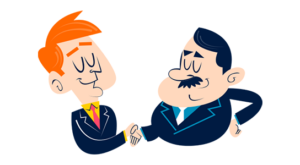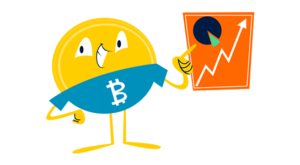There are tons of great free CRMs on the market, so picking the best one for your business can be tricky.
You also want to make sure (when you’re ready) that the free CRM you choose has great paid options as well.
I’m AJ, here to help! I’ve spent the last decade building my business, using and testing dozens of CRMs in the process.
After a successful seven-figure exit, I acquired Small Business Bonfire (SBB) to help fellow entrepreneurs succeed in their business endeavors.
So, let’s break down our list of the best free CRMs on the market (to help you narrow it down).
Let’s dive in!
After years of SBB testing, here is our list of the best (Article Title) CRMs:
Best Free CRM Software For Large Teams: Bitrix24Best Free CRM Software For Sales: CapsuleBest Free CRM Software For All-In-One: HubSpotBest Free CRM Software For Startups: Bigin by ZohoBest Free CRM Software For Small Businesses: FreshsalesBest Free CRM Software For Project Management: Monday.comBest Free CRM Software For Scaling: Engagebay
Hands-On Experience
Feature Assessment
Ease of Use
Customer Support
Scalability
Third Party Reviews
Learn More Today!
Monthly
Bitrix24 stands out as the best free CRM for large teams, and here’s why:
Unlimited users: Bitrix24’s free plan allows for unlimited users. This means you can bring your entire team on board without worrying about additional costs per user.Robust features: Bitrix24 is jam-packed with powerful features that large teams will find invaluable. These include project management tools, workflow automation, lead management, deal pipeline management, and campaign creation.Free website builder: Alongside its CRM functions, Bitrix24 offers a free website builder. This added feature brings a unique value proposition, allowing businesses to integrate customer management and website creation under a single platform.Scalability: As your team grows, Bitrix24 grows with you. Its wide range of features and unlimited users offer a future-proof solution for businesses with a clear growth strategy.
These reasons collectively make Bitrix24 a noteworthy choice for large teams seeking an efficient, feature-rich, free CRM option.
Finding an entirely free website builder that’s easy to use (and doesn’t require coding skills) is kind of like winning the lottery.
To our surprise, Bitrix24 offers a 100% free website builder that is incredibly intuitive and filled with useful templates (shown below).
This vast array of templates facilitates effortless website creation, even for those without coding experience.
We took Bitrix24 for a spin and created a quick website to showcase our Bonfire Field Guide.
The entire process took under 10 minutes, thanks to the easy-to-use drag-and-drop interface.
Check out the mobile view of a site we created with ease.
The bottom line: Bitrix24’s website builder brings tremendous value to SMBs, redefining what you can expect from a free CRM.
Bitrix24 provides robust campaign creation for free!
The platform offers a powerful campaign editor that enables businesses to create full-blown campaigns quickly and easily.
These include the following:
EmailVoiceSMSMessenger
Throughout our testing, we created many campaigns using their helpful campaign templates (shown below).
Check out a messenger campaign (for our Bonfire Field Guide) that we could set up in just 30 minutes from start to finish.
Our takeaway: Bitrix24’s campaign creation tools are intuitive and efficient, making it one of the best free CRM solutions for large teams.
Bitrix24’s pipeline management deserves a shoutout for its powerful performance and sleek design.
Here’s our breakdown:
Customization: Bitrix24’s pipeline management system is highly customizable, allowing you to modify it to best suit your business’s specific needs. Whether it’s adding, removing, or rearranging pipeline stages, Bitrix24 lets you tailor your pipeline to your unique sales process.Color-coded stages: Each stage in the pipeline is color-coded, providing a visual representation that aids in swift comprehension. This color coding adds an aesthetic appeal to the dashboard and enhances readability, helping you quickly identify where each lead is in the sales process.Sleek design: The pipeline management feature sports a sleek design that is pleasing to the eye. This polished look and its powerful functionalities make Bitrix24’s pipeline management a standout feature of this free CRM.
We were able to easily create the following three pipelines (shown below) with Bitrix24:
Affiliate partnerships pipelineSales pipelineRecruitment pipeline
One thing we loved about Bitrix24’s pipeline management was how great the dashboard looked (shown below).
Not only was it easy to use, but it also had a modern design that we thought was fantastic.
Overall, Bitrix24’s pipeline management significantly contributes to a seamless and efficient CRM experience, further solidifying its place as one of the best free CRM software options for large teams.
Bitrix24 offers several pricing packages, including a free package:
Basic: $61Standard: $124Professional: $249Enterprise: $499
Fantastic marketing tools
A free version with a lot of utility
Tons of teamwork capabilities
Great task & project management tools
Unlimited users for free plan
Clunky user-interface
Hard to get started for beginners
Customer support is only available in paid plans
Learn More Today!
Monthly
Capsule CRM has earned its place on our list of best free CRMs for several compelling reasons:
Sales pipeline management: Capsule CRM excels in managing sales pipelines, offering a clear, user-friendly interface that allows your sales team to track, manage, and analyze their deals effectively.Sales analytics: This tool provides insightful sales forecasting, empowering teams to make data-driven decisions and strategize more effectively. It can help identify patterns, track performance, and predict future sales trends.Email marketing: Capsule CRM supports powerful email marketing capabilities, allowing sales and marketing teams to stay connected with their customers through personalized, targeted emails. This feature can significantly enhance customer engagement and conversion rates.AI assistant: Capsule CRM is equipped with a powerful AI assistant that automates repetitive tasks, saving valuable time for sales teams. It can help with tasks like lead generation, customer segmentation, and personalized outreach, among others.
Based on these reasons, we strongly believe that Capsule CRM is the standout choice for sales teams in the realm of free CRM options.
Capsule CRM is fantastic for managing deals, leads, and opportunities.
Their intuitive sales pipeline management system makes creating and customizing multiple pipelines a breeze.
Let’s walk you through our experience of crafting a new pipeline called “Partnerships,” designed specifically to streamline our affiliate marketing partnerships.
The process was fairly straightforward: we navigated to the account management and sales pipelines sections and clicked “add a new pipeline.”
From this point, we could customize each stage in the pipeline.
One feature that particularly impressed us was the possibility to assign a probability percentage for each stage (shown below).
Here’s a snapshot of what our pipeline looked like after customizing and adding our partnerships.
Once the deals were added, managing them was a cinch, thanks to the following customizable views:
ListPipelineDashboard
Throughout our testing, we typically used the list view for the convenient progress bar indicating how far we had progressed in each stage.
Ultimately, Capsule CRM epitomizes effective pipeline management, solidifying its position as a top-tier, best-free CRM.
Capsule CRM provides powerful contact management with its free plan!
Don’t just take our word for it, though. Let’s walk you through our experience (over the course of three months).
To really test this feature out, we input some of our affiliate marketing contacts at Small Business Bonfire.
Here’s how the “new person” card looked from our perspective.
Within each contact card, we were able to easily do the following:
Track contact activityAdd notesCreate custom fieldsSearch & segment contacts (with filters)Organize contacts into categoriesView pipeline value for each contact
Once all our contacts were put in, we had a bird’s eye view of our partners at SBB.
Here’s how it looked to really paint a picture for you.
Our takeaway: Capsule CRM is an excellent tool for contact management. It not only allows you to store contacts in one place but also provides powerful features that will help you track and organize your contacts easily.
Capsule CRM’s AI Content Assistant comes loaded with some remarkable features, especially considering it’s part of a free CRM.
Here are some highlights from our testing:
Rapid content generation: This assistant can whip up various content types tailored to your needs in no time. From blog posts to email content, achieving swift and accurate content creation has never been easier.Content optimization: The AI assistant can optimize the content based on SEO guidelines, helping your business rank higher in search results.Content editing: It can review and edit your existing content, suggesting improvements where necessary for better readability and engagement.Multilingual support: The AI assistant supports various languages, making it a perfect tool for businesses operating in multiple regions.Customized content: You can direct the assistant to follow your unique brand voice and style, ensuring your content maintains a consistent tone across the board.
Here’s a quick screenshot from our testing of this feature.
We had it write a quick email about new opportunities, and what normally would have taken at least a couple of minutes only took about 5 seconds instead!
This feature saves you a ton of time in the long run, and we highly recommend checking it out to improve your email marketing efforts with Capsule.
Capsule offers a free plan in addition to three paid plans:
Professional: $18Teams: $36Enterprise: $54
Affordable pricing
Great contact management
Email marketing capabilities
Fantastic sales pipeline management
Free plan for two users and 250 contacts
Lacks advanced marketing features
The user interface (UI) could use an update
Learn More Today!
Monthly
HubSpot earned its spot as the Best All-In-One Free CRM for several standout reasons:
Powerful free tools: HubSpot offers a suite of robust tools right out of the box, even on its free tier. These include email marketing, ad management, landing pages, forms, and a live chat feature. And the best part? You don’t have to spend a dime to use them.Exceptional integration: HubSpot has some of the best integration capabilities in the CRM market. It can effortlessly integrate with popular platforms such as Gmail, Outlook, and Office 365, easing your workflow by syncing data across multiple platforms.Synergy with individual hubs: One of HubSpot’s unique selling points is its five hubs—HubSpot Marketing, HubSpot Sales, HubSpot Service, HubSpot CMS, and HubSpot Operations. The CRM integrates seamlessly with all these hubs, providing an all-in-one solution for managing every aspect of your customer relationships.
HubSpot is also incredibly easy to use and get started with, making it one of our favorite CRMs in almost every category!
One of the most impressive features of HubSpot CRM is the ability to create powerful, attractive landing pages—absolutely free!
This feature is a game-changer for businesses looking to capture leads and develop a strong online presence.
With HubSpot, you don’t need to be a tech wizard or design guru to build a compelling landing page that converts.
Thanks to various helpful templates (shown below), even beginners can create stunning landing pages in a matter of minutes!
This ease of use, combined with the zero cost factor, makes the landing page creation feature one of the star attractions of HubSpot’s CRM offering.
Check out a fully functional landing page that we were able to create in less than 5 minutes using HubSpot.
We were able to easily add the following to each landing page during our testing:
ImagesTextVideosFormsContent blocks
The drag-and-drop interface made it easy to change things up on the fly, and we even optimized our page for mobile with a few clicks!
Overall, this is definitely a feature to write home about. The fact that it’s 100% free makes it almost too good to be true!
Live chat is undeniably important in today’s digital landscape.
With the rapid digitalization of businesses, customers now expect real-time communication and instant support.
Live chat fosters this instantaneous conversation and provides a personalized customer experience, ultimately driving sales and customer loyalty.
Here’s where HubSpot really shines. The platform allows users to integrate and set up live chat features at no additional cost, which is a huge win for small businesses on a budget.
This feature is incredibly user-friendly and can be customized to match your brand’s look and feel, delivering a consistent and seamless customer experience.
We decided to test this feature by integrating our own ‘Bonfire Chat’ on the site.
The setup process was surprisingly straightforward—we navigated through a simple interface, selected our preferences, and voilà!
The live chat was ready to go. Here’s a quick peek into our setup process.
The easy-to-use interface meant we could be up and running in no time. And the fact that this is all available in the free version of the CRM? It’s pretty impressive stuff!
HubSpot offers a fantastic array of native integrations that enhance its functionality as a CRM.
They offer an awesome app marketplace (pictured below) where you can easily search for the apps you need.
Some of our favorites include the following:
MailChimpSlackGmailWordPressGoogle Calendar
In addition, HubSpot integrates seamlessly with Zapier, allowing you to connect with many additional third-party apps.
At Small Business Bonfire, we primarily use Slack for our internal communications.
So, we were happy to learn that the integration was both powerful and easy to set up!
With just a few clicks our systems were fully integrated and ready to go.
Here’s a quick look into our integration process.
Essentially, with HubSpot, you’re getting one of the best CRMs in the biz (and all your favorite apps in one place)!
HubSpot CRM offers a free plan in addition to three paid plans:
Free Plan – Free ForeverStarter CRM Suite – $50/monthProfessional CRM Suite – $1,781/monthEnterprise CRM Suite – $5,000/month
Easy to use
Native integrations
Robust all-in-one feature set
Excellent customer support team
Landing page creation & live chat capabilities are great
Only basic reporting features in the free plan
Limited customization options with the free plan
Learn More Today!
Monthly
Bigin by Zoho CRM has been chosen as the best free CRM for startups for the following reasons:
Simplicity: Bigin by Zoho CRM offers an incredibly straightforward and intuitive interface. This simplicity makes it a perfect choice for startups and small businesses without a dedicated IT team.Affordability: With a free version, startups can benefit from CRM capabilities without straining their budget. This is especially crucial for businesses still finding their financial footing.Useful features: Even the free version of Bigin by Zoho CRM comes packed with useful features like contact management, email tracking, and workflow automation.Integration: Bigin by Zoho CRM integrates seamlessly with other Zoho products and popular external applications such as MailChimp, Google Workspace, and Microsoft Office.
Bigin by Zoho CRM’s pipeline management feature stands out amongst its many offerings.
The user-friendly interface makes managing your deals and sales process a seamless experience.
However, there’s a little catch—the free plan only allows us to create one pipeline. If you want to create multiple pipelines, you’ll need to upgrade to a paid plan.
Despite this limitation, the feature is extremely easy to use and quite powerful. Below is a snapshot of how it looked when creating a new pipeline.
In addition to the creation process, managing the pipeline was also a breeze.
Here’s a glance at our pipeline dashboard (during our three months of testing), where we had input our affiliate marketing deals.
So, even with a single pipeline, Bigin by Zoho CRM still packs a punch and offers significant control over your sales process.
Customer data management is a core feature of any CRM, and Bigin by Zoho CRM excels in this aspect.
We used Bigin to manage our B2B affiliate marketing contacts during our testing.
The process was incredibly simple, and the CRM platform offered impressive detail for a free plan.
We could add new contacts, update existing ones, and even segment our contacts based on various parameters.
The dashboard provided a comprehensive view of our contacts, offering key details at a glance.
With Bigin, we were able to streamline our contact management process significantly, making it easier to manage our affiliate marketing efforts.
Here’s a look at our dashboard during our testing process.
Overall, if you want to manage your customer relationships efficiently (and completely for free), Bigin by Zoho CRM is a great choice.
Tired of wasting time on repetitive tasks?
Zoho Bigin has got you covered!
With its automated workflow feature, you can create efficient and time-saving processes (without needing any coding expertise).
Interestingly, Zoho Bigin’s workflow feature is incredibly versatile, allowing for a wide range of tasks to be automated.
Among the tasks you can automate are the following:
Sending real-time notificationsScheduling emailsAutomating lead captureUpdating custom fieldsTagging (or untagging) records
In our case, we started creating a workflow to send follow-up emails to our affiliate marketing contacts.
Here’s what the “create new workflow” screen looked like from our perspective.
From there, we created a trigger for the workflow, assigned the conditions, and added the “send email” instant action.
The process was straightforward and took just a few minutes, leaving us feeling like tech wizards!
Therefore, if you’re looking for a CRM with a strong focus on workflow automation, Zoho Bigin is worth considering.
Bigin offers a free version, along with two paid plans.
They are the following:
Free – Free foreverExpress – $7/month Premier – $12/month
Powerful workflow automation
Upgrading plans is easy and affordable
Integrates well with third-party applications
Excellent contact and pipeline management capabilities
The user interface is easy to use, even for those who are not tech-savvy
Limited customer support
Lacks advanced marketing features
Learn More Today!
Monthly
Freshsales CRM stands out as a top recommendation for small businesses for plenty of reasons.
Here are some key factors that make Freshsales a worthy contender:
Ease of use: Freshsales CRM is designed with a user-friendly interface, making it easy to navigate, even for those who are not tech-savvy.Feature-rich free plan: The platform offers an impressive set of features within its free plan. This includes customer data management, deal management, and email tracking, providing essential CRM system capabilities without any cost.Scalability: As your business grows, Freshsales can grow with you. It offers multiple upgrade options that can provide more advanced features, catering to the growing demands of your business.Integrations: Freshsales seamlessly integrates with other popular business tools and apps. This makes it easy to streamline your work processes, saving you time and effort.Customer support: Unlike many other free CRM platforms on the market, Freshsales offers robust customer support.
All these factors make Freshsales CRM a top pick for small businesses in 2023.
Freshsales CRM brings powerful workflow automation capabilities to the table.
This robust platform offers some great templates (pictured below) that significantly simplify the creation of powerful automations, requiring no coding knowledge whatsoever
These ready-to-use templates act as a springboard for anyone looking to automate their routine tasks and focus on scaling their business.
During our extensive three-month testing period with Freshsales CRM, we created a multitude of automations with great ease.
With just a few clicks, we were able to set up and run various automated scenarios.
Here are a few automations that we created effortlessly:
Automated follow-up emails for affiliate partnersNotifications when a high-value deal reaches a certain stage.Notifications for sales reps whenever a new lead is assigned to them.Automated weekly sales reports
The bottom line: With the automation capabilities of Freshsales, we could streamline our sales process and enhance productivity significantly.
Handling deals becomes a breeze with Freshsales, exemplifying their user-friendly and polished approach.
With its deals funnel, you can tailor your pipeline and shift deals effortlessly, thanks to the drag-and-drop feature in the Kanban view (screenshot below).
Finalizing a deal even adds a touch of gamification, showcasing the winner with a small congratulatory banner at the page’s footer.
Here’s how it looked to give you some context.
Freshsales makes it easy to accomplish the following:
Create new dealsFollow up with clientsCustomize fieldsAdd color-customizable tagsAttach files
At the end of the day, Freshsales provides some fantastic pipeline management to empower your sales teams and ramp up your sales process. The cherry on top is that it’s completely free!
Freshsales is one of the most customizable free CRM tools we’ve tested, which makes it a perfect match for small businesses.
Throughout our testing, we were able to adjust our CRM to precisely mirror the needs of Small Business Bonfire.
For instance, we had total control over our pipeline customization, enabling us to name each stage and assign a probability level.
A key advantage of Freshsales is the ability to visualize all of our pipelines and configure them from a single, convenient location.
The user interface is intuitive and visually appealing (as you can see below).
One aspect of Freshsales’ customization was how easy it was to add new users and customize their roles (screenshot below).
Freshsales allows this to be done effortlessly with just a few clicks, streamlining the team management process.
This is how our setting looked during the testing phase, further demonstrating the high level of customization offered by Freshsales CRM.
In terms of pricing, Freshsales offers 3 paid plans, with the Growth plan that’s free for up to 3 users.
Here are the plans they offer:
Growth – Free for up to 3 users; $15/monthPro – $39/month Enterprise – $69/month
Seamless integrations
Great customer support
Comprehensive free plan with essential CRM features
User-friendly interface, suitable for non-tech-savvy users
Good scalability options, allowing your CRM system to grow with your business
More advanced features are only available in paid plans
Some users may find the user interface too simplistic and lacking customization options
Customer support, while robust, might not be as quick to respond as some users would like
The free version may not be sufficient for larger businesses with more complex CRM needs
Learn More Today!
Monthly
Monday.com CRM is an absolute powerhouse regarding free CRM platforms, especially for those seeking to bolster their project management capabilities.
This platform boasts an impressive array of free features, making it a noteworthy choice for small businesses.
Let’s break down some of the fantastic features Monday.com CRM offers:
Visual project management: Monday.com provides a visually pleasing and intuitive interface to manage projects end-to-end. It offers customizable workflows that allow you to visualize your project’s progress at a glance.Task management: From assigning and tracking tasks to setting deadlines, this feature ensures that nothing falls through the cracks.Team collaboration: The platform fosters team collaboration by enabling real-time communication, sharing of documents, and centralized feedback.Automation: Monday.com offers built-in automation for repetitive work, saving you considerable time and effort.Integrations: The CRM seamlessly integrates with popular tools such as email, calendar, and storage apps.
A powerhouse like Monday.com has very few downsides. It offers a compelling suite of features designed to streamline operations and boost productivity.
Whether you’re a startup or a small business looking to scale, Monday.com CRM can be the game-changer you need in your tech stack.
Monday.com has outstanding project management capabilities that pave the way for efficient team coordination, faster project completion, and minimized errors.
Here are some key features:
Board view: Monday.com’s project boards give a bird’s eye view of all ongoing projects, their respective tasks, and progress. This consolidated view is instrumental in identifying bottlenecks and reallocating resources efficiently.Task assignment: The platform allows easy assignment of tasks to team members. Coupled with deadline setting, it ensures that everyone knows their responsibilities and timelines, reducing the scope for confusion.Notification system: Monday.com has an excellent notification system that keeps everyone updated about task status, changes in deadlines, or new assignments. It helps in maintaining a steady workflow and ensuring timely project completion.Document management: The platform provides seamless document management where all project-related files can be shared and stored. It reduces the hassle of searching for files across different platforms.
During our testing period with Monday.com, we set up an SBB project board, which served as an excellent tool for managing our tasks and team.
Here’s a look at our SBB project board during our testing period with Monday.com.
In essence, Monday.com’s project management capabilities are robust enough to handle multiple projects simultaneously without any fuss, making it one of the best free CRMs for small businesses.
Monday.com’s reporting and analytics features are nothing short of impressive.
They’re equipped with all-encompassing dashboards that collect and present all your project and sales data (in one unified location).
With Monday.com’s free plan, you can keep tabs on your team’s progress, assess your sales performance, and gain insights into your marketing campaigns—all in real time.
To give you a glimpse, here’s our sales dashboard with the following information readily available:
Our active dealsThe average value of won dealsActual revenue
Monday.com allows you to personalize your reports, letting you concentrate on the metrics most relevant to your business.
If you’re seeking to derive tangible insights from your data, the reporting and analytics tools of Monday.com are a dream come true.
From pinpointing the weak points in your sales process to gauging the ROI of your marketing initiatives—Monday.com has it all.
We were particularly fond of the level of customization we could achieve with our dashboards.
Here’s a look at some of the graphs we incorporated using the user-friendly drag-and-drop interface.
The breakdown: The reporting and analytics capabilities of Monday.com are fantastic, in our opinion, making it a solid choice for our list of the best free CRMs in the business.
Monday.com offers a lot of great integrations that extend its ability to accommodate the needs of your business.
Here are a few we found particularly noteworthy:
Slack: The Slack integration allowed us to easily communicate with our team and exchange information within the same workspace, thereby fostering collaboration and efficiency.Google Calendar: This integration allowed us to synchronize our tasks and deadlines with our Google Calendar, keeping us on top of our schedules.Dropbox: We could effortlessly store and share our documents using the Dropbox integration, streamlining our document management process.Gmail: With the Gmail integration, we could manage our emails directly from the CRM, enhancing our productivity and response time.
Overall, the integration capabilities of Monday.com are seriously impressive, offering just about every application we use at Small Business Bonfire.
Monday.com offers four paid plans in addition to a free plan.
These include the following:
Free – Free foreverBasic – $8/monthStandard – $10/month Pro – $16/month Enterprise – Custom pricing
Free plan offers a ton of great features
Some of the best project management capabilities in the game
Team collaboration is easy & efficient
Tons of automation capabilities to save time
Lots of popular integrations
Customer service is lacking with the free plan
User interface has a bit of a learning curve
Learn More Today!
Monthly
EngageBay has rightfully earned its place on our list of the best free CRM platforms owing to its stellar features that provide excellent support for scaling businesses.
Here’s why we think EngageBay deserves a spot on this list:
Ease of use: EngageBay has a user-friendly interface, making it easy for businesses of all sizes to navigate the feature-rich platform.Powerful pipeline management: The free CRM software offers a solid pipeline management system. It allows you to visualize your sales process, track deals, and manage your pipeline efficiently.Contact and task management: EngageBay offers comprehensive contact and task management features (for free). This helps maintain and organize customer information, ensuring nothing slips through the cracks.Service Bay is 100% free: The service branch of EngageBay, known as Service Bay, is completely free. This feature provides businesses with free ticketing, chatbots, and live chat. It greatly enhances customer service, leading to improved customer satisfaction and loyalty.
These reasons, among others, make EngageBay a top pick when considering the best free CRM solutions for small businesses.
When it comes to managing your customer data, EngageBay’s got you covered.
The free CRM software offers the ability to accomplish the following:
Easily store and manage contactsTag contacts according to different attributesCreate customizable contact profilesView all communication history with a contact in one place
The platform also offers the ability to search for contacts quickly using its powerful contact search bar.
This means you can easily find the information you need (without any hassle).
We especially loved the ability to easily create custom fields (shown below).
This ease of customization allowed us to tailor the system to our specific business needs, giving us a more streamlined workflow.
We could add details unique to each contact card, making the entire process more effective and efficient.
We added our B2B affiliate marketing contacts at Small Business Bonfire to test this feature in-depth.
Here’s a quick look at our contacts dashboard (during our three months of testing).
Our takeaway: EngageBay’s contact management features made it incredibly easy for us to store, manage, and track our contacts in one place.
The ability to customize fields was especially awesome, as we could tailor the system to fit our business needs.
Finding great pipeline management (that’s both free and easy to use) is like finding a needle in a haystack.
Thankfully, EngageBay has proven itself to be up to the task!
To test EngageBay’s pipeline capabilities, we added some affiliate marketing partnerships we have at Small Business Bonfire.
Here’s how it looked from our perspective.
Here are some things we absolutely loved about EngageBay’s pipeline management:
Color-coded pipelines: The color-coded pipelines were great. It allowed us to easily differentiate between each stage in the pipeline (making it much easier to track progress and identify areas that needed attention).User-friendliness: EngageBay’s pipeline management is extremely easy to use and straightforward.Customizability: EngageBay allowed us to easily create new pipelines and customize them.Multiple views: The option to visualize our sales pipelines with multiple views was a big hit with us. It gave us different perspectives and insights, helping us understand and improve our sales process.
At the end of the day, pipeline management with EngageBay is fantastic, easy to use, and 100% free—what’s not to love?
EngageBay offers its ServiceBay platform completely and totally free!
That means you get an entire customer service hub within EngageBay’s free plan.
When it comes to ticket management, EngageBay knocks it out of the park!
We tested and used this feature extensively over the three-month testing period.
EngageBay allowed us to accomplish the following with ease:
Automatically route ticketsAssign priorityAdd tagsAssign staff membersView notes from your team
To add a new ticket, we simply navigated to EngageBay Service Bay, clicked “tickets,” and then “create new ticket.”
Here’s a new ticket card (to give you a better idea).
With all of our tickets added in, we got a bird’s eye view of our customer concerns with the tickets dashboard (shown below with the table view).
We especially liked the ability to switch between our table and grid views (pictured below) with just a click.
The bottom line: EngageBay offers a great ticket management system that’s perfect for small businesses. You get all the features you need for customer service (without any of the hassles or extra costs).
EngageBay offers a free forever plan and three paid plans.
They are as follows:
Free – Free forever
Basic – $12.99/month
Growth – $49.99/month
Pro – $79.99/month
Great ticket management
Fantastic user interface
Powerful pipeline management
Service Bay is completely free
No real lead prospecting
Limited marketing features with the free plan
Limited calendar functionality
A free customer relationship management (CRM) platform is software designed to help businesses manage their customer relationships.
It is designed to help organizations streamline and automate their customer-related processes, including the following:
Lead managementCustomer serviceSales pipeline trackingMarketing campaignsAnalytics reporting
A free CRM solution can be used by businesses of all sizes (from small startups to large enterprises) depending on the features available in the platform.
There are several valid reasons why a business might opt for free CRM software (instead of a paid plan).
These include the following:
Cost efficiency: Free CRM systems are budget-friendly, making them an attractive option for startups and small businesses that must keep their operating costs low.Risk reduction: Free CRM systems allow businesses to test the value and functionality of CRM software without making an initial investment. This reduces the risk of investing in a system that might not meet the company’s needs.Scalability: Some free CRM platforms can upgrade to more feature-rich paid plans as the business grows and has more complex needs. This provides a seamless transition and allows the business to scale at a pace that suits its growth trajectory.Basic functionality: Free CRM solutions often provide all the basic features a small business needs, such as contact management, sales pipeline tracking, and reporting.
Remember that while a free CRM can provide valuable functionalities, as your business grows and your needs become more complex, it might be necessary to consider upgrading to a paid CRM software.
Let’s take a look at the most important features to keep in mind when choosing a free CRM.
Contact Management is a crucial feature in a free CRM.
It allows you to efficiently organize, track, and manage all your business contacts in one place. A solid CRM should store contact details, record interactions, and track the customer’s journey.
Having a CRM without strict contact limits or extra charges is essential for businesses with a large volume of contacts.
As your business grows, you need a scalable CRM that fosters stronger relationships with customers, leading to improved satisfaction and loyalty.
Sales tracking is a vital feature to look for in a free CRM.
The ability to track every stage of the sales process, from initial contact to final purchase, is essential for businesses (especially those looing to scale).
A detailed sales tracking system can give you insights into the effectiveness of your sales strategies, helping you identify what’s working and what needs improvement.
Moreover, it can provide valuable data on customer behavior, preferences, and trends. Remember, as your business grows, so does the complexity of your sales process.
Having a robust sales tracking feature in your CRM can help you manage the complexity and drive your business toward success.
Task management is another essential feature to seek in a free CRM.
Managing day-to-day activities effectively is crucial to ensure smooth business operations in the fast-paced business world.
A CRM with a comprehensive task management feature helps businesses prioritize tasks, assign responsibilities, set deadlines, and track progress.
As a result, businesses can optimize their workflow, reduce idle time, and boost productivity. Remember, a disorganized workflow can lead to missed opportunities and inefficiencies.
Therefore, having a solid task management tool in your CRM can help you maintain order and efficiency as your business grows and evolves.
Marketing automation is a must-have feature in a free CRM. It allows businesses to automate repetitive marketing tasks, thereby saving time and effort while enhancing efficiency.
Here’s why this feature helps businesses work smarter, not harder:
Efficiency: Marketing automation handles repetitive tasks such as sending emails, posting on social media, and tracking customer behavior. This way, you can focus on more strategic aspects of your business.Consistency: With marketing automation, you can ensure the consistency of your marketing efforts. You can schedule tasks in advance and maintain a steady brand presence without hiccups.Personalization: Marketing automation tools often come with personalization capabilities. You can tailor your messages based on customer behavior and preferences, resulting in more effective marketing campaigns.Insights and analytics: Automated marketing tools provide valuable data about your campaigns. You can track the effectiveness of your strategies, understand customer behavior, and make data-driven decisions for future campaigns.Customer engagement: By automating your marketing tasks, you can engage with your customers consistently and at the right time, enhancing customer satisfaction and loyalty.
Remember, the goal of using a CRM is to simplify and streamline your business operations.
Having marketing automation that allows you to work smarter, not harder, is critical.
As your business evolves, so should your CRM—embracing automation can revolutionize your marketing efforts.
Lead management is another important feature to look for in a free CRM.
It allows businesses to identify, qualify, and nurture leads efficiently.
It also helps them track the customer journey from initial contact to post-sales.
A robust lead management system can help you maximize sales opportunities while ensuring no potential customers are lost in the process.
Furthermore, this feature can provide valuable insights into the customer’s behavior and preferences, helping you optimize campaigns for maximum ROI.
Having access to reports and analytics is crucial for your business.
It helps you to gain insights into customer behavior, identify areas of improvement, optimize campaigns, and make data-driven decisions.
A comprehensive free CRM software should provide real-time reporting capabilities and detailed dashboards that give businesses an in-depth look at their performance. Modern CRMs often come with AI-powered analytics capabilities, such as predictive models and machine learning algorithms.
These features can help businesses identify trends and opportunities faster, improving efficiency and profitability.
Integrations are a must-have in a free CRM solution. Multiple integration options allow you to connect your CRM with other tools and platforms, boosting efficiency and convenience.
For instance, you can integrate your CRM with an email marketing platform to send automated emails to customers or a project management app to stay organized. Moreover, you can sync data between different tools for smoother workflow.
Integrations also help reduce manual work by automating tedious tasks such as data entry and document processing. Essentially, having integration capabilities in your CRM software can help you streamline your operations and ensure success as your business grows.
Having access to your CRM on the go is essential for businesses in today’s fast-paced world.
With mobile accessibility, you can manage sales and marketing tasks from anywhere—all you need is a smartphone or tablet.
A free CRM should have dedicated mobile apps that allow you to stay connected with your team and customers even when on the move.
Mobile accessibility allows you to track performance in real time, respond to customer inquiries quickly, and keep up with the latest trends. It also helps save time as you can access your data anytime, anywhere.
In short, mobile accessibility is a must-have feature for efficient and successful free CRM software.
I’m sure you’ve heard the expression “teamwork makes the dream work” a thousand times before, but it’s true!
Working together is the key to success in any business. Collaboration tools are essential for businesses that want to maximize efficiency and ensure successful outcomes.
A comprehensive free CRM should have built-in collaboration capabilities such as sharing documents, leaving comments, assigning tasks, and more.
These tools allow your team to work together seamlessly, regardless of location. It also helps reduce errors and streamline communication, leading to improved efficiency and better customer experiences.
Let’s go over a few steps to help you find the best free CRM for your business:
We’ve already done the legwork for you and compiled a list of the best free CRMs available.
All you have to do is go through them individually and decide which best fits your needs.
Once you’ve selected a few CRMs, it’s time to test the features.
Since all these CRMs are free, you can sign up with no strings attached to get a feel for how the software works and see if it’s right for your business.
Your team is going to be using the CRM you choose, so it’s important that they have a say in the decision-making process.
Ask your team for their feedback and take all opinions into consideration before making a final choice.
Once you’ve done your research and tested the features, it’s time to select a CRM and get started.
Set up your new CRM as soon as possible to streamline operations, improve efficiency, and enhance customer experiences.
It may take some time to get used to the system, but with patience and practice, you’ll soon have a well-oil-oiled machine!
Going with a free CRM versus a paid one certainly has a few drawbacks.
These include the following:
Limited customizationLimited reportingLimited usersLimited contactsLimited integrationsLittle or no customer support
Let’s break these down (to give you a better idea of what you’re giving up with a free plan).
A free CRM system may not have all the features and customization options you need to fit your business.
For example, you may be unable to customize reports or integrate with third-party tools.
Reporting and analytics are vital for businesses that want to get the most out of their CRM.
Free CRMs might not have the same level of reporting capabilities as a paid solution, so you won’t be able to gain as many insights into customer behavior or track performance in real time.
A few CRMs offer unlimited users (looking at you, Bitrix24), but most free CRM solutions limit the number of users.
This means that you won’t be able to scale your team as needed, and it can lead to bottlenecks when multiple people are trying to access the same data.
Another limitation of free CRMs is that they usually only allow for a limited number of contacts (without upgrading). If you’re working with many customers, they might not all be able to fit into the free plan.
Free CRMs generally have fewer integrations than paid ones, which can be problematic if you’re looking for specific features or need to connect your CRM with other tools.
Who doesn’t love being able to quickly talk to a support agent when you’re having trouble?
Unfortunately, quite a few CRMs don’t offer any customer support—or, at best, they might have limited access to a chatbot or FAQs.
Choosing a CRM can be overwhelming, but with the right research and experience, you can find one that fits your needs perfectly!
With this list of the best free CRMs, there’s no need to overspend on expensive solutions—all you need is the right plan for your business.
So get your business off to a great start with the help of a free CRM from this list!
The post Best Free CRM 2023: Perfect for Small Businesses appeared first on Small Business Bonfire.
—
Blog powered by G6
Disclaimer! A guest author has made this post. G6 has not checked the post. its content and attachments and under no circumstances will G6 be held responsible or liable in any way for any claims, damages, losses, expenses, costs or liabilities whatsoever (including, without limitation, any direct or indirect damages for loss of profits, business interruption or loss of information) resulting or arising directly or indirectly from your use of or inability to use this website or any websites linked to it, or from your reliance on the information and material on this website, even if the G6 has been advised of the possibility of such damages in advance.
For any inquiries, please contact [email protected]