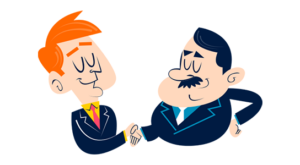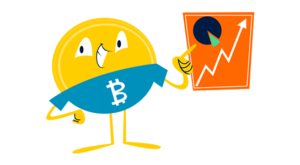Pest control can be a difficult business to manage—with multiple customers, complex schedules, and then you’ve got the pests themselves.
With the right customer relationship management (CRM) software, you can handle it like a pro. With the wrong one, things can quickly spiral out of control.
I’m AJ—here to offer my two cents. I’ve spent the last decade helping businesses succeed while scaling my own company (to a multiple seven-figure exit).
So, let’s break down our list of the best pest control CRM software (guaranteed to take your business to the next level)!
Stick around to the end, where I offer a few can’t-miss tips to help you pick a platform.
After years of SBB testing, here is our list of the best pest control CRMs:
Best Pest Control CRM For Ease of Use: PipedriveBest Pest Control CRM For Integrations: HubSpotBest Pest Control CRM For Expense Tracking: JobberBest Pest Control CRM For Scheduling Calendar: HouseCall ProBest Pest Control CRM For Mobile: FieldPulseBest Pest Control CRM For Lead Management: Zoho CRMBest Pest Control CRM For Startups: Pipeline CRM
Feature Assessment
Hands-On Experience
Customer Support
Third-Party Reviews
Ease of Use
Scalability
How We Objectively Test Each Platform:
AJ’s got a knack for kick-starting businesses, putting them on autopilot, and setting them up for acquisition. Over the past decade, he’s been right in the thick of things with hundreds of small businesses, helping them with just about everything under the business sun. If you need advice on software suites and choices? AJ’s your guy.
We roll up our sleeves and dive into the top CRM features we think are pretty crucial for small businesses. Stuff like reports and analytics, options to customize your pipelines, and the ability to link up with other apps and services. We know what makes small businesses tick, so we know what features they need to get the job done.
Money matters, folks! When it comes to picking a CRM system, price is usually the deal-breaker. We give a big thumbs up if a provider charges $30 or less per user each month for their starter plan. Extra brownie points for throwing in a freebie plan or trial, options to scale up or down as needed, and the freedom to pay monthly or yearly. We’re looking for flexability for small businesses.
We all know support is mega important when you’re choosing a CRM platform. This is especially true for those smaller businesses or sales teams who can’t afford to have tech wizards on their payroll. We put our detective hats on to see if these companies offer round-the-clock support, and we looked at the different ways you can get help. We’re talking live chat (like, real-time convo), email tickets, a good old-fashioned phone call, and self-service tools (for the DIY-ers out there).
When you’re in the business of picking a CRM, integrations are like the secret sauce that takes your burger from ‘meh’ to ‘mind-blowing’. Imagine, all your favorite apps and tools, working together in perfect harmony, making your workflow smoother than a fresh tub of Nutella. When we review a CRM, we look at the integrations most SMB owners are looking for.
When you’re reviewing a Customer Relationship Management (CRM) system, it’s essential to pay close attention to its ease of use. After all, a CRM is as beneficial as its usability. A simple, intuitive interface saves you and your team a great deal of time and headache. When we’re reviewing each CRM, this is a crucial aspect that we look for.
The importance of Mobile CRM cannot be overstated in today’s digital age. It’s essential for fostering strong customer relationships and managing business activities. Mobile access to CRM makes it possible for sales teams to update and access customer information in real time, improving efficiency and ensuring up-to-date data. Mobile CRM can have a massive impact on SMBs, so thoroughly testing it is essential for each one of our reviews.
Learn More Today!
Monthly
Pipedrive is a dream come true for businesses looking for a simple and intuitive CRM solution.
Here are some of our favorite Pipedrive features:
Easy-to-use interfaceFully customizable pipelinesGreat client managementTask tracking & scheduling (with calendar view)Advanced sales reporting & analytics capabilities
Pipedrive’s interface is extremely user-friendly, making it easy for anyone to pick up quickly (with no learning curve).
If you double-book a pest control appointment, it can make for a very bad day.
Pipedrive eliminates this problem with its task tracking and scheduling features.
With Pipedrive, you can easily do the following:
View team availabilitySchedule jobs (with just a click)Assign technicians to specific jobsSet up recurring appointments for ongoing services Track job details
Here’s a sneak peek at an activity card with Pipedrive.
Each activity card allows you to view all the following info at a glance:
Meeting location & timeAssociated guestsActivity typeAssociated deals & contactsNotes & description
Pipedrive also lets you see your calendar view on the right side of each card (ensuring you don’t overbook your technicians).
Our final thoughts: Pipedrive’s task-tracking feature is a huge asset for any pest control business looking to streamline its scheduling process.
Scheduling jobs can be a hassle, and it’s essential to stay organized as you scale.
Pipedrive offers an easy-to-use calendar view, giving you a top-down view of all your upcoming appointments and tasks.
Here’s a quick look at Pipedrive’s calendar in action.
With Pipedrive, you can expect the following improvements to your pest control company:
Streamlined scheduling & task managementSimplified job trackingEnhanced team management & collaboration
The verdict: Pipedrive’s calendar view offers a no-BS solution to streamlining your pest control operations across the board.
To keep customers happy and coming back, you need to manage them effectively.
Pipedrive makes this task a breeze with its client management features.
Here’s what you can easily do with each contact card:
Add & update contact infoView associated deals & activitiesAccess contact details (phone, email, etc.)Update notes & tagsTrack client communication (from initial contact to post-sales)
Once your contacts are added, you can easily customize your dashboard to fit your specific needs.
Here’s a quick look at Pipedrive’s contacts dashboard (with some sample data added).
You can easily add color-coded labels to each contact, allowing easy segmentation and filtering.
The interface is fantastic, plus you can manage unlimited contacts at a reasonable price—what’s not to love?
Pipedrive offers a free plan in addition to three paid plans:
Essential: $21.90/MonthAdvanced: $39.90/MonthProfessional: $59.90/MonthPower: $74.90/MonthEnterprise: $119.00/Month
Check out our complete Pipedrive pricing guide.
Extremely intuitive interface
Great customer service (with 24/7 live chat)
Easy-to-use mobile app
Excellent task tracking & scheduling
Advanced sales reporting & analytics
No free plan
Extra features cost additional money
Limited customer journey views
Learn More Today!
Monthly
HubSpot deserves its spot on this list of the best pest control software for a number of reasons.
It’s packed with features designed to help your business scale with ease.
Here are some standouts:
Client managementAutomation creationTons of integrationsCustomizable dashboardsFantastic mobile app
HubSpot is 100% free, easy to use, and extremely powerful.
It’s easily some of the best pest control management software out there, so check it out today (no risk, all reward).
Managing your customer relationships as your pest control business scales can be tricky.
Thankfully, HubSpot makes this easy with its customer management capabilities.
With HubSpot, you can accomplish the following:
Input & edit contact info (with just a few clicks)Track customer interactions (from prospecting to post-sales)Create custom fields for more specific data collectionLog notes & remindersSchedule follow-ups & tasks (never let a lead go cold again)
Adding a new contact (screenshot below) is as simple as clicking “create contact” and filling out your customer details.
With HubSpot, you can easily add and edit the following info:
Contact infoContact ownerJob titleLifecycle stageLead statusCustom fields
Once you have all your contacts added, you can get a bird’s eye view of your customers (and their interactions with your business) from your dashboard.
Here’s how it looks (to give you some context).
The final verdict: HubSpot makes it easier to nurture leads, close more sales, and build lasting relationships. The best part is that it’s 100% free to use.
If you’re serious about scaling your pest control business, you’ll need some serious automation to match.
HubSpot’s workflow automation helps streamline and automate many of your day-to-day tasks, freeing up time for you to focus on other aspects of your business.
With HubSpot, you can easily create the following types of automation:
Nurturing & capturing leadsAssigning technicians to jobs automaticallyScheduling & sending email/social media campaignsTracking customer interactionsAssigning tasks for follow-ups and remindersSending notifications to customers (for upcoming appointments, service reminders, etc.)
HubSpot offers pre-made automation templates (pictured below) to remove any barrier to entry for beginners.
This means you can hit the ground running with powerful automation (no coding knowledge needed).
Check out the sleek automation creation interface with HubSpot, which lets you create actions and triggers with just a few clicks.
I’ve recommended HubSpot to many clients over the years because of its powerful and intuitive automation creation.
Don’t just take my word for it, though; give it a try for free—the results will speak for themselves!
Being able to connect your CRM with other tools and software is crucial for any small business looking to scale.
When it comes to integrations, HubSpot reigns supreme.
The powerful management software boasts over 300 native integrations with its App Marketplace (shown below).
Some of our favorite integrations for pest control companies include:
Calendly SlackGoogle MeetQuickBooksGoogle ContactsMailChimp
HubSpot also offers a great Zapier integration (which unlocks thousands of additional third-party applications).
Essentially, if you need an integration, chances are HubSpot has it.
The nuts and bolts: HubSpot makes integrating with all your favorite tools easy, making it an essential CRM for any pest control business.
HubSpot CRM offers a free plan in addition to three paid plans:
Free Plan – Free ForeverStarter CRM Suite – $30/MonthProfessional CRM Suite – $1,335/MonthEnterprise CRM Suite – $5,000/Month
Check out our full HubSpot pricing guide!
Excellent customer service (with 24/7 live chat)
User-friendly interface
Powerful automation creation
Over 300 native integrations
Free to use (with reasonably priced add-ons)
Advanced pricing plans are expensive
CMS Hub offers limited customization options
Learn More Today!
Monthly
Jobber solidifies its spot on our list of the best pest control software for several reasons.
For starters, it’s tailor-made for field service businesses, offering a ton of useful features.
Some of our favorites include:
Calendar view & schedulingExpense tracking & paymentsClient managementReporting & analyticsQuotes & estimatesCustomer portal
Jobber offers a fantastic user interface that’s beginner-friendly (with no learning curve).
It’s all about making things simple and efficient—the perfect CRM for growing pest control companies.
Managing your day-to-day schedule is crucial for any small business owner, especially those in the pest control industry.
After all, if you double-book or miss an appointment, it could result in unhappy customers and lost revenue.
Jobber’s calendar view makes it easy to keep track of the following (in one place):
Your scheduleEmployee schedulesTime off requestsClient appointments
To schedule a new job, simply click the calendar itself and input the necessary information.
You can also drag and drop jobs for lightning-fast field service scheduling.
Here’s a look at a Jobber calendar in action.
As you can see, everything is clearly laid out and easy to read, making it simple to manage your business (even on the go).
The breakdown: Jobber’s calendar view and scheduling capabilities make it easy to manage your growing pest control business like a boss!
Customer management is crucial for pest control professionals.
After all, if you don’t have any customers, you’re just a person with some pesticide.
Jobber makes it easy to keep track of all your clients in one place, including the following:
Contact informationService historyInvoices & billingNotes & communications
Gone are the days of searching multiple spreadsheets and files to find a client’s information.
With Jobber, it’s all right there at your fingertips.
Here’s a look at Jobber’s client dashboard, where everything is clear and easy to read (at a glance).
Adding a new client is as easy as one click (and filling out a few fields).
Plus, you can easily customize columns to fit the specific needs of your business.
The need to know: Take control of your client management with Jobber and ensure nothing falls through the cracks!
Keeping track of all your expenses can be a nightmare without the right field service management software.
That’s where Jobber comes in to save the day.
Jobber’s expense tracking is simple and straightforward, providing a single location to view all job expenses.
Here’s a peek at what it looks like.
With this powerful feature, you can easily accomplish the following:
Keep track of material costs (as you scale)Easily bill clients for expensesMonitor equipment and maintenance costs in real timeStay on top of vehicle and gas expensesCalculate profit margins
The bottom line: Jobber stands out from the competition with its beginner-friendly expense tracking capabilities, making it a must-have for any growing pest control business.
Jobber Pricing
Jobber offers three pricing plans.
They include the following:
Core – $69/MonthConnect – $169/MonthGrow – $349/Month
User-friendly interface
Affordable pricing plans
Great client management
Awesome calendar view & scheduling
Fantastic expense tracking & inventory management
No free plan
The mobile app lacks some features of the desktop version
Learn More Today!
Monthly
Housecall Pro is a fantastic service management software for pest control businesses of all sizes.
Here’s what makes Housecall Pro stand out:
User-friendly interface & navigationGreat mobile app (with offline functionality)QuickBooks integration Easy scheduling with calendar viewFantastic client management
Housecall Pro is easy to use, intuitive, and packed with features to help your pest control business take things up a notch.
Managing daily operations can be tricky as your business grows.
That’s where Housecall Pro comes in.
Housecall Pro is the best pest control scheduling software on the market for several reasons.
These include the following:
Fantastic user interfaceColor-coded employee & job schedulingAutomated reminders and follow-upsReal-time service technician trackingDrag and drop scheduling
Here’s how it looks (to give you a better idea).
With Housecall Pro’s scheduling calendar, you can effortlessly manage your team’s schedule, view job status, and see how your business is performing—all in one place.
Plus, with automated reminders and follow-ups, you’ll never miss a beat!
You’re throwing money out the window if you’re still managing your business operations with pen and paper or spreadsheets.
Housecall Pro offers an easy-to-use invoicing and payment system, allowing you to get paid faster and more efficiently.
This includes the ability to:
Accept payments in person with a credit card readerSend email invoices for online paymentsSchedule recurring billing for ongoing servicesTrack payment history & overdue invoices
The setup process takes just a few clicks, and you’re in business.
Simply connect your account with Plaid (shown below).
From there, just connect your bank account (pictured below), and you’re in business!
The brass tacks: Housecall Pro is perfect for streamlining payment management for busy pest control operators.
To maintain a successful pest control business, it’s important to manage your clients and their information effectively.
Housecall Pro offers robust client management capabilities that make storing and accessing customer data easy.
With Housecall Pro, you can:
Create a detailed customer profile with custom fieldsTrack previous service history for each clientSchedule recurring appointmentsSend automated service reminders View customer interactions & communication history
Here’s how the client dashboard looks with Housecall Pro (to give you a reference point).
The interface is incredibly simple, allowing you to easily view and manage your client information in one place.
Housecall Pro is a fantastic solution for pest control operators looking to streamline their client management process as they scale to new heights.
Housecall Pro offers three pricing plans.
They are the following:
Basic – $65/MonthEssentials – $169/MonthMax – Custom Pricing
User-friendly interface & navigation
Great mobile app (with offline functionality)
Advanced calendar scheduling capabilities
Streamlined contact management
Robust payment management
No free plan
Limited native integrations
Learn More Today!
Monthly
FieldPulse is an incredibly powerful field service management platform with a ton of utility for pest control businesses.
Here are some of our favorite features:
Client managementAwesome mobile appScheduling & job managementPayments & invoicingTeam collaboration capabilities
FieldPulse keeps it simple with one affordable payment plan—jam-packed with features designed to help scale your pest control company.
I’ve managed several clients over the years who were still using antiquated, paper-based systems to manage their customer relationships.
Needless to say, things can get disorganized quickly.
I’m here to save you from making the same mistake.
With FieldPulse’s client management tools, keeping track of all your customers’ information and notes has never been easier!
For starters, adding a new contact is a breeze. Here’s how it looks (to give you a better idea).
Within each contact card, you can easily add & access the following information:
Name Associated userAccount typeContact infoNotes & tagsLead source
FieldPulse even offers a duplicate contact checker directly within each card, further streamlining the process.
Once you have all your contacts added, you can easily view and edit them from FieldPulse’s contacts dashboard (screenshot below).
FieldPulse allows you to fully customize your dashboard, making it perfect for your specific needs.
Our two cents: If you’re looking for the next big thing in managing client relationships, give FieldPulse a shot.
Being able to take your pest control business software on the go is a game-changer.
With FieldPulse, you can easily keep track of the following (from the palm of your hand):
All scheduled jobs Time tracking & team activityPest control routesInvoicing & paymentsCustomer communicationQuick access to notes & client info
Best of all, the FieldPulse mobile app offers full functionality with offline mode.
Simply click “upload offline data” when you’re back in service, and you can seamlessly sync everything up!
Here’s a quick look at the mobile interface (for reference).
The final say: FieldPulse offers one of the best mobile apps in the industry, making it a perfect fit for pest control businesses on the move.
Field service is a hectic industry, and you need to stay on top of all your open jobs.
Here’s what FieldPulse brings to the table:
Calendar view for scheduling & job managementMobile access to routesInvoicing & payment toolsEasy tracking for materials & time spent on each job
Check out an example new job form.
It’s especially important for pest control companies to keep track of the chemicals and materials used on each job.
FieldPulse’s inventory management tools make it easy to stay organized, prevent theft or misuse, and ensure you always have the necessary supplies on hand.
Final thoughts: FieldPulse offers robust job management tools to help you stay organized and efficient in the field.
FieldPulse offers a one-size-fits-all pricing plan at $99/month and allows additional users for $60/user.
Stellar customer support
Fantastic mobile app
Great customer management
Awesome job management & scheduling
Intuitive user interface
No free plan or trial
Only one payment plan
Learn More Today!
Monthly
Zoho CRM is an all-in-one CRM powerhouse, perfect for businesses that need a comprehensive solution to manage their leads and clients.
Here’s an overview of some of our favorite features:
Lead managementRobust workflow automationAdvanced analytics & reporting capabilitiesGreat pipeline managementPowerful client management
Zoho CRM is extremely affordable and chock-full of features to help manage every aspect of your pest control company.
Effective lead management can be the difference between a thriving business and a failed one.
Zoho CRM offers an extensive suite of features to help you manage and nurture leads effectively (from first customer contact to post-sales).
Here’s what you can expect from implementing Zoho CRM with your business:
Automate lead scoring and routingSet up multi-channel lead capture (from websites, social media, etc.)Capture leads directly from email & web formsCreate custom lead nurturing campaignsAnalyze lead behavior with advanced tracking & analytics
Here’s a sneak peek at the Zoho CRM leads dashboard.
You can easily sort, filter, and track leads at every stage of your sales process.
Plus, adding a new lead is as easy as clicking “new lead” and filling out the following fields:
Lead ownerNamePhone number & emailIndustryLead sourceWebsiteCompany
Here’s how it looks (to give you a better idea).
As you can see, there’s a ton of information available, but Zoho CRM does a great job of not making it feel overwhelming.
The need to know: Zoho CRM offers some of the best lead management in the game.
It’s perfect for pest control companies that want to vastly increase their sales (without fumbling leads).
There’s a lot that you can learn from analyzing your sales data.
Zoho CRM offers some of the most robust reporting and analytics we’ve seen.
Here are some examples of what you can track:
Sales performanceLead generation & conversion ratesCustomer satisfaction levelsWebsite visitor behaviorEmail campaigns (with advanced analytics)
Plus, Zoho CRM lets you create custom reports so you can tailor your data analysis to fit your pest control business.
Here are just a fraction of the reports you can create with Zoho CRM.
The ability to drill down to the smallest details is what makes Zoho CRM such an asset for businesses of all sizes.
Automation is the secret weapon in any scaling business’ arsenal.
With great automation, you can streamline your processes and focus on the things that matter (like customer satisfaction).
Here’s a quick overview of what Zoho CRM automation lets you do:
Automate repetitive tasksAssign deals & leads automaticallyCreate custom workflowsAuto-populate fields & update recordsCreate alerts for follow-ups, overdue tasks, and more.
Here’s an example of the streamlined automation creation interface.
In just a few clicks, you can easily create powerful sequences (no coding knowledge needed).
This can benefit pest control companies in the following ways:
Free up time for more important tasksReduce manual data entry & errorIncrease overall efficiency & productivity
If you’re on the fence about using automation, try Zoho CRM and watch as your business becomes more productive (while you focus on the big picture).
Zoho offers a free plan in addition to four affordable paid plans.
They are the following:
Free Version – Free for up to three usersZoho Standard – $20/MonthZoho Professional – $35/MonthZoho Enterprise – $50/MonthZoho Ultimate – $65/Month
Affordable, scalable pricing plans
Comprehensive features for lead management
Advanced reporting & analytics tools (with custom reports)
Streamlined workflow automation
Great customer service
The free plan is limited to 3 users
The amount of extra features can be overwhelming for smaller businesses
Learn More Today!
Monthly
Pipeline CRM is an excellent platform for startups and small businesses in the pest control industry.
Some great features include the following:
Reporting & analyticsIntegrationsPipeline managementClient managementCalendar view & scheduling
Pipeline is extremely easy to use, offering a no-nonsense approach to management software.
While it may not have all the bells and whistles of a larger platform, it’s a great option for smaller businesses looking to get started.
I’m a firm believer in making decisions based on data.
Being able to track and measure key performance metrics is crucial to growth.
That’s why I love Pipeline CRM—the reporting and analytics features are top-notch.
Here’s what you can expect:
Customizable dashboardsDetailed reports on sales performance, revenue, and moreForecasting tools to help you plan for the future
Check out Pipeline’s sales dashboard, where you can easily view all your important metrics.
The dashboard is incredibly user-friendly, and you can even customize it to fit your specific needs.
The bottom line: If you’re serious about growing your pest control business, Pipeline CRM is a great option for its powerful reporting and analytics alone.
Staying on top of your day-to-day activities can be a struggle (without the right tools).
Pipeline CRM provides a simple solution to this problem—an easy-to-use calendar to schedule your jobs.
What’s great about Pipeline CRM’s calendar view (shown below) is how streamlined it is.
With Pipeline CRM, you can easily accomplish the following in terms of scheduling:
View team availability & scheduled jobs at a glanceAssign technicians to specific jobsSet up recurring appointments for ongoing services Track job status and completion
You can also schedule follow-up tasks associated with each job, ensuring you never miss an important step in the process.
The only downside here is that Pipeline CRM doesn’t offer a drag-and-drop scheduling feature like a lot of popular field service software.
However, the simplicity and functionality of their calendar more than make up for it.
Pipeline CRM doesn’t have nearly as many native integrations as a platform like a juggernaut like HubSpot.
However, it does offer some essential integrations for pest control companies to take advantage of.
These include the following:
QuickBooksExcelMailChimpZapierGmail
Here’s a look at the Pipeline CRM app store, which is extremely easy to navigate.
We especially love the QuickBooks integration, which allows you to manage all your bookkeeping and invoicing needs (right from your CRM).
Plus, Pipeline CRM integrates seamlessly with Zapier, allowing for tons of additional third-party apps.
The breakdown: Pipeline CRM keeps it simple with some can’t-live-without integrations for your pest control business!
Pipeline offers three pricing plans.
They are as follows:
Start Plan – $29/MonthDevelop – $39/MonthGrow – $59/Month
Take a look at our in depth Pipeline pricing guide!
Affordable pricing
User-friendly interface
Robust reporting & analytics tools
Easy-to-use calendar view for scheduling
No free plan
Lacks advanced field service management features
A CRM for pest control businesses is essentially any type of software or system that helps you centralize and manage your business.
This includes the following:
Client information Lead generation & managementCommunication history (from initial contact to post-sales)Sales tracking and analytics
A CRM can help you better manage your business by increasing efficiency, boosting customer satisfaction, and providing valuable insights for growth.
Having great pest control business software can provide a ton of benefits.
These include the following:
Improved lead managementStreamlined sales processesIncreased customer satisfactionEnhanced data analysis & reporting
We’ll give you an overview of each one (so you can know what to expect).
Managing leads effectively can directly lead to more sales and increased revenue.
With pest control software, you can easily capture leads from multiple channels (like your website or social media) and nurture them through your sales process.
This means no more lost leads or missed opportunities.
Plus, advanced lead scoring helps you rank which leads are most likely to convert (so you can focus your efforts in the right place).
With a great CRM, you can take a complicated sales process and iron out all the wrinkles.
Tools like sales pipeline management, automation, and advanced tracking make it easy for you and your team to keep track of every step in your sales process.
Plus, with a centralized system, everyone will be on the same page (with access to the most up-to-date information).
Great customer service is crucial for any business (especially pest control companies).
With the right pest control software, you can easily keep track of all communication with clients (past and present) and stay on top of any follow-ups or issues.
This level of organization will help you build strong relationships with your customers and improve their overall experience.
Data is king in the business world, and with a powerful CRM, you can easily collect and analyze data to improve your processes.
With customizable reports and advanced analytics, you’ll have a deeper understanding of your sales performance, lead generation and conversion rates, customer satisfaction levels, website traffic, email campaigns, and more.
This information will help you make informed decisions that will benefit your business in the long run.
With automation, you can eliminate tedious and repetitive tasks (like data entry) and free up more time for important tasks (like making sales).
Plus, with a centralized system, all your information is easily accessible and organized, saving you from wasting time searching for specific details.
This can greatly improve your pest control business’s overall efficiency and productivity.
After testing, we compiled a thorough list of our favorite CRMs for Small Businesses. Check it out now! The list might surprise you.
Now, let’s look at some of the best features to kick your pest control organization into high gear.
Having a system to effectively manage leads is crucial for the success of any business.
With a pest control CRM, you can easily capture and organize leads from various sources (like your website, social media, or referrals).
Plus, with advanced lead scoring and tracking, you can stay on top of which leads are most likely to convert and prioritize your efforts accordingly.
With job management features, you can easily accomplish the following:
Track and schedule pest control servicesAssign tasks to team members (in real-time)Keep track of all important documents related to a particular job
The leading business software will typically be user-friendly, making navigating and managing your jobs from one central location easy.
Having the right schedule and a clear view of your day-to-day tasks is crucial for staying organized and on top of things.
With great scheduling tools, you can easily do the following:
Schedule appointments & jobsSet up reminders for follow-ups, inspections, or treatmentsAssign tasks to team members (with automatic notifications)View your entire schedule in a convenient calendar formatSync with other calendars (like Google Calendar) for added convenience
Plus, with a calendar view, you can easily visualize your schedule and keep track of all upcoming events and deadlines.
We live in a mobile world, and having access to your business information on the go is essential.
With the best pest control software, you can easily access your data from any device (like your phone or tablet).
This means you can update job statuses, schedule appointments, and communicate with clients even when you’re not in the office.
Workflow automation can take many manual tasks off your plate and streamline your processes.
With automation, you can easily do any of the following:
Automatically send follow-up emails or important remindersSchedule recurring appointments for regular pest control servicesManage invoices and payments automatically Receive automatic notifications for any important updates or changes
This can save you a ton of time and effort, allowing you to focus on more important tasks and boosting your overall efficiency.
Look for automation creation that’s easy to use and preferably offers pre-made templates (so you don’t have to start from scratch).
Creating and sending invoices directly from your CRM can greatly simplify your billing process.
Plus, with integrated payment processing, you can easily accept payments online for added convenience.
This not only saves time but also helps to ensure that you get paid on time for your services.
Great customer service is key; with the right CRM, you can easily manage all your client information and communication in one place.
You can also send personalized emails or messages directly from the system to keep clients updated on their appointments and treatments.
Great client management will typically have the following features:
Custom fields for client informationCommunication tracking (emails, calls, messages)Client portal for easy communication and document sharingAutomated follow-ups or reminders
Now that you’re well-versed in everything a pest control CRM has to offer, how do you choose the best one for your business?
Here are some steps to follow:
Write out your goals & needed featuresChoose a CRM that matches your goals Test drive the CRM with your teamFinalize & implement your team’s new CRM
This step is crucial to choosing your CRM.
Take the time to sit down and think about what you want to achieve with a CRM and what features are important for your business.
Some questions to ask yourself and your team might include:
What do we want to improve (sales, customer service, efficiency)?What tasks take up the most time in our current process?What features are must-haves vs nice-to-haves?
From there, create a list of goals and features that you can use as a guide when researching and comparing different CRMs.
Once you have your goals and needed features in mind, it’s time to start researching CRMs.
Some things to consider when comparing options might include:
PriceUser-friendlinessIntegrations with other software/tools you useCustomer reviews and ratings Customer support This list of the best pest control CRMs
Once you’ve narrowed down your options, compare them to your list of goals and features to see which one aligns best with your needs.
Now, it’s time to get in the driver’s seat and test out the CRM options you’ve chosen.
Some things to keep in mind while testing:
Is it easy to navigate?Does it have all of the features you need?How does your team feel about using it?
You’ll want to pay extra attention to how your team responds to the CRM, as they will be using it on a daily basis.
Make sure it’s easy for them to use and that they feel confident with the features.
After testing and gathering feedback, it’s time to make a final decision and implement the chosen CRM.
Make sure all team members are trained on how to use the CRM effectively and that everyone is on board with using it.
Some tips for successful implementation include:
Set specific goals for how the CRM will be usedProvide ongoing training and supportEncourage team members to provide feedback for continuous improvementMonitor progress and make adjustments as needed
With a well-chosen and implemented CRM, your pest control business can benefit greatly and become more efficient (and successful) in the long run.
A good pest control CRM can range anywhere from free to around $100/month, with a few outliers going into the thousands (looking at you, HubSpot).
Be sure to factor in the amount of users and clients you have, as some CRMs charge extra for additional data or users.
Congratulations, you’ve made it through, and now you’re armed with all the knowledge you need to decide for yourself!
Be sure to reference our carefully curated list and check out each platform (before taking the plunge).
Most platforms on this list offer some sort of free plan (or trial), so give them a try today, no strings attached!
The post Best Pest Control CRM 2023: Guide for Small Businesses appeared first on Small Business Bonfire.
—
Blog powered by G6
Disclaimer! A guest author has made this post. G6 has not checked the post. its content and attachments and under no circumstances will G6 be held responsible or liable in any way for any claims, damages, losses, expenses, costs or liabilities whatsoever (including, without limitation, any direct or indirect damages for loss of profits, business interruption or loss of information) resulting or arising directly or indirectly from your use of or inability to use this website or any websites linked to it, or from your reliance on the information and material on this website, even if the G6 has been advised of the possibility of such damages in advance.
For any inquiries, please contact [email protected]