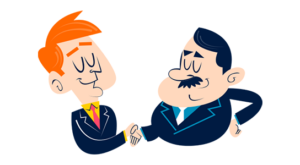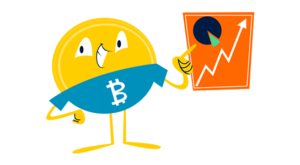Running a pool business without a CRM can feel like treading water in the deep end.
Sure, you can stay afloat, but you’ll never reach your full potential as you mismanage leads and watch your sales plummet.
I’m AJ, and I’ve seen it all while building my business (over the last decade) to a multiple seven-figure exit.
Since selling my business, I’ve made it my mission to help fellow entrepreneurs succeed and achieve financial freedom.
So, let’s dig into my list of the best pool service CRM platforms—guaranteed to help your business reach new heights.
At the end, I offer some crucial tips to help you decide!
After years of SBB testing, here is our list of the best pool service CRMs:
Best Pool Service CRM For Integrations: HubSpotBest Pool Service CRM For Expense Tracking: JobberBest Pool Service CRM For Scheduling Calendar: HouseCall ProBest Pool Service CRM For Telephony: FreshsalesBest Pool Service CRM For Mobile: FieldPulseBest Pool Service CRM For Google Users: Copper CRMBest Pool Service CRM For Beginners: Less Annoying CRM
My team and I put each CRM platform through the paces (over six months).
Here are the metrics we looked at:
Scalability
Ease of Use
Feature Assessment
Customer Support
Hands-On Experience
Third-Party Reviews
How We Objectively Test Each Platform:
AJ’s got a knack for kick-starting businesses, putting them on autopilot, and setting them up for acquisition. Over the past decade, he’s been right in the thick of things with hundreds of small businesses, helping them with just about everything under the business sun. If you need advice on software suites and choices? AJ’s your guy.
We roll up our sleeves and dive into the top CRM features we think are pretty crucial for small businesses. Stuff like reports and analytics, options to customize your pipelines, and the ability to link up with other apps and services. We know what makes small businesses tick, so we know what features they need to get the job done.
Money matters, folks! When it comes to picking a CRM system, price is usually the deal-breaker. We give a big thumbs up if a provider charges $30 or less per user each month for their starter plan. Extra brownie points for throwing in a freebie plan or trial, options to scale up or down as needed, and the freedom to pay monthly or yearly. We’re looking for flexability for small businesses.
We all know support is mega important when you’re choosing a CRM platform. This is especially true for those smaller businesses or sales teams who can’t afford to have tech wizards on their payroll. We put our detective hats on to see if these companies offer round-the-clock support, and we looked at the different ways you can get help. We’re talking live chat (like, real-time convo), email tickets, a good old-fashioned phone call, and self-service tools (for the DIY-ers out there).
When you’re in the business of picking a CRM, integrations are like the secret sauce that takes your burger from ‘meh’ to ‘mind-blowing’. Imagine, all your favorite apps and tools, working together in perfect harmony, making your workflow smoother than a fresh tub of Nutella. When we review a CRM, we look at the integrations most SMB owners are looking for.
When you’re reviewing a Customer Relationship Management (CRM) system, it’s essential to pay close attention to its ease of use. After all, a CRM is as beneficial as its usability. A simple, intuitive interface saves you and your team a great deal of time and headache. When we’re reviewing each CRM, this is a crucial aspect that we look for.
The importance of Mobile CRM cannot be overstated in today’s digital age. It’s essential for fostering strong customer relationships and managing business activities. Mobile access to CRM makes it possible for sales teams to update and access customer information in real time, improving efficiency and ensuring up-to-date data. Mobile CRM can have a massive impact on SMBs, so thoroughly testing it is essential for each one of our reviews.
Learn More Today!
Monthly
HubSpot is an absolute powerhouse of a CRM platform.
It’s got tons of features for service professionals to take advantage of.
Some of the most impressive include:
Native (and third-party) integrationsCampaign managementWorkflow automationLead managementClient management Mobile app
HubSpot is the perfect pool service software for scaling because it’s powerful, easy to use, and 100% free forever!
HubSpot is tough to beat when it comes to integrations.
The HubSpot App Marketplace (shown below) offers over 500 unique native integrations.
Here are just a few integrations that are great for pool service businesses:
MailChimpGoogle MeetCalendlyQuickBooksXeroSlack
HubSpot makes it easy to search for exactly what you need, ensuring you find the perfect integrations for your business.
Plus, the setup process requires just a few clicks (and is incredibly beginner-friendly).
The icing on the cake is HubSpot’s Zapier pairing, which allows for an additional 6,000 third-party integrations.
This means that if you need an integration, HubSpot can make it happen.
If you’re not using automation to scale your business, you’re leaving money on the table.
Automation can essentially replace tedious tasks with fast, efficient actions.
HubSpot’s automation is impressive because it’s easy to set up (even if you’re a beginner).
Here are some of the automated processes HubSpot can handle:
Sending emailsCreating tasks & events Adding contacts to listsScoring leads Updating lead status Sending notificationsUpdating contact infoAssigning leads Creating deals
HubSpot provides fantastic pre-made automation templates (screenshot below) to take any guesswork out of the equation.
These templates make it easy to create powerful automation right out of the gate (no coding knowledge needed)!
HubSpot also provides a convenient visual editor to easily customize and build your automation processes.
Here’s how it looks (to give you a better idea).
The automation creation process takes just a few minutes (and saves countless hours in the long run).
Our take: HubSpot offers some of the best automation in the game.
If you need beginner-friendly, powerful, and customizable automation, you’ve come to the right place.
Without customers, you’re just a person with a truck and some pool cleaning supplies.
That’s why you need a powerful, comprehensive solution to help manage your clients.
HubSpot’s client management is top-notch, with features like the following:
Conversation historyCustom field creationDeal tracking Appointment schedulingTask & event creationDetailed contact profiles
Creating a new contact is as easy as one click. Here’s a new contact card (for reference).
Each card allows you to easily view (and edit) the following info:
NameContact ownerJob titleEmail & phoneLifecycle stageLead statusTags & notesDescriptionAttachmentsCustom fields
One of the best things about HubSpot is that it will automatically track and store interactions with your clients in each individual contact card.
This information is invaluable for providing personalized service and building strong customer relationships.
With all your clients added you can easily get an overview of your entire customer base with the client dashboard (shown below).
This dashboard is fully customizable, easy to use, and powerful enough for enterprises to use effectively.
At the end of the day, HubSpot offers some of the best client management capabilities.
Take advantage of it for free—you can thank me later.
HubSpot CRM offers a free plan in addition to three paid plans:
Free Plan – Free ForeverStarter CRM Suite – $30/MonthProfessional CRM Suite – $1,335/MonthEnterprise CRM Suite – $5,000/Month
Check out our in depth HubSpot pricing guide!
Great user interface
Stellar customer support (with live chat)
Awesome mobile app
Excellent client management
Powerful integrations
Advanced plans are pricey (up to $5,000)
CMS Hub lacks advanced customization options
Learn More Today!
Monthly
Jobber is a powerful field service management software that’s perfect for growing your pool service.
Here are some of our favorite features:
Expense trackingClient managementScheduling calendarInventory managementMobile appReporting & analytics
Jobber is easy to use, affordable, and offers many features specifically designed to help pool service businesses.
If you can’t keep track of your expenses, you won’t be able to effectively grow your business.
That’s where Jobber comes in.
Jobber provides the ability to do the following with ease:
Add & track expenses (with just a click)Categorize expenses by type (e.g., chemicals, equipment, repairs)Assign expenses to specific jobs or clientsView detailed expense reports
Having a clear view of your expenses can help you make better business decisions and maximize profits.
Adding new expenses is as simple as clicking “+ new expense” and filling in the necessary information.
From there, you can easily view your expenses in one convenient location (shown below).
What sets Jobber apart from the competition is how easy this feature is to use.
The interface is intuitive and visually appealing, making expense tracking much easier.
If you’ve ever double-booked appointments, you probably understand what a setback it can be.
Your clients rely on you to keep their pools clean and functioning; any delays or mistakes can result in unhappy customers.
Jobber can help you stay on top of your schedule and optimize it for maximum efficiency.
With Jobber, you can easily accomplish the following:
Schedule appointments (with just a click)View your schedule by day, week, or monthAssign appointments to team membersSee real time updates on appointment statusTrack employee work hoursEdit appointments as needed
Here’s a look at the feature in action.
Our two cents: With Jobber’s scheduling calendar, you can easily take charge of your scheduling and ensure you never fumble a client appointment again.
Great client management can help you improve your entire business.
After all, happy clients lead to positive reviews and referrals, translating into more business for you.
With Jobber, you can:
Create client profilesTrack client history & notesSend quotes, invoices, & receiptsSchedule automatic follow-up emailsAccept online payments
With Jobber’s sleek-looking client dashboard, you can view all your customers in one place (shown below).
This fully customizable dashboard allows you to tailor the pool management software to your business.
The need to know: Jobber makes contact management a breeze.
This feature is a must-have to step up your customer service game and keep your clients coming back.
Jobber offers three pricing plans.
They include the following:
Core – $69/MonthConnect – $169/MonthGrow – $349/Month
Fantastic client management
Kick-a*s expense tracking
Powerful scheduling calendar
Intuitive user interface
Affordable pricing
No free plan
The mobile app lacks some important features
Learn More Today!
Monthly
Housecall Pro is a fantastic pool service management software to help you level up your business.
Here are some features that make it stand out:
Scheduling calendarClient managementReporting & analyticsMobile appPayment management
Housecall Pro is extremely easy to use while packing a punch regarding features.
It’s a no-brainer for any pool service looking to get organized and scale to new heights.
Housecall Pro leads the way when it comes to managing your business schedule.
It’s jam-packed with features to help get your team on the same page and avoid scheduling conflicts.
These include the following:
Customer notifications and remindersDrag-and-drop schedulingReal-time updatesMulti-view calendar for multiple team members or locations.
Here’s a look at the gorgeous scheduling calendar in action.
The color-coded team view is especially useful for busy pool service companies, allowing you to easily see who’s working when.
Plus, adding or editing a job is as easy as clicking the calendar itself. You can drag and drop jobs to different time slots in seconds, making it easy to adjust your schedule on the fly.
The bottom line: If you need an effective scheduling calendar to help your pool service scale, look no further than Housecall Pro.
Relying on outdated payment methods can cost you time and money as you struggle to keep up with the competition.
Luckily, Housecall Pro provides a payment management solution to help you get organized (and take your business to the next level).
With Housecall Pro, you can accomplish the following:
Streamline your payment process with secure & convenient online paymentsCreate & send professional invoices in seconds.Set up recurring payments for regular clientsAllow customers to pay directly through the client portalView payment history and track outstanding balances
The setup process takes just a few minutes, and then you’re in business.
To get started, simply sync your Plaid account (shown below).
From there, select your banking institution from the list shown below.
After that, your account is synced and ready to go!
You can easily switch between different bank accounts within the app, making it easy to track payments and expenses.
I’ve seen modern pool professionals still using paper records and spreadsheets to manage their client database (which is basically like throwing money out the window).
Housecall Pro helps you stay organized by storing all your customer information in one place.
Here are some standout aspects of Housecall Pro’s client management:
Custom fields: Create custom fields to track important details like pool size, maintenance schedules, or special requests.Customer history: View past jobs, invoices, and payments for each client.Contact lists & tags: Organize your clients with customizable contact lists and tags for easy segmentation.
Here’s a snapshot of what the client dashboard looks like.
As you can see, the interface is clean, simple, and user-friendly.
You can easily access your client information and history with just a few clicks.
The nitty gritty: Housecall Pro provides contact management worth checking out.
If you’re still using outdated methods to keep track of your clients, do yourself a favor and give Housecall Pro a try.
Housecall Pro offers three pricing plans.
They are the following:
Basic – $65/MonthEssentials – $169/MonthMax – Custom Pricing
User-friendly interface
Great client management
Streamlined payment management
Powerful scheduling calendar
No free plan
Limited native integrations
Learn More Today!
Monthly
Freshsales is a powerful sales CRM perfect for building your pool service company.
Here are some standout features:
TelephonyWorkflow automationReporting & analyticsPipeline managementClient management
Freshsales is beginner-friendly, jam-packed with features, and extremely affordable. It’s almost too good to be true!
Telephony can help you maximize productivity and streamline your sales calls.
This is excellent for a pool business because it allows you to easily keep track of leads and follow up with customers (in real time).
Freshsales offers a built-in phone system (called Freshcaller) that allows you to make and receive calls directly from the CRM.
With Freshcaller, you can:
Make and receive calls directly from the CRMRecord & log all call detailsView the call history for each client or leadSet automatic reminders for follow-up callsUse call analytics to improve your sales strategy
Freshsales also offers local phone numbers in over 90 countries, making it easy to connect with customers and leads from anywhere.
The cherry on top of this feature is that it’s available on mobile (shown below).
This means you can take your calls on the go and never miss an opportunity to connect with a customer or lead.
The need to know: Freshsales offers top-notch telephony features that are perfect for field service companies looking to up their sales game.
Running a pool service business often means juggling multiple tasks at once.
You’ve got to handle appointments, dispatch team members, follow up with leads (and so much more).
Lucky for you, Freshsales offers workflow automation to make things much easier.
With Freshsales, you can easily automate the following:
Assigning users to tasksCreating, assigning, & updating tasksUpdating recordsSending automatic notifications & reminders
Automating these tasks will save you and your team a lot of time, allowing you to focus on what matters—your customers.
Freshsales does have a slight learning curve to its automation creation. However, it’s mitigated by many helpful pre-made templates (shown below).
These beginner-friendly templates are perfect for anyone looking to hit the ground running with complex automation.
If you’re looking to build more advanced custom automations, Freshsales delivers.
Once you get past the initial learning curve, the automation builder (shown below) is a dream to use.
Simply follow the steps as you create sequences, add triggers, and tailor actions to your specific needs.
Then, you can sit back and watch your business run smoother than ever.
The lowdown: Freshsales’ workflow automation is a lifesaver for busy service companies trying to manage multiple tasks simultaneously.
Making data-driven decisions can help turn your pool service business into a well-oiled machine.
Freshsales offers robust reporting and analytics features that allow you to track sales performance and customer behavior like never before.
Here are some aspects we love about this feature:
Customizable dashboards: Create a personalized dashboard to track the metrics that matter most to your business.Insightful reporting: Freshsales’ reports provide deep insights into sales performance, lead conversion rates, and more.Real-time analytics: Get up-to-the-minute data on customer interactions and sales trends. Automated reporting: Schedule reports to be automatically generated and sent to your email
By gathering this information, you’ll get a better grasp of what’s working (and what’s not) for your business.
This way, you can make the necessary changes and improvements.
Check out a sample dashboard with Freshsales.
Each dashboard is fully customizable with a drag-and-drop interface, making it easy to track the metrics that matter most to your business.
The brass tacks: Learning from your data is crucial to scaling your pool service company.
If you know what’s working (and why), you’ll be able to make the right decisions when it comes to growing your business.
With Freshsales’ reporting and analytics, this has never been easier.
In terms of pricing, Freshsales offers 3 plans in addition to a free plan.
Here are the plans they offer:
Free Plan – Free ForeverGrowth – $18/MonthPro – $47/MonthEnterprise – $83/Month
Affordable, scalable pricing
Great client management
Fantastic telephony
Sleek user interface
Powerful reporting & analytics
Automation creation has a slight learning curve
The free plan is limited
Learn More Today!
Monthly
FieldPulse is a powerful CRM and field service management software designed for service businesses of all sizes.
Here are some of our favorite features for pool service businesses:
Mobile appInvoicing & payment processingScheduling & dispatchingGPS trackingInventory managementCustom forms & checklists
FieldPulse is tailor-made for pool service businesses that need to stay on top of appointments and track their team’s location on the move.
The pool service business is incredibly competitive, with hundreds of players vying for the same customers.
To stay ahead, you need to be able to access your CRM and manage appointments wherever you are.
FieldPulse’s mobile app offers the following features:
Client managementScheduling & job managementReporting & analyticsInvoicing & paymentsOffline modeTeam messagingGPS tracking
Here’s how FieldPulse looks from mobile (to give you a better idea).
Having all these features in the palm of your hand gives you and your team the freedom to work on the go without being tethered to a desk.
It’s a game-changer for busy teams that are always on the move.
Your customers are the bread and butter of your pool service business.
That’s why it’s so important that you manage their data securely and conveniently.
FieldPulse offers the following client management tools to help you out:
Customizable client profilesContact journey history & notesJob & quote managementInvoicing & payment processingAutomatic reminders & follow-ups
Adding a new client is as easy as clicking “create customer” and filling out their information (shown below).
Each card gives you a comprehensive view of the entire customer journey (from initial contact to post-service follow-ups).
Once you have all your info in place, you can easily search and view your contacts from the client dashboard (shown below).
It’s extremely easy to use, offering a sleek layout and organized structure.
Plus, the dashboard is fully customizable, allowing you to tailor the field service management software to your specific business needs.
The breakdown: FieldPulse offers some of the best client management in the game.
If you want to take your customer relationships to the next level, this tool is for you.
As your pool business grows, your schedule will only get crazier.
Thankfully, FieldPulse makes managing jobs incredibly easy.
With FieldPulse, you can:
Schedule & assign jobsDispatch team membersView job progress & updatesTrack time spent on jobsCreate custom forms & checklists for each job
Adding a new job (shown below) takes seconds, and you can easily track all your jobs from the pool service software.
Within each job card, you can easily add and edit the following info:
NameJob titleLocation & timeContactTags & notesAttachmentsCustom fields
FieldPulse allows you to access a ton of information for each job (with just one click).
It’s perfect for service professionals who need to manage multiple jobs at once and want a quick overview of each one.
The takeaway: FieldPulse’s job management features are top-notch.
If you’re looking for something to revamp how you handle jobs, this is it.
FieldPulse offers a one-size-fits-all pricing plan at $99/month and allows additional users for $60/user.
Awesome mobile app
Fantastic customer service
Intuitive user interface
Streamlined client management
Powerful job management
Only one pricing plan
No free plan
Learn More Today!
Monthly
Less Annoying CRM is perfect for pool service businesses looking to simplify their operations (while scaling like a pro).
Here are some noteworthy features:
Task trackingScheduling calendarClient managementReporting & analyticsPipeline management
Less Annoying CRM only has one pricing plan, which means you get everything the CRM offers right from the jump.
This is great for startups and small businesses that want to know exactly how much they’ll be paying each month (without any surprises).
Staying on top of your day-to-day activities can be a hassle without the right tools.
Luckily, Less Annoying CRM makes it easy to stay up-to-date on all your tasks (without breaking a sweat).
Here are some direct benefits of this feature:
Streamlined task creationImproved team collaborationVisual task tracking (so you don’t miss a thing)Simplified task prioritization
Adding a new task is incredibly simple (and takes just a few seconds).
Here’s a look at a sample task card (to give you a better idea).
Within each card, you can easily edit the following:
Task nameDue dateAssociated contactsDescription Priority level
Less Annoying CRM cuts through the BS by only showing you the necessary information (without any unnecessary clutter or distractions).
The brass tacks: Less Annoying CRM is a fantastic choice if you need a no-frills task management solution.
Double-booking appointments can really hurt your credibility and damage your bottom line.
With Less Annoying CRM, you can easily manage your schedule and avoid scheduling conflicts.
Here are some standout aspects of this feature:
Color-coded calendar: Quickly see what jobs are coming up at a glance, with different colors for different statuses (e.g., scheduled, completed, etc.).Drag & drop functionality: Easily move appointments around to accommodate changes in your schedule.Customizable views: Filter by day, week, or month to get a clear picture of your upcoming jobs.
Here’s a look at Less Annoying CRM’s scheduling calendar (with some sample data).
It’s clean and easy to read while allowing for customization to fit your business needs.
You can quickly create new appointments by clicking on an open time slot in the calendar, streamlining the scheduling process.
Our take: While Less Annoying CRM might not have the fanciest scheduling calendar in the business, it’s practical, easy to use, and effective for managing your appointments.
Managing your client data is key to customer satisfaction.
After all, if you can’t keep track of their information and preferences, it’s hard to provide the personalized service that sets your pool service apart.
Less Annoying CRM offers a simple (yet effective) solution to help you manage unlimited contacts like a boss!
Here are some things we love about this feature:
It’s fully customizableYou can easily segment & sort contactsYou get unlimited contacts with the basic plan
Here’s a snapshot of a contact card (to help paint a picture).
Within each card, you have the following data at your fingertips:
Name Company nameEmail & phoneAddressBirthdayNotes & tagsAttachmentsWebsiteJob title Background info Custom fields
As you can see, there’s a lot of information on each card. Less Annoying CRM keeps it simple yet comprehensive, so you can easily find what you need (without getting overwhelmed).
The nuts and bolts: If a simple, straightforward customer management system is what you’re after, you can’t go wrong with Less Annoying CRM.
Less Annoying CRM keeps it simple by offering only one pricing plan for $15/month.
The plan includes everything the CRM solution has to offer, meaning no additional charges down the line.
Check out our Less Annoying CRM pricing guide for more information!
All features included in one pricing plan
Great client management
Effective task tracking
Easy-to-use scheduling calendar
Intuitive user interface
No mobile app
No free plan
Learn More Today!
Monthly
Copper CRM is an impressive CRM platform designed to help you scale your business.
Here are some features that are great for service professionals:
Client managementTask trackingReporting & analyticsWorkflow automationIntegrations (including Google Workspace)
It’s fantastic for Google Workspace users, as it pairs seamlessly with (just about) every Google app on the market.
Copper CRM also boasts a smooth and user-friendly interface, making it easy for beginners to navigate.
Effective client management is a crucial part of scaling your pool service business.
That’s where Copper CRM comes in.
Copper makes it easy to keep track of all your client relationships in one centralized location.
The CRM platform lets you quickly import contacts (or add them from scratch).
Here are some locations you can import from (in just a click):
SalesforceExcelPipedriveiCloudLinkedInInsightlyGoogle Sheets
This essentially eliminates any opportunity costs associated with importing or exporting contacts.
Adding contacts manually (shown below) is just as easy.
Simply click “add new person” and fill out the following fields:
NameCompanyTitleOwnerEmail & phoneWebsiteAddress Social media infoTags & notesAttachments Custom fields
Copper CRM provides a ton of information but maintains a clean and organized appearance.
This makes it much easier to find the information you need when needed.
In a nutshell: Copper CRM’s client management is efficient, effective, and, best of all—easy to use.
It’s great for pool service companies looking to keep track of all their client information in one place.
Copper CRM offers an impressive array of native integrations for pool companies to take advantage of.
In fact, it’s one of the best platforms to sync with Google Workspace (and all its associated apps).
This makes it perfect for anyone already using Google products in their day-to-day business operations.
Here are some notable integrations:
Google WorkspaceGmailGoogle DriveDocuSignQuickBooksMailchimpSlackZendesk
And that’s just scratching the surface.
Copper CRM also has a Zapier integration, which means you can connect to a ton of additional third-party applications (with ease).
Here’s how the app marketplace looks (to give you a better idea).
Everything is super easy to locate and sync to your CRM, making Copper CRM a top choice for beginners (and experts alike).
Copper CRM offers robust task-tracking capabilities to help you stay on top of your to-do list (as your business grows).
With Copper’s task management capabilities, you can easily do the following:
Create tasks & assign them to team membersSet due dates & reminders for important tasksAdd notes, files, & tags to tasksView upcoming, overdue, or completed tasks at a glance
Here’s a look at a sample new task card (to give you some context).
Within each task card, you can easily access and edit the following:
NameActivity typeRelated contactsDue date & timeOwnerPriority Description VisibilityNotes & tagsCustom fields
There’s a ton of information on each card (without it feeling overwhelming).
This makes task tracking simple and efficient with Copper CRM.
Copper CRM offers 3 main pricing plans.
Basic – $29/MonthProfessional – $69/MonthBusiness – $129/Month
There is no free plan with Copper, but they do offer a 14-day free trial with all of their plans.
Fantastic client management
Powerful integrations (especially with Google)
Affordable, scalable pricing
Intuitive interface
Effective task management
No free plan
Limited lead capture capabilities
A CRM for pool service companies is any software that can help you manage your business from the ground up.
This includes the following:
Customer relationship managementComplete job managementCustomer communicationScheduling & dispatchPayments, expenses, & invoicing
Let’s look at some of the best benefits of having a pool service CRM.
These include:
Improved team collaborationBetter customer satisfactionImproved salesMore efficient workflowsBetter organization
Let’s dive into each benefit individually.
With a pool service CRM, you can better collaborate and assign tasks to different members of your team.
This ensures everyone knows what they need to do and when it needs to be done (without any confusion).
A pool service CRM can help improve customer satisfaction in several ways.
These include the following:
Personalized communicationEasy scheduling & job managementFast response times
When your clients feel they are receiving personalized service and quick responses, they are more likely to be satisfied with your business.
A CRM can help you better manage leads, track sales opportunities, and streamline your sales process.
This can ultimately lead to increased revenue for your business.
When you implement a CRM for your pool service business, your team will have a better understanding of your sales process, and leads will be less likely to fall through the cracks.
A CRM can help automate tedious tasks, allowing you and your team more time to focus on important tasks.
This can ultimately lead to improved efficiency and productivity in your business.
With the ability to store all customer information and interactions in one centralized location, a CRM can help keep your business organized.
This means no more lost notes or forgotten appointments—everything is easily accessible.
Here are aspects of your business that you can organize:
Client informationLeadsSales opportunitiesTasks & events Expenses & invoicesPayments
You absolutely need a CRM for your pool service business!
A CRM can help you scale easily while empowering your team to work smarter (not harder).
It’s essential for streamlining your business processes and providing top-notch customer service.
After testing, we compiled a thorough list of our favorite CRMs for Small Businesses. Check it out now! The list might surprise you.
Let’s look at some of the best features offered by pool service software.
Client management is a critical feature of pool service software.
This feature allows you to store all client information in one centralized location, making it easy to access and update as needed.
With great client management, you can easily track the following:
Contact informationInteraction historyJob details & notesInvoices & payments
Automating repetitive tasks can help save time and make your business more efficient.
Some of the best workflow automation features include:
Automated appointment remindersAutomatic scheduling & dispatch Automated invoicing & payment remindersPre-made automation templatesDrag-and-drop automation builder
A scheduling calendar is essential for any pool service business.
This feature allows you to easily schedule appointments, assign tasks to team members, and keep track of your schedule.
Some of our favorite scheduling calendar features include:
Drag-and-drop interfaceColor-coded appointments for easy organization Real-time updates & notificationsCustomizable appointment types & durations
Pool service software should offer robust job management capabilities.
This feature allows you to create and assign jobs, track their progress, and monitor any issues or changes.
Look for job management that’s easy to use, comprehensive, and customizable.
Reporting and analytics are crucial for understanding the performance of your business.
After all, if you can’t learn from past data, you can’t improve your business moving forward.
A good CRM should offer various reporting options, including visual dashboards and detailed reports.
Integrations are essential for any business looking to streamline their processes and workflows.
Some useful integrations for pool service businesses include:
Payment processorsMarketing toolsAccounting softwareCommunication toolsProject management platforms
A mobile app is essential in today’s fast-paced digital landscape.
It allows you to access your CRM and manage your business on the go, providing flexibility and convenience.
Some useful features of a mobile app include:
Real-time updates & notificationsJob management toolsClient information & interaction history Scheduling & dispatch capabilities on the job site
There are a lot of pool service software systems, so how do you narrow it down?
Here are some steps to help make the decision much easier:
Talk With Your Pool Service Team Select a CRMTest the CRM Select & Implement Your Pool Service CRM
The first step in choosing a platform is figuring out exactly what you need.
Schedule a meeting with your team to discuss the challenges they face and what features could make their jobs easier.
Consider asking them these questions:
What are the biggest pain points in our current processes?What tasks take up most of your time?Are there any repetitive tasks that could be automated?Do we have difficulty keeping track of client information or job progress?
Once you have a good understanding of your team’s needs, it’s time to start exploring different CRM options.
Consider looking at reviews and asking for recommendations from other pool service businesses.
Some key factors to consider when selecting a CRM include:
Ease of useAvailable featuresCustomization optionsPrice & payment plansCustomer support
Before committing to a CRM, it’s important to test it out and see if it’s the right fit for your business.
Many CRMs offer free trials or demos, allowing you to explore their features and functionality.
It’s critical that your team is on board with the platform you choose (as they’ll be using it daily), so involving them in the testing process is essential.
Once you’ve selected and tested a CRM, it’s time to implement it into your business processes.
This can involve the following:
Importing client informationSetting up workflows & automations Training your team on how to use the CRM
Make sure to communicate with your team throughout the implementation process and address any issues or questions that arise.
The best pool service software cost typically ranges from completely free to about $100/month.
Certain platforms (such as HubSpot) can be quite a bit higher, depending on how many features you need.
Most CRMs also charge per user, so factoring in all extra costs before committing is important.
You made it through, and now you’re ready to decide for yourself.
Remember to budget your expenses and ensure the CRM you pick has the exact features you need to scale from the ground up!
Each platform on this list is worth your time, so give them a try for free today!
The post Best Pool Service CRM 2024: Tested for SMBs appeared first on Small Business Bonfire.
—
Blog powered by G6
Disclaimer! A guest author has made this post. G6 has not checked the post. its content and attachments and under no circumstances will G6 be held responsible or liable in any way for any claims, damages, losses, expenses, costs or liabilities whatsoever (including, without limitation, any direct or indirect damages for loss of profits, business interruption or loss of information) resulting or arising directly or indirectly from your use of or inability to use this website or any websites linked to it, or from your reliance on the information and material on this website, even if the G6 has been advised of the possibility of such damages in advance.
For any inquiries, please contact [email protected]