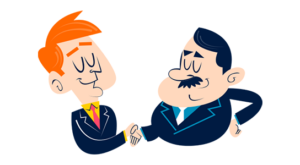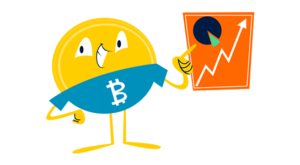Learn More Today!
Monthly
If you’re thinking, “do I really need a CRM to manage my business?” The answer is: absolutely!
Without the right tools to manage customer relationships, you could lose lifelong customers as leads fall through the cracks. But with so many options, how do you narrow it down?
I’m AJ, here to help. I’ve spent the last decade figuring out what works (and what doesn’t) while building my business to a successful seven-figure exit.
Since acquiring Small Business Bonfire (SBB), I’ve made it my mission to help fellow entrepreneurs make their dreams a reality.
So let’s dive into a platform that will help you scale without compromise—Creatio. The SBB team and I tested it over three months to bring you this in-depth review.
Be sure to check out our list of the best CRM for Small Business when you’re finished reading!
You Can Trust Small Business Bonfire
The SBB team and I have been testing and reviewing all kinds of business software (we’re talking thousands of platforms) over the last decade. To learn more about how we test, please read this article here.
Creatio CRM is an innovative, all-in-one customer relationship management (CRM) platform designed to handle every aspect of the customer journey from start to finish.
Essentially, Creatio CRM is made up of the following three powerful platforms:
Marketing CreatioSales CreatioService Creatio
Creatio CRM is perfect for small and midsize businesses (SMBs) looking to scale every aspect of their business with ease.
It gives teams access to modern marketing, sales, and service tools—all in one place.
It’s also a great choice for large enterprises looking to streamline their business process management with a single platform.
Some features Creatio CRM offers include:
Landing page creationMarketing campaignsContact & lead managementMultichannel supportCase managementKnowledge baseReporting & analytics
With so many features, you’d think using Creatio would require hiring a full-time tech staff, but that’s not the case!
Creatio was designed with small business owners in mind and is easy to set up and use (even for beginners).
The Small Business Bonfire team and I have tested a ton of CRMs over the years, and we can safely say Creatio has one of the best-looking interfaces on the market!
It’s also got powerful reporting features that rival the best enterprise-level software, so you can easily track and analyze your customer data.
In this section, we’ll take a look at the three platforms that make up Creatio CRM.
Sales Creatio gives your sales teams the tools they need to close more deals!
Marketing Creatio makes creating powerful marketing campaigns a breeze!
Lorem ipsum dolor sit amet, consectetur adipiscing elit. Ut elit tellus, luctus nec ullamcorper mattis, pulvinar dapibus leo.
Marketing Creatio is a marketer’s dream come true. It’s not just a small fragment of the Creatio CRM system—it’s a fully-fledged marketing platform in its own right.
This helpful tool offers many features that help you create a bulletproof marketing strategy.
Some of these include the following:
Marketing plan creation
Email integration
Marketing campaigns
Landing pages & web forms
Powerful reporting & analytics
With Marketing Creatio, you can easily manage your customer data, segment it as needed, and target the right audience with personalized marketing messages.
One of the standout features of Creatio is its robust campaign creation tools.
With Creatio, you can create impactful, fully automated campaigns that drive your marketing strategy forward.
Once you set up a campaign, it essentially runs on autopilot, accomplishing the following:
Sending out messagesCollecting dataMaking adjustments based on user interaction
This level of precise automation increases efficiency and productivity and ensures that your marketing outreach is consistent and timely.
To really test the platform, we created several campaigns over three months.
Here’s an example of a Small Business Bonfire campaign we created.
As you can see, we were able to map out every aspect of the campaign using the drag-and-drop interface.
We were able to add the following to each campaign (with ease):
Automation triggersRelated audienceAttachments and notesAssociated entities
We loved how easy Creatio made it to create a powerful marketing strategy (without needing a degree in coding)!
Plus, once all our campaigns were created, we could easily access them from our campaigns dashboard (shown below).
In short, Creatio’s campaign creation feature gives you the tools you need to design and implement powerful, automated campaigns that can significantly boost your marketing efforts.
Whether you’re a small business owner or an enterprise-level marketer, Creatio’s campaign tools are a game-changer.
Landing pages and web forms are critical in any successful online marketing strategy.
They’re like the digital doorways to your business, greeting potential customers, capturing vital information, and steering visitors to take desired actions.
At Small Business Bonfire, we put Creatio’s landing page and web form creation capabilities through the wringer.
We designed and deployed a variety of pages and forms, testing diverse layouts, content, and design elements to gauge their effectiveness.
Here’s what we really liked about Creatio’s landing page and web form features:
Intuitive, user-friendly design interfaceThe flexibility of customization optionsSeamless integration with our existing marketing campaignsExcellent tracking and analytics capabilitiesReliable and timely support when we needed it
But the icing on the cake? The ability to view our lead channels.
With Creatio, we could see exactly where our website traffic originated, allowing us to optimize our strategies based on real data.
Check out how it looked from our perspective.
Creatio made monitoring, analyzing, and understanding our traffic sources incredibly easy.
So whether it’s crafting eye-catching landing pages, designing compelling web forms, or tracking the success of our lead generation efforts, Creatio’s powerful features and intuitive interface made every step of the process a breeze.
One of the standout features of Marketing Creatio is its robust marketing plan management.
Say goodbye to using all kinds of external or additional tools to keep track of your marketing activities. With Creatio, everything is housed under one digital roof.
Creating a marketing plan on Creatio is straightforward. You can detail the plan’s objectives, budget, and expected results.
Once the plan is set, you can associate various marketing activities with it.
Whether it’s email campaigns, social media promotions, or content marketing efforts, every activity related to your marketing plan can be managed from this platform.
We started by creating a marketing plan to promote the Small Business Bonfire brand.
Here’s how the creation process looked (to give you a better idea).
What we particularly loved was the visibility Creatio provides.
With a single glance, you can:
See the status of each activityTrack its progressMeasure its effectiveness
Having all this data at your fingertips, you can make well-informed decisions, adjust strategies on the fly, and ensure your marketing efforts are always pushing you toward your business goals.
Sales Creatio is a powerful platform that helps you streamline your entire sales process from start to finish.
With Sales Creatio, your sales team can manage their leads and contacts, create effective sales pipelines, track customer data, and measure performance—all in one place.
Some of the features include:
OpportunitiesContact managementMultichannel supportLead managementSales forecastsInvoice management
Our takeaway: If you’re looking for a way to empower your sales team and take your business to the next level, look no further than Sales Creatio.
Great contact management is at the heart of any successful CRM system, and Sales Creatio is no exception.
We started testing Creatio’s contact management capabilities by adding some of our B2B affiliate contacts at Small Business Bonfire.
The process was as simple as clicking the “+ new” button and adding a few details (shown below).
We especially liked how easy it was to segment contacts with each of the following contact types:
CustomerEmployeeContact personSupplier
This made organizing and managing our contacts easy (without the headache of sorting through multiple spreadsheets).
Plus, the interface was easy to navigate and customize to our liking. Here’s how it looked when we were finished adding our SBB contacts.
Overall, Creatio’s contact management feature made it easy to quickly build and segment our database, allowing us to take our customer relations to the next level.
Creatio allows you to manage your entire sales process (from lead generation to closing a deal), all in one place, with the Opportunities dashboard.
Essentially Creatio makes it easy to monitor and manage the following with each opportunity:
Sales pipelinesCustomer informationInvoicesRelated tasksAssociated products
Here’s the layout of one of our affiliate marketing opportunities we were able to create in seconds.
We loved that our whole team could monitor the progress of our opportunities from one centralized dashboard.
Plus, with just one click, we could view all kinds of analytics about our opportunities (without leaving the dashboard).
For example, check out our sales pipeline data, laid out in a way that’s extremely easy to read.
So while opportunity management may not be the most unique feature offered by a CRM, Creatio does it so well—from the intuitive interface to the helpful analytics reports—that it’s hard not to be impressed.
Lead Management in Creatio is a game-changer, especially for businesses looking to optimize their sales process.
Here are some key aspects we loved about Creatio’s lead management:
Lead prospecting: We loved the seamless integration with Marketing Creatio, allowing us to effectively leverage our existing marketing strategies. The web forms were easy to design and implement, making lead collection a breeze.Lead Scoring: Perhaps the most impressive feature was lead scoring, which helped our sales team prioritize hot leads. By assigning values based on lead behavior and interaction, we could focus on the prospects most likely to convert, resulting in increased sales efficiency and faster deal closures.Visibility: The platform provided complete visibility of the lead journey, enabling us to track and manage leads from initial contact to conversion.
In sum, Creatio’s lead management proved to be an invaluable business process tool in optimizing our sales overall, delivering both efficiency and results.
Customer service is the cornerstone of any successful business, and Service Creatio is the perfect tool for providing it.
The platform makes it easy to provide customer service in a personalized and efficient way.
Whether you’re dealing with support tickets, customer complaints, or feedback requests, Service Creatio has everything your team needs to ensure your customers always feel heard.
Some features offered by Service Creatio include the following:
Case managementKnowledge base creationActivity trackingPowerful reporting & analyticsQueues
So if you want to improve your customer service process across the board, Service Creatio is the perfect solution.
With Service Creatio’s case management tools, the Small Business Bonfire team and I were able to handle customer cases with ease!
Here’s a quick dive into some of the features we utilized:
Case registration: We could easily register and categorize cases based on different parameters like source, priority, and service level agreements, which helped in effective tracking and resolution.360-Degree customer view: This feature gave us complete information about our customers, including their history of interactions, cases, and contracts, enabling us to provide personalized service.Queue management: We could distribute cases to our team members based on their workload, ensuring a balanced distribution of tasks.Case resolution: The built-in analytics helped us to monitor our case resolution times and enhance our performance.
After putting in some typical cases at Small Business Bonfire, here’s how our dashboard looked.
The well-organized, user-friendly interface made navigation a breeze, letting us manage cases seamlessly.
The fact that Creatio offers all of this service functionality in addition to a powerful CRM makes it a standout amongst the competition for us.
Self-service is an underutilized tool that can be incredibly beneficial for any business.
Creatio addresses this need, allowing businesses to easily create an organized and searchable customer knowledge base.
We started by uploading our existing FAQs into the platform, which was surprisingly easy.
We then used the built-in editor to ensure our FAQs were up-to-date and easy to read.
Once we had our knowledge base set up (in about 30 minutes), customers could search for answers to their questions, which meant fewer customer service inquiries for us.
Here are some of the articles we were able to upload during our three months of testing.
We’ve tested a lot of service software with knowledge case creation over the years and can safely say that Creatio stands out as one of the easiest to use.
That alone makes it worth recommending to any SMB looking to ramp up their service efforts.
The SBB team and I believe wholeheartedly in learning from data and making data-driven decisions.
Lucky for us, Creatio’s reporting and analytics capabilities fit the bill perfectly.
While the CRM solution offers incredible analytics across the entire platform, we were particularly impressed with the service data offered.
Service Creatio allowed us to easily accomplish the following:
Analyze our service team performanceIdentify areas for improvementMake informed decisions that drive business growthCreate customized reports of all our data
Best of all, our “service homepage” was fully customizable.
Here’s how it looked once we had it customized specifically for Small Business Bonfire.
While most CRM platforms offer great reporting capabilities, the charts often get confusing and hard to read.
Creatio makes it easy by color-coding everything and laying it out in a way that makes it easy to spot trends and gaps.
Overall, when it comes to reporting and analytics, Creatio might just be the best in the biz. You heard it here first, folks!
Let’s look at the pros and cons of Creatio CRM.
Sleek user interface
Fantastic lead prospecting & nurturing tools
Impressive reporting & analytics
Marketing, sales, and service all in one place
Powerful automation capabilities
Advanced marketing tools such as landing page and campaign creation
Great contact, lead, and deal management
No free plan
Customer service is slow to respond
Pricing isn’t available on the site
It can be expensive for all three platforms
Lorem ipsum dolor sit amet, consectetur adipiscing elit. Ut elit tellus, luctus nec ullamcorper mattis, pulvinar dapibus leo.
Now, let’s see how Creatio holds its ground when put head-to-head with some of its competitors in the CRM arena.
Specifically, we’ll compare Creatio to three of the most popular all-in-one platforms in terms of features and pricing.
Creatio
No free planTons of automationPowerful lead managementAdvanced marketing toolsFantastic reporting & analytics
HubSpot CRM – $50/month for 2 users
Free planBasic automationPowerful lead managementBasic marketing toolsFantastic reporting & analytics
EngageBay – $13.79/month per user
Free planNo automation with the standard planBasic lead managementBasic marketing toolsBasic reporting & analytics
Zoho CRM – $14/month per user
Free planTons of automationPowerful lead managementAdvanced marketing toolsAdvanced reporting & analytics
As you can see, Zoho CRM and EngageBay come out on top when it comes to pricing. However, regarding features, our clear winner here is Creatio. It’s also important to keep in mind that cheaper doesn’t necessarily mean better.
Despite Zoho and EngageBay being the more cost-effective options, we think Creatio is the better platform overall.
Creatio has a ton of utility, but let’s break down who this platform specifically appeals to:
Small businesses – Creatio is perfect for small businesses looking to automate business tasks and marketing efforts. The wide-ranging feature set allows for an incredibly robust platform, giving you the tools to succeed in a competitive market.Midsize businesses – As you scale and evolve, managing all the wheels and cogs that keep your business running smoothly can be a daunting task. That’s where Creatio steps in, offering a comprehensive suite of tools to manage all your business processes. Be it marketing, sales, or customer service, Creatio’s robust platform provides an all-in-one solution, easing the growing pains and helping your SMB pave its way to becoming a market leader.Sales teams – With its powerful lead management capabilities and intuitive user interface, Creatio is sure to be a hit with sales teams looking to better manage their customer relationships from prospecting to post-sales.Enterprises – With its powerful automation, streamlined customer segmentation, and advanced reporting, Creatio CRM is a no-brainer for large enterprises. We think the platform is especially useful for enterprises with multiple branches, giving them the ability to easily manage customer data across their entire organization.
Let’s face it, even the best CRM platforms aren’t for everyone.
Here’s who we think Creatio CRM isn’t the best fit for:
Startups – The lack of a free plan can be a barrier to entry for companies just starting out. Plus, Creatio offers a ton of features that can be overkill for smaller businesses that just need the basics.Freelancers – Creatio is better suited for businesses that need to manage larger teams and customer databases. If you’re a freelancer just looking for very particular solutions (such as keeping track of your contacts)sa, there are more adorable (or free) options available.
While no CRM is a silver bullet for all your customer relationship woes, understanding the limitations of your chosen CRM can help you make an informed decision.
With Creatio CRM, it’s worth noting the following:
No free plan: Unlike some of its competitors, Creatio CRM does not offer a free plan. This may deter startups or small businesses with a tight budget from considering Creatio as their go-to CRM.Customer service can be slow: In an era where swift customer service is the name of the game, Creatio seems to lag a bit. Slow response times from their customer service can be a hiccup, especially when you need immediate assistance or resolution.Pricing information not transparent: One of the cons that could impact your decision is the lack of transparent pricing on their website. It’s always more convenient to know upfront what you’re signing up for financially.Expensive for all three platforms: While it’s great that Creatio provides marketing, sales, and service all in one place, it comes with a pretty steep price.
With so many options on the market, it can be tough to pick the best one for your business.
What really sets Creatio CRM apart from the competition are the following:
Advanced reporting capabilities: Creatio CRM is an impressive analytics tool capable of generating reports that provide valuable insights into customer behavior and business performance. This allows businesses to make data-driven decisions and strategies, making Creatio a game-changer in the CRM landscape.Ease of use: Despite its robust feature set, Creatio remains commendably user-friendly. The sleek and intuitive user interface is a joy to navigate, making complex tasks seem straightforward. With its clean layout and logical flow, even beginners can get up to speed in no time. This user-friendliness, coupled with powerful capabilities, makes Creatio CRM a force to be reckoned with in the CRM market.
Creatio CRM is not just a standalone application but a well-integrated ecosystem that can seamlessly blend with your current tech stack.
Thanks to its vast marketplace of third-party tools (shown below), you can easily connect the CRM with multiple applications to enhance its functionality.
Whether you’re looking to link your email marketing software, accounting tools, or social media platforms, the Creatio Marketplace has you covered.
This vast array of integrations allows teams to work within a unified platform, reducing the time spent switching between apps, improving productivity, and ensuring a streamlined workflow.
When it comes to flexibility and customization, Creatio truly stands out from the crowd.
Getting started with Creatio CRM was very straightforward. The first step was navigating to the homepage (shown below), which was sleek and well-designed.
We clicked “try it free” to start the onboarding process (and take advantage of the free trial, of course).
From there, we entered our Small Business Bonfire email and created a password for Creatio.
Finally, we filled out the following fields:
Full nameCompanyCountryPhone number
Here’s how it looked from our perspective.
We were then brought to our dashboard, which offered an extremely intuitive user interface (UI).
And the rest was history! We started adding our B2B contacts, managing our service cases, and creating marketing campaigns with Creatio.
All in all, the onboarding process with Creatio was awesome. 10/10—would do it again!
The ease of use of Creatio CRM is undoubtedly a selling point, in our opinion.
During our three months of testing, we found Creatio CRM exceptionally easy to use, and here’s why:
Intuitive interface: Navigating through Creatio CRM is smooth sailing; the platform has an intuitive design making it easy to find what you’re looking for.Clear instructions: The platform provides clear instructions, helpful hints, and tooltips throughout, making it an easy learning curve for beginners.Efficient workflow: The automated workflows in Creatio CRM make complex tasks simple. It literally feels like having an extra pair of hands.Easy configuration: Customizing Creatio CRM to suit our business needs was straightforward. Whether it was modifying fields, setting triggers, or configuring dashboards, it was a breeze.
Overall, Creatio CRM is a breeze to use. We think it’s even a great choice for beginners to learn on.
While Creatio’s CRM platform impressed us on many fronts, the customer service experience was where we hit a bit of a snag.
We had a question about API and decided to reach out to their team. Unfortunately, we didn’t hear back until the following day, which felt like a lifetime in the fast-paced business world. However, the silver lining here was the Creatio Community.
Despite the delay from the customer service team, we found our answers in the valuable trove of information available within the Creatio Community. It was a lifesaver, offering us the insights we needed.
So, while Creatio’s customer service response time might not win any speed races, the self-service capabilities of their Community platform certainly saved the day.
Indeed, Creatio CRM does have a mobile app available for both iOS and Android.
For the sake of providing a comprehensive review, we downloaded it on iOS and got started testing it.
Much like its desktop counterpart, the mobile app of Creatio CRM was also a hit with us.
The app is sleek, user-friendly, and functional, replicating many features from the web version to ensure seamless business operations on the go.
We especially found the contact management and customer service features incredibly handy for remote work.
Notifications were timely, ensuring we never missed an update or action item.
Overall, we give a thumbs up to the mobility that Creatio CRM offers through its app. An absolute lifesaver for those “I’m not at my desk, but business can’t wait” moments.
Creatio is an all-in-one platform with a ton of utility, but it’s not the only option. Here are some of our favorite CRM alternatives!
Creatio is 100% worth it for small business owners.
It offers the perfect blend of power and affordability, making it an excellent choice for entrepreneurs looking to level up their CRM operations.
Thanks to its user-friendly interface, powerful automation, and robust features, Creatio is equipped to handle all your customer relationship management needs.
So give them a try today with the no-strings attached free trial (you can thank us later).
The post Creatio CRM Review 2023: Perfect for Small Business appeared first on Small Business Bonfire.
—
Blog powered by G6
Disclaimer! A guest author has made this post. G6 has not checked the post. its content and attachments and under no circumstances will G6 be held responsible or liable in any way for any claims, damages, losses, expenses, costs or liabilities whatsoever (including, without limitation, any direct or indirect damages for loss of profits, business interruption or loss of information) resulting or arising directly or indirectly from your use of or inability to use this website or any websites linked to it, or from your reliance on the information and material on this website, even if the G6 has been advised of the possibility of such damages in advance.
For any inquiries, please contact [email protected]