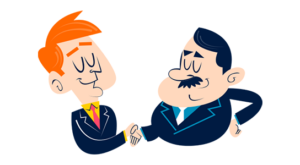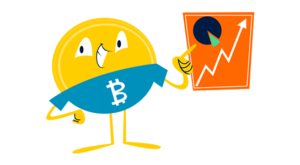Are you a small to medium business owner finding it tough to choose the right CRM for your business? Choosing between HubSpot and Zoho CRM can be tricky.
With so many features to consider and your precious time and hard-earned resources at stake, the decision-making process can be daunting.
I’m AJ, offering my expertise. Over the last decade, I built and scaled my business to a successful multiple seven-figure exit. In the process, I’ve used every tool under the sun.
Now, with Small Business Bonfire, I aim to help you take a shortcut to get to where I’m at—living out my dreams financially free.
So, let’s see how HubSpot CRM and Zoho (two heavyweights in their own right) stack up against each other.
The SBB team and I compared HubSpot and Zoho (over six months) in the following categories:
Pricing & Free VersionTop FeaturesCustomer ServiceIntegrationsEase of UseBest Mobile AppKnowledge and Learning CenterLimitationsWhich One We Think is Best for Small Businesses
How We Objectively Test Each Platform:
AJ’s got a knack for kick-starting businesses, putting them on autopilot, and setting them up for acquisition. Over the past decade, he’s been right in the thick of things with hundreds of small businesses, helping them with just about everything under the business sun. If you need advice on software suites and choices? AJ’s your guy.
We roll up our sleeves and dive into the top CRM features we think are pretty crucial for small businesses. Stuff like reports and analytics, options to customize your pipelines, and the ability to link up with other apps and services. We know what makes small businesses tick, so we know what features they need to get the job done.
Money matters, folks! When it comes to picking a CRM system, price is usually the deal-breaker. We give a big thumbs up if a provider charges $30 or less per user each month for their starter plan. Extra brownie points for throwing in a freebie plan or trial, options to scale up or down as needed, and the freedom to pay monthly or yearly. We’re looking for flexability for small businesses.
We all know support is mega important when you’re choosing a CRM platform. This is especially true for those smaller businesses or sales teams who can’t afford to have tech wizards on their payroll. We put our detective hats on to see if these companies offer round-the-clock support, and we looked at the different ways you can get help. We’re talking live chat (like, real-time convo), email tickets, a good old-fashioned phone call, and self-service tools (for the DIY-ers out there).
When you’re in the business of picking a CRM, integrations are like the secret sauce that takes your burger from ‘meh’ to ‘mind-blowing’. Imagine, all your favorite apps and tools, working together in perfect harmony, making your workflow smoother than a fresh tub of Nutella. When we review a CRM, we look at the integrations most SMB owners are looking for.
When you’re reviewing a Customer Relationship Management (CRM) system, it’s essential to pay close attention to its ease of use. After all, a CRM is as beneficial as its usability. A simple, intuitive interface saves you and your team a great deal of time and headache. When we’re reviewing each CRM, this is a crucial aspect that we look for.
The importance of Mobile CRM cannot be overstated in today’s digital age. It’s essential for fostering strong customer relationships and managing business activities. Mobile access to CRM makes it possible for sales teams to update and access customer information in real time, improving efficiency and ensuring up-to-date data. Mobile CRM can have a massive impact on SMBs, so thoroughly testing it is essential for each one of our reviews.
Here’s how both platforms did overall.
You want to make sure your CRM pricing fits your budget. Let’s compare the pricing for both HubSpot and Zoho CRM.
HubSpot CRM offers a free plan in addition to three paid plans:
Free Plan – Free ForeverStarter CRM Suite – $30/MonthProfessional CRM Suite – $1,335/MonthEnterprise CRM Suite – $5,000/Month
Take a look at our full HubSpot pricing guide for more information!
Zoho offers a free plan in addition to four affordable paid plans.
They are the following:
Free Version – Free for up to three usersZoho Standard – $20/MonthZoho Professional – $35/MonthZoho Enterprise – $50/MonthZoho Ultimate – $65/Month
AJ’s Take: Undoubtedly, Zoho wins this round. They offer more affordable packages that scale your business from the ground up!
Let’s look at how both platforms stack up in terms of features.
HubSpot offers a wide range of features, from everything to service, sales, marketing, and content management. Let’s get into it.
Pipeline management is a crucial aspect of any CRM, and HubSpot’s pipeline management feature (via HubSpot Sales Hub) makes tracking and managing all your leads easy.
With HubSpot, you can easily accomplish the following:
Add new deals & assign users with just a clickCustomize your pipelines & dashboardQuickly move deals through stages (with the drag-and-drop interface)Get a visual overview of your sales process
We especially liked the customizability that HubSpot offered with their pipeline management.
Here’s a quick look at our pipeline dashboard customization (during our six months of testing).
Once our pipeline was customized to our liking, we input some affiliate marketing deals at Small Business Bonfire.
We loved the pipeline dashboard (shown below), which gave us a bird’s eye view of our sales process and kept our team on the same page.
Our takeaway: HubSpot Sales Hub offers powerful, customizable, easy-to-use pipeline management. That’s what I call a triple threat!
If you need help getting your team on the same page regarding meetings, HubSpot’s meeting scheduling feature can help.
With this feature, you can easily schedule meetings with team members and clients (without the frustrating back-and-forth email communication).
Here are some things we liked about this feature:
Team members can set their availability on the calendarClients can schedule meetings based on team members’ availability (no double booking)You can embed meeting links in emails or include them in your email signature for easy accessSetting up meetings takes just a few clicksHubSpot Integrates seamlessly with Google Calendar
Check out a company meeting we scheduled (in less than 5 minutes).
The best part about this feature is that it’s free to take advantage of!
The bottom line: We loved how easy it is to schedule and manage meetings with this feature. With HubSpot, you can take your meetings to the next level (without spending a dime).
Managing your customer tickets (in order of priority) can be challenging, but HubSpot offers a robust solution (that’s completely free) to help out.
With this feature, you can easily create and manage tickets from within your CRM.
HubSpot offers powerful multichannel support that automatically converts conversations from the following channels into tickets:
Live chatPhoneEmailChatbots
Plus, your ticket dashboard is fully customizable.
Don’t take our word for it, though—check out this screenshot of our ticket customization process.
Once we had everything tailored to Small Business Bonfire, we could easily manage and prioritize our customer tickets.
Here’s a look at our ticket dashboard with a few of our service tickets.
If someone were to tell us that we get all this utility with no extra cost, we would think they were crazy.
But it’s true, we’ve tested it for ourselves (over six months)!
The final verdict: Give your support teams the extra boost they need with HubSpot’s powerful ticket-managing capabilities! You can thank us later.
Understanding your customers is the foundation of any successful business.
Connecting with them and keeping communication channels open allows you to gain valuable insights into their experience, satisfaction, and loyalty to your brand.
HubSpot CRM has a fantastic tool to help with just that—powerful customer feedback surveys.
With HubSpot’s Customer Feedback Surveys, you can directly tap into the voice of your customer base.
During our testing experience, we were able to create different types of surveys to gauge various aspects of customer relations:
Customer support: These surveys helped us understand how well our support team is doing and identify areas for improvement. Getting immediate feedback after a support interaction gave us real-time insights.Customer satisfaction: HubSpot made it easy to measure overall customer happiness and satisfaction with our products or services. This tool helped us discover what we’re doing right and what needs improvement for a better customer experience.Customer loyalty: With these surveys, we assessed how likely customers are to stick with us and recommend our brand to others. Measuring customer loyalty gave us a clear perspective on our brand’s reputation and customer retention strategies.Custom surveys: We were able to create our own custom surveys tailored to our specific business needs. This allowed us to gather feedback on any aspect of our business that we wanted, giving us valuable insights into areas for improvement.
Our overall experience: HubSpot’s customer feedback surveys are a great way to stay connected with your customers. This feature is a must-have if you want to make data-driven decisions and continuously improve your customer experience.
Connecting with customers in real time increases engagement and conversion rates.
HubSpot’s live chat feature (part of their Service Hub) makes it easy to connect with your clients and address any concerns or questions they may have.
Here are some things we loved about this feature:
You can customize the look and feel of your chat widget to match your brandYou can create automated chatbots to handle basic inquiries for faster response timesReal-time translation capabilities allow for seamless communication with international customersChats can be easily transferred between team members for smooth hand-offs and efficient customer service
Check out our live chat creation below!
Final thoughts: HubSpot’s live chat allows quick and convenient communication with your customers, ultimately improving satisfaction and loyalty.
HubSpot software offers a lot more than your typical CRM platform. In addition to its robust sales, marketing, and customer service features, it also has powerful content management capabilities.
For example, you can easily create fantastic web and blog pages in minutes using HubSpot.
The CRM software offers helpful templates (pictured below) to help even those new to CRM get started.
Many free resources with HubSpot’s CMS Hub allow you to create professional-looking pages (without any design experience).
Just look at a web page we created in just a few minutes using the fantastic drag-and-drop editor.
Once we created our web page, we could track its performance directly from the HubSpot CRM dashboard.
This feature also offers SEO tips to help increase your web page’s visibility and reach.
Our two cents: HubSpot is more than just CRM software. It’s a comprehensive platform that helps small businesses manage all aspects of their business, including content creation and management.
Its user-friendly interface and customizable features make it the perfect tool for SMB owners looking to streamline their operations and grow their businesses in a big way!
When it comes to email marketing, HubSpot shines.
The all-in-one CRM platform offers all the tools you need to scale your marketing efforts and empower your marketing teams to succeed.
Let’s walk you through our experience (during our six months of testing).
First, we loved the customizable email templates (pictured below) HubSpot CRM offers (through its Marketing Hub).
With a vast library of pre-designed templates, we could create professional-looking emails in no time.
This feature is perfect for marketing agencies that want to provide high-quality email marketing services to their clients without spending hours designing each email from scratch.
Once we had our template selected, we were taken to an editor where we could easily add the following to each email:
ImagesVideoWeb formsButtonsSocial linksProducts
Here’s how it looked while creating a follow-up email for our clients.
Once we customized everything to our liking, we could schedule and send the email directly from the platform (with HubSpot’s powerful marketing automation).
Overall, HubSpot’s email marketing tools are top-notch.
With a user-friendly interface, customizable templates, and powerful features, it’s an excellent tool for any business looking to level up their email marketing game.
Workflow automation is essential to scaling your business.
Luckily, HubSpot’s CRM makes it easy to create powerful automated workflows.
The CRM software accomplishes this with its helpful automation templates (shown below).
These pre-made templates help you get started faster and are perfect for SMBs with little coding knowledge.
Throughout our testing, we utilized many of these, creating our own custom marketing, service, and sales automation.
Here are some aspects of our business that we were able to automate using HubSpot CRM:
Automatically fixing grammar issues within our contactsSending out follow-up emails to our affiliate partnersAssigning new tickets to the appropriate support team memberAutomatically creating new deals when leads reached a particular stage
Here’s a snapshot of our custom automation creation (during our six months of testing).
We loved the user-friendly interface and the drag-and-drop functionality that made creating workflows a breeze.
These are some of the best features we found while using Zoho CRM.
Contact management is critical to managing customer relationships effectively.
Luckily, Zoho offers a ton of features to help you do just that.
Here are some of the standout contact management features we experienced during our six months of testing:
Contact organization into groups for easy segmentationAdding notes, attachments, and tasks to contacts for better communication and record-keepingAutomatic scoring based on specific criteria for targeted marketing effortsDuplicate management to keep your contacts organized and avoid confusionA customizable contact view to display the most relevant and important information at a glance
We found these features extremely helpful in staying organized and effectively managing our contacts.
We also loved just how easy to read each contact card was.
Here’s how it looked from our perspective.
Within each card, we were able to easily add and edit the following information:
Contact owner assignedNameAccount nameContact infoSourceVendorDate of birthCustom fields
Our take: Zoho CRM offers robust contact management that keeps things simple and easy to navigate.
It’s perfect for small business owners looking for a straightforward solution to managing their contacts and customer relationships.
Having all of your conversations in one place is pivotal to providing prompt and effective customer support.
Zoho CRM offers a ton of channels for communication (potentially the most of any CRM software on the market, in fact).
These include the following:
ChatPortalSocialSignalsSMSMessagingTelephonyEmail
With all these channels at your disposal, you can easily stay on top of all customer inquiries and provide timely responses.
We especially loved the email integration feature, which allowed us to connect our SBB Gmail account (shown below).
The process took just a few clicks, and we were in business!
From there, we could automate and send emails directly from Zoho without a second thought!
In addition to Gmail, Zoho also integrates with the following email providers:
Zoho MailYahoo MailOffice 365Outlook
The bottom line: Zoho provides a seamless omnichannel support experience that makes it easy to stay on top of customer communication.
Zoho provides powerful project management in addition to its impressive CRM capabilities.
Here are some of the standout features we found during our six months of testing:
Customizable project viewsTask assignment and trackingDetailed progress reports Gantt charts for visualizing project timelinesBudgeting and expense tracking Inventory management
The project management capabilities of Zoho are perfect for teams looking to stay organized, collaborate effectively, and deliver projects on time and within budget.
To test this feature (over six months), we created an onboarding project (complete with separate tasks for new hires).
Here’s how it looked (for better reference).
We were able to easily accomplish the following with this feature:
Assign tasksTrack progressCommunicate with our team in real timeVisualize project timelines and deadlinesAdd budgeting and expense tracking for each task
Our takeaway: The fact that Zoho CRM offers this feature in addition to its CRM capabilities is a massive bonus for any small business owner looking to streamline their processes.
The project management tools are intuitive and user-friendly, making them accessible for even those without extensive experience managing projects.
Managing your pipelines is an essential part of running a successful business.
Zoho CRM offers powerful tools to help you stay on top of all your deals and track their progress through the sales cycle.
Here are some things we thought were remarkable about Zoho’s pipeline management:
Customizable pipeline stagesDeal forecastingSales activity trackingReal-time analytics and reports
Let’s walk you through our process of testing this feature.
First, we created a new pipeline (which we called “affiliate partnerships”).
Once our pipeline was in place, we could easily add new deals with just a click.
Here’s an example of a “new deal” card.
Within each card, we were able to add the following information:
Deal ownerDeal nameAccount nameType Next stepSourceContact associatedDeal valueClosing date Associated pipeline Expected revenue
Talk about an impressive amount of data available at a glance!
And that’s not all. We were also able to track each deal’s progress by dragging and dropping it into whichever stage was appropriate.
We loved how customizable this feature was, allowing us to tailor our pipelines to fit our specific needs.
Here’s a peek into our pipeline dashboard (with our affiliate marketing deals added).
All in all, we were highly impressed with Zoho CRM’s pipeline management capabilities.
We can’t stress enough how crucial it is to have robust analytics and reporting to track your business performance.
Here are a few takeaways from our testing of Zoho’s reporting capabilities:
We got comprehensive insights into lead sources and sales pipelines.We were able to dive into detailed deal insights and revenue trends with custom reportsThe data visualization was easy to understand, making quick analysis a breeze.We could track our team’s progress and business performance in real time.Zoho’s analytics facilitated data-driven decision-making.
At Small Business Bonfire, we were thoroughly impressed by the level of insight provided by Zoho’s analytics.
Here’s an example of some of the deal insights we could easily track.
The platform’s wealth of data and user-friendly interface made it incredibly easy for us to monitor our team’s progress and track performance over time.
If you’re an SMB owner who values staying on top of performance metrics and making data-driven decisions, Zoho’s reporting and analytics feature is undoubtedly a game-changer!
Lead management is crucial to any CRM, and Zoho delivers on this feature.
During our six months of testing, we found their lead management tools comprehensive and efficient.
Here are some of the key features that stood out to us:
Customizable lead scoring Lead assignment rules Automated lead nurturingEmail and social media lead tracking Lead conversion tracking
To test this feature, we added a batch of new leads and were able to easily track their progress through the sales cycle.
Here’s how a “new lead” card looked during our testing.
We were able to view the following information on each card:
Lead ownerNameTitleContact infoSourceCompanyWebsiteRating (lead scoring)
This further illustrates Zoho’s comprehensive lead management tools, allowing for a more personalized and practical approach to nurturing leads.
Our final thoughts: Overall, regarding lead management, Zoho CRM offers a wide range of features and customization options (and a great price), making it an ideal choice for SMB owners.
Let’s chat about another exciting feature of Zoho CRM—its Task Management abilities.
Seriously, it’s like your own digital personal assistant.
Here’s why we’re raving about it:
Effortless task creation: Zoho CRM lets you easily create, assign, and track customer interactions. It’s as simple as jotting down a to-do list!Never miss a beat: With the ability to set up reminders and deadlines, you’re ensured that nothing slips through the cracks. We all need that gentle nudge now and then.Repetition is key: Zoho’s repeating tasks feature is a lifesaver, automating your workflow to free up your precious time. It’s like putting your repetitive tasks on autopilot.Priority setting: This feature helps you prioritize tasks, ensuring you’re always tackling the most pressing matters first. It’s a handy tool to keep your workday organized and efficient.
In essence, Zoho’s task management system is designed to keep your workday flowing smoothly and efficiently.
Zoho CRM is a top-tier, affordable, easy-to-use, and powerful automation platform.
We’ve tested dozens of platforms, and Zoho is easily one of the best for automation capabilities.
Here are some of our favorite ways you can automate your business with Zoho:
Send automated email and SMS notifications to sales reps whenever a new deal is closedAutomatically update contact information from social media profilesCreate custom workflows for specific processes like lead nurturing or customer onboardingSet up lead scoring to identify the most qualified leads for your sales team
Check out a workflow we created (within minutes) to send a notification when a new deal is added.
We loved that Zoho integrates with Blueprint, allowing visual, drag-and-drop workflow creation.
This pairing eliminates the barrier to entry typically associated with complex automation.
Final thoughts: Zoho’s automation capabilities are top-notch, making it easy to streamline your business processes and improve efficiency.
AJ’s Take: After six months of extensive testing, we can confidently say that both HubSpot and Zoho CRM offer impressive automation, multichannel support, and contact and lead management features for SMBs.
After testing, we compiled a thorough list of our favorite CRMs for Small Businesses. Check it out now! The list might surprise you.
Excellent customer service goes a long way in ensuring a positive experience with your CRM.
Let’s see how HubSpot CRM fares against Zoho when it comes to the following metrics:
Availability Knowledge baseTrainingResponsive support
So, how does HubSpot manage when it comes to customer service?
Let’s look at the following:
Availability: HubSpot offers 24/7 live chat, phone, and email support.Knowledge base: HubSpot’s knowledge base is easy to find, contains helpful articles, and features a robust search function.Training: HubSpot Academy is an excellent resource for getting familiar with HubSpot’s features and best practices. They offer a wide range of courses, certifications, and training options.Responsive support: The longest we waited to hear back from HubSpot’s support was 30 minutes. That includes the entire 3 month testing period.
Let’s check out how Zoho CRM fares against HubSpot in terms of the following:
Availability: Zoho offers 24/7 live chat, phone, and email support.Knowledge base: Zoho’s knowledge base is extensive, with articles and tutorials on every feature and process within the CRM.Training: Zoho offers training resources, which include online courses, webinars, and workshops.Responsive support: The longest we waited for a response from Zoho’s support team was 1 hour. Their responses were always thorough and helpful.
AJ’s Take: Both HubSpot and Zoho CRM offer excellent customer service, with 24/7 availability, robust knowledge bases, and responsive support teams. That’s why it’s another tie in this category.
Choosing a platform that integrates with your existing sales tools and systems is essential.
Zoho CRM and HubSpot offer a wide range of integrations, but there are some key differences.
When it comes to integrations, HubSpot is king.
HubSpot’s App Marketplace offers over 300 fantastic native integrations to take advantage of.
Some of these include:
SlackMailChimpZapierWordPressAsanaTrello
Essentially, if you need it, HubSpot’s got it. Plus, HubSpot’s Zapier connection allows for over 5,000 additional apps. Talk about comprehensive!
Zoho CRM offers a great marketplace with many native integrations (plus a great Zapier pairing).
Some notable integrations include:
Slack GoogleSheetsQuickBooksZapierXeroZoom
We loved the ability to quickly search for each integration by name and category, making finding an integration super easy.
AJ’s Take: Despite the wide range of integrations offered by Zoho CRM, HubSpot’s vast library and Zapier connection ultimately give it the edge in this category.
However, Zoho still offers a robust selection catering to most businesses’ needs.
When it comes to picking a CRM, you want something that’s easy to use and understand.
After all, you don’t want your entire team struggling to navigate the platform.
HubSpot CRM is incredibly user-friendly, with a clean interface and intuitive navigation.
Even if you’re new to CRMs, HubSpot’s dashboard makes it easy to get started quickly.
The drag-and-drop builders, helpful templates, and customizable features make personalizing your CRM to fit your business needs simple.
Zoho is very intuitive and offers a clean, user-friendly interface.
The dashboard is highly customizable, making it easy to tailor the CRM to your business needs.
We also appreciated Zoho’s ability to create custom modules and fields within the CRM, allowing for more specific data tracking.
AJ’s Take: Both platforms offer an easy-to-use interface and intuitive navigation.
With its drag-and-drop builders, HubSpot may have a slight edge, but Zoho’s highly customizable features make it a close tie.
Having all your CRM functions at your fingertips is crucial for business owners on the go.
Let’s see how HubSpot and Zoho CRM compare when it comes to their mobile apps.
HubSpot offers a great mobile app available on iOS and Android.
The app allows you to access the following features on the go:
Ticket managementDeal managementTask managementMarketing emailContact managementActivity feed
We found the app easy to navigate and a great tool for staying connected with your business while on the go.
Zoho offers a mobile app for iOS and Android devices.
To test this feature, we downloaded it for iOS and got started.
We loved the following features of Zoho’s app:
Contact managementCallsMeeting schedulingTask managementSales order trackingDeal managementReporting & analyticsQuote tracking
This is a rare case where the mobile app might be just as good (or better) than the desktop CRM. That’s why it’s our winner for this category.
AJ’s Take: Both apps are great for staying connected with your business on the go, but Zoho’s app offers a more comprehensive range of features and tools.
If you’re someone who relies heavily on their mobile device, Zoho’s mobile app is worth checking out.
Let’s find out which knowledge center comes out on top: HubSpot or Zoho CRM!
HubSpot offers a vast knowledge base with resources for beginners and advanced users.
Their documentation includes detailed articles, tutorials, videos, and live webinars.
Zoho CRM also offers a comprehensive knowledge base, with resources categorized by product and topic.
We appreciated that they offered beginner, intermediate, and advanced tutorials to cater to users of all levels.
AJ’s Take: Both platforms offer extensive resources and support for their users. Whether you’re just starting out or an experienced user, both knowledge centers have plenty of helpful content to guide you through using the CRM.
Even the best CRMs have some limitations. Let’s find out what potential drawbacks may come with using HubSpot or Zoho CRM.
Some of HubSpot’s limitations include the following:
Pricing can be expensive: While HubSpot offers a free CRM, their paid plans can be costly for small businesses.HubSpot CMS Hub lacks customization: While HubSpot’s CMS Hub offers many features, users may find it lacking in customization options.
Here are a couple of limitations of Zoho:
The free plan lacks advanced features: While Zoho CRM offers a free plan, users may find it limiting in terms of advanced features and customization options.Zoho lacks some advanced marketing capabilities: Zoho CRM is not nearly as robust in terms of marketing capabilities compared to HubSpot.
AJ’s Take: Both platforms have limitations, but ultimately, it depends on your business needs and budget. For this reason, it’s a tie.
This was an incredibly close matchup, but in the end, our winner was Zoho CRM.
It’s affordable, powerful, customizable, and easy to use. The only real weakness Zoho has is its marketing features. If you’re an SMB looking for a powerful, feature-rich CRM—go with Zoho.
If you’re an enterprise looking to scale your marketing efforts, automate your processes, and get some serious return on investment (ROI)—go with HubSpot.
Both platforms are 100% free, so check them out today to decide for yourself!
The post HubSpot Vs. Zoho CRM 2023: Tested for SMB Owners appeared first on Small Business Bonfire.
—
Blog powered by G6
Disclaimer! A guest author has made this post. G6 has not checked the post. its content and attachments and under no circumstances will G6 be held responsible or liable in any way for any claims, damages, losses, expenses, costs or liabilities whatsoever (including, without limitation, any direct or indirect damages for loss of profits, business interruption or loss of information) resulting or arising directly or indirectly from your use of or inability to use this website or any websites linked to it, or from your reliance on the information and material on this website, even if the G6 has been advised of the possibility of such damages in advance.
For any inquiries, please contact [email protected]