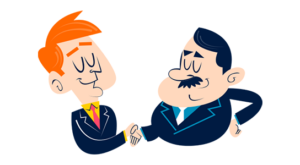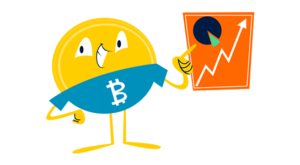Trying to choose between Pipedrive and Monday.com?
There’s a lot to consider, and picking the wrong one can cost a lot of money trying to regroup.
I’m AJ—here to help. I’ve spent the last decade scaling my business (to a multiple seven-figure exit). In that time, I’ve used just about every customer relationship management (CRM) on the market.
My mission with Small Business Bonfire (SBB) is to give you the tools you need to achieve financial freedom (in a fraction of the time it took me).
So, it’s time for the main event—Monday.com vs. Pipedrive. My team and I put these two through the wringer to see which came out on top.
The winner is one of our all-time favorite platforms on the market—keep reading to find out who it was!
Monday.com was made for the dreamers, the folks who get stuff done!
My team and I did a deep dive into both platforms (over six months).
Here’s what we tested:
Pricing & Free VersionTop FeaturesCustomer ServiceIntegrationsEase of UseBest Mobile AppKnowledge and Learning CenterLimitationsWhich One We Think is Best for Small Businesses
How We Objectively Test Each Platform:
AJ’s got a knack for kick-starting businesses, putting them on autopilot, and setting them up for acquisition. Over the past decade, he’s been right in the thick of things with hundreds of small businesses, helping them with just about everything under the business sun. If you need advice on software suites and choices? AJ’s your guy.
We roll up our sleeves and dive into the top CRM features we think are pretty crucial for small businesses. Stuff like reports and analytics, options to customize your pipelines, and the ability to link up with other apps and services. We know what makes small businesses tick, so we know what features they need to get the job done.
Money matters, folks! When it comes to picking a CRM system, price is usually the deal-breaker. We give a big thumbs up if a provider charges $30 or less per user each month for their starter plan. Extra brownie points for throwing in a freebie plan or trial, options to scale up or down as needed, and the freedom to pay monthly or yearly. We’re looking for flexability for small businesses.
We all know support is mega important when you’re choosing a CRM platform. This is especially true for those smaller businesses or sales teams who can’t afford to have tech wizards on their payroll. We put our detective hats on to see if these companies offer round-the-clock support, and we looked at the different ways you can get help. We’re talking live chat (like, real-time convo), email tickets, a good old-fashioned phone call, and self-service tools (for the DIY-ers out there).
When you’re in the business of picking a CRM, integrations are like the secret sauce that takes your burger from ‘meh’ to ‘mind-blowing’. Imagine, all your favorite apps and tools, working together in perfect harmony, making your workflow smoother than a fresh tub of Nutella. When we review a CRM, we look at the integrations most SMB owners are looking for.
When you’re reviewing a Customer Relationship Management (CRM) system, it’s essential to pay close attention to its ease of use. After all, a CRM is as beneficial as its usability. A simple, intuitive interface saves you and your team a great deal of time and headache. When we’re reviewing each CRM, this is a crucial aspect that we look for.
The importance of Mobile CRM cannot be overstated in today’s digital age. It’s essential for fostering strong customer relationships and managing business activities. Mobile access to CRM makes it possible for sales teams to update and access customer information in real time, improving efficiency and ensuring up-to-date data. Mobile CRM can have a massive impact on SMBs, so thoroughly testing it is essential for each one of our reviews.
Here’s an overview of how Monday.com and Pipedrive stack up.
Whether you’re an enterprise organization or a startup, picking a customer relationship management tool that fits your budget is essential.
Let’s see how Monday.com and Pipedrive fare when it comes to pricing.
Pipedrive offers a free plan in addition to three paid plans:
Essential: $21.90/MonthAdvanced: $37.90/MonthProfessional: $59.90/MonthPower: $74.90/MonthEnterprise: $119.00/Month
Check out our complete Pipedrive pricing guide.
Monday.com offers four paid plans in addition to a free plan.
These include the following:
Free – Free ForeverBasic – $10/MonthStandard – $12/Month Pro – $20/Month Enterprise – Custom Pricing
AJ’s Take: Monday.com is our clear winner in terms of pricing, starting at just $10/month. It’s not even close compared to Pipedrive’s $21.90/month price tag (plus add-ons). Add that Monday.com offers a robust free plan (where Pipedrive doesn’t), and you can see that this isn’t even a fair fight.
You’ll want to ensure your chosen CRM has the features you need to run your business effectively.
Let’s look at the top features of Monday.com and Pipedrive to see which one wins out.
Here are some of our favorite features from Monday.com.
I’m a firm believer in making data-driven decisions when scaling a business.
I’ve seen too many business owners fail by just “winging it” without any data to back up their decisions.
Thankfully, Monday Sales CRM provides a sales dashboard with the insights you need to make smarter, more informed decisions.
My team and I tested this feature by adding our affiliate marketing deals to Monday.com.
The CRM software made it easy to do the following:
Track KPIsSet goals and targetsSee where our team could improve
Check out our sales dashboard, where we could easily view our sales funnel (from top to bottom).
We loved the ability to easily customize our dashboard to fit our needs. This made it simple to track the metrics that matter most to us.
For example, with just a few clicks, we were able to completely switch up the dashboard to show the following:
A chart of our sales pipelineOur total forecasted revenueOur monthly goals
Here’s how it looked from our perspective.
This level of quick customization can help SMBs ramp up their sales process by making it easy to spot bottlenecks and areas for improvement.
At the end of the day, if you want to empower your sales teams with a CRM that offers powerful data insights, Monday.com is the way to go.
Effectively managing your day-to-day activities is crucial to scaling your SMB.
If you can’t stay on top of everything, you’ll end up missing meetings, not reaching deadlines, and letting valuable leads fall through the cracks.
That’s where Monday.com comes in to save the day. Their activity log is a game-changer.
The CRM software lets you see all your activities in one place, so you don’t miss anything.
My team and I added some of our typical onboarding tasks to put Monday.com to the test.
Here’s how it looked during the testing period.
With this feature, we were able to easily do the following:
Easily track and manage all tasks, meetings, and deadlines in one placeAssign tasks to specific team members for better accountabilitySet reminders and notifications to stay on top of your schedule
Our takeaway: Monday.com’s activity log is incredibly useful for everyone from small businesses to enterprises looking to streamline their day-to-day operations.
It’s a great way to keep everyone on the same page and avoid missing important tasks or appointments.
Every successful sale begins with a strong lead management process.
Monday.com really shows its strength in this area, based on our six months of testing.
Monday.com provides the following lead management features:
Lead prospecting: With Monday.com, prospecting becomes a breeze. The platform provides clear and efficient ways to organize and prioritize your prospects. You can easily categorize them based on their interaction with your brand, making it easier to follow up with them. It also integrates with your email, allowing you to send personalized emails (keeping your prospects engaged).Lead scoring: Monday.com’s lead scoring feature helps to prioritize your leads based on how likely they are to convert. Criteria such as industry, company size, or previous interactions can be used to assign a score to each lead. This score can then be used to prioritize follow-ups, ensuring your team focuses on the most promising leads first. Lead generation: Monday.com’s CRM is designed to streamline the lead generation process. It lets you track all your leads and their details in one accessible, organized place. The platform can integrate with your website and landing pages, capturing and importing leads automatically and eliminating manual entry.
The bottom line: Monday.com provides more lead engagement features than the average CRM, making it an excellent choice for small businesses looking to ramp up their sales game.
Great pipeline management can make all the difference in converting leads into sales.
Monday.com offers a pipeline management feature that helps you easily visualize and manage your entire sales process (from prospecting to post-sales).
With Monday.com, we created and customized multiple pipelines with just a few clicks.
For example, we created a pipeline called “affiliate marketing deals,” where we added in (you guessed it) some affiliate marketing deals.
Here’s how it looked from our perspective.
Here are some things we loved about Monday.com’s pipeline management:
Easy customization: The ability to create custom pipelines for different complex sales processes makes it easy to manage and track leads at every sales cycle stage.Automated workflows: With Monday.com, you can automate repetitive tasks and streamline your workflow. You can even set up automatic notifications when a lead moves to a new stage in the pipeline.Color-coded stages: Visualizing your pipeline is easy with Monday.com’s color-coded stages. You can easily see which deals are moving along and which need more attention.
Another standout aspect of Monday.com’s pipeline management is how easy it is to import data from Excel.
You simply drag your file into the platform (shown below), and voila—it’s that easy.
This makes it extremely easy to migrate from another CRM without the hassle of manually transferring your data.
The nitty gritty: Monday.com provides pipeline management that’s customizable, easy to use, and allows for seamless data import from other platforms.
The fact that it’s 100% free to use makes Monday.com pretty tough to beat.
Trust me when I say your sales team will thank you when they’re closing more sales across the board.
Automating tedious tasks is necessary if you’re looking to scale your SMB.
Monday.com provides an intuitive and user-friendly interface to help you automate day-to-day tasks and streamline your sales process.
They also offer pre-made automation templates (shown below) to help even beginners feel like tech wizards.
During our six-month testing period, we created all kinds of automations with Monday.com.
Some of these include the following:
Email automation: We set up automatic email notifications to be sent out when a deal moved to a new stage in the pipeline. This helped us stay on top of our prospects and keep them engaged throughout the sales process.Task management: We created automations to assign tasks to specific team members based on their role or department, saving time and reducing errors.Meeting notifications: We set up reminders for upcoming meetings and deadlines to ensure our team was always on track.
Here’s how the creation process looked during our testing.
As you can see, Monday.com offers a uniquely simple “If/Then” automation process.
With Monday, we could create powerful automations (without needing any coding knowledge).
Our verdict: With Monday.com’s workflow automation feature, even the most mundane tasks can be automated, freeing up time for more important tasks.
Plus, with customizable templates and a user-friendly interface, it’s easy for any team to use (regardless of their tech expertise).
Managing and tracking projects is another important aspect of a successful small business.
Monday.com offers project management features, allowing teams to collaborate, delegate tasks, and monitor progress in one place.
Some notable project management features from Monday.com are:
Real-time collaboration: With Monday.com, team members can easily collaborate, communicate, and share files in real-time. This eliminates the need for constant back-and-forth emails and keeps everyone on the same page.Task delegation: Similar to their workflow automation feature, Monday.com allows you to assign tasks to specific team members or departments. This helps ensure that each task is completed by the most suitable person.Progress tracking: With Monday.com’s progress tracking feature, you can easily see how far along a project is and what tasks still need to be completed. This helps keep deadlines in check and prevents any last-minute surprises.
After thoroughly testing Monday.com’s project management features, we were impressed by the ease of use and ability to customize each project board according to our team’s needs.
Plus, the ability to integrate with other tools like Slack and Google Drive made it even more efficient for our team.
Here’s a sneak peek of a project we were able to track from start to finish using Monday.com.
We liked how we could easily edit each stage in the project directly from the dashboard (just by clicking on it).
This allowed us to edit each project in real-time (without opening multiple tabs or documents).
Final thoughts: Overall, we found Monday.com’s project management features user-friendly, customizable, and efficient for our team’s needs.
In the realm of resource management, Monday.com truly shines. It provides an impressive suite of features that are not just comprehensive but also intuitive to use.
With Monday.com, managing resources was a breeze, offering a seamless experience that kept our team well-coordinated and highly productive.
Here’s what we particularly liked about Monday.com’s resource management features:
Allocation: Monday.com shines in its ability to allocate resources accurately and efficiently. The intuitive interface allowed us to assign tasks to team members based on skills, availability, and workload, ensuring optimum utilization of our resources.Scheduling: Monday.com allows for effective resource scheduling, ensuring that tasks are evenly distributed and that no team member is overburdened. The feature also offers the flexibility to adjust schedules as needed, accommodating unexpected changes or events.Availability: Monday.com does an excellent job of displaying resource availability with a clear view of who is available (and when). Scheduling tasks and meeting project deadlines became much simpler.Time tracking: One of the key features for us was the time tracking function. This feature allowed us to monitor the time spent by each team member on assigned tasks, facilitating better project management and increasing efficiency.
From our experience, Monday.com’s resource management capabilities are robust, easy to use, and highly efficient—a definite boon for small businesses.
Here are some of Pipedrive’s best features.
Pipeline management is easily one of Pipedrive’s strongest features, helping businesses visualize and streamline their sales process.
With Pipedrive’s customizable pipeline view, you can easily track deals as they move through each stage of your sales process.
Here are a few key features of Pipedrive’s pipeline management:
Customizable stages: Pipedrive allows you to customize your pipeline stages according to your specific sales process. This allows for better organization and a more accurate representation of your sales cycle.Timeline view: The timeline view offered by Pipedrive is incredibly helpful in showing the status of deals at each stage, making it easy to see where they are in the sales process.Activity tracking: Another impressive feature is Pipedrive’s ability to track activities, such as calls, emails, and meetings. This gives you a better understanding of your team’s sales efforts and helps to identify areas for improvement.
To test this feature out, we added some of our affiliate marketing deals at SBB.
Here’s how a new deal card looked (to give you a better idea).
Within each card, we were able to easily add the following information:
ContactOrganizationTitleValuePipeline stageClose dateProbability
Once our deals were put in, we could easily drag and drop them to the appropriate stage in our pipeline (shown below).
We especially liked the ability to easily click on each deal card and schedule an activity (directly from the pipeline).
For example, we scheduled a follow-up meeting with our Amazon contact (pictured below).
The whole process took less than a minute, and our team could easily see any updates or changes in real time.
Our takeaway: Pipedrive’s pipeline management features are highly customizable, easy to use, and give a clear overview of our sales process.
The activity tracking feature also provided valuable insights into our team’s efforts.
When it comes to project management, Pipedrive delivers the goods.
For an additional $8/month, Pipedrive offers powerful project management platforms capable of handling multiple projects simultaneously.
Here are a few of the key features we found while testing Pipedrive’s project management capabilities:
Multiple project views: With Pipedrive, you can view your projects in either list or board mode, depending on your preference. This allows for more flexibility and customization to suit your team’s needs.Task assignment and tracking: Pipedrive’s project management feature allows you to assign tasks to specific team members and track their progress in real time. This helps keep everyone on the same page and ensures timely completion of tasks.Customizable project templates: Pipedrive also offers the ability to create customizable project templates, saving significant time when starting new projects. You can also add subtasks and deadlines within each template, making project planning much more efficient.
Here’s a quick look at the project template customization screen.
With this feature, my team and I saved tons of time and effort when setting up new projects at Small Business Bonfire.
Once we had our templates in place, we could easily add new projects (pictured below).
Within each new project card, we could easily edit the following information:
TitlePhaseOwner Associated dealsStart & end dateAssociated project templateAssociated contacts & organizations
With Pipedrive, we had a bird’s eye view of all our ongoing projects, making it easy to keep track of progress and make necessary adjustments.
Our verdict: Pipedrive’s project management capabilities are comprehensive, efficient, and highly customizable, making it an excellent choice for small businesses looking to streamline their project management processes.
Pipedrive provides some fantastic workflow automation capabilities for SMBs to take advantage of.
Great automation can reduce the repetitive tasks in your sales process, allowing your team to focus on what matters—closing more sales and building customer relationships.
Here are some notable features of Pipedrive’s workflow automation:
Notifications: Pipedrive’s automation features include customizable notifications, ensuring that your team never misses important actions or deadlines. You can set up specific triggers to send notifications for a wide range of events, such as a deal moving to a new stage or a task nearing its due date, keeping everyone informed and up-to-date.Progress bar: The progress bar is a handy feature that visually represents how far you are in your sales or project process. It automatically updates based on completing actions or stages in your workflow, providing a real-time overview of your progress.Custom workflows: Another notable feature is the ability to create custom workflows tailored to your team’s specific sales process. This feature automates various actions, such as sending emails, creating activities, and updating deal details based on certain triggers (reducing manual work and enhancing efficiency).
We took full advantage of Pipedrive’s workflow automation features throughout our six months of testing.
We set up custom workflows for different stages in our sales process, such as sending a follow-up email to an affiliate marketing client or creating a reminder to schedule a call with a potential partner.
Not only did this save us time and effort, but it also helped us stay organized and on top of our game.
Pipedrive offers fantastic campaign creation capabilities for an extra $16/month.
With Pipedrive, you can easily accomplish the following:
Create and manage email campaignsTrack campaign performance and metricsSchedule and send emailsSegment contacts based on specific criteriaPersonalize emails with merge tags
Throughout our six months of testing, we found Pipedrive’s campaign features user-friendly and efficient in managing our email marketing efforts.
Let’s walk you through how it went for me and my team.
For starters, we could choose from various helpful campaign templates (shown below).
These templates make it easy to create professional-looking emails (without any design or coding experience).
Once we selected our template, we could edit the content and easily add the following to each email:
TextImagesButtonsSocial linksVideoCustom code
We loved the drag-and-drop interface (pictured below) that allowed us to customize each email in less than 5 minutes.
We also appreciated Pipedrive’s ability to track important metrics, such as:
Open ratesClick-through ratesUnsubscribe rates
This allowed us to see which campaigns were most effective and make necessary improvements for future campaigns.
Overall, Pipedrive offers some great campaign management tools. The only downside here is that it makes Pipedrive even more expensive per month.
Managing your contacts is essential for any business, and Pipedrive excels in this regard.
What’s great about Pipedrive’s contact management is that it’s simultaneously extremely easy to use and very powerful.
To test this feature, my team and I added some of SBB’s affiliate marketing B2B contacts.
Here’s how the “new contact” card looked every time we added one.
Within each card, we were able to easily add and edit the following:
NameOrganizationLabelContact infoStatusCustom fields
Pipedrive is great for SMBs that want to be able to manage a ton of contacts with ease.
It offers all the firepower and none of the headaches regarding contact management.
Pipedrive’s activity-tracking capabilities help keep your team organized and on top of their daily tasks.
It’s like having your own personal assistant, reminding you of scheduled tasks, meetings, and follow-ups.
Let’s dive into some key features of this tool:
Task management: With the Activity Tracker, you can easily assign tasks to team members, set deadlines, and keep track of their progress. This ensures everyone is accountable and stays on the right track.Reminders: Say goodbye to missed deadlines or important meetings! The Activity Tracker allows you to set reminders for your tasks (so you’re always prepared and on time).Integration with calendar: Seamlessly sync your scheduled tasks and meetings with your calendar using Pipedrive’s Activity Tracker. This makes it super convenient to plan your day and stay organized.Task prioritization: Prioritize your tasks based on their urgency and importance. This lets you focus on what matters and manage your time effectively.
Let me give you an example: We recently used the Activity Tracker to schedule a negotiation meeting with one of our clients via Zoom.
It took us less than 5 minutes to do the following:
Set up the meetingAssign it to a team memberSend out a calendar invite
Here’s a quick look at the process.
With Pipedrive, we could set an automatic reminder for the meeting, ensuring no one missed it.
This feature increased our efficiency and improved our scheduling capabilities across the board.
Our two cents: This feature makes Pipedrive a no-brainer for SMBs looking to get organized and stay on top of their tasks while scaling.
Pipedrive further demonstrates its commitment to enhancing the sales process with its LeadBooster feature.
At an additional cost of $39/month, LeadBooster is a powerful tool that simplifies finding and converting potential leads.
We found its price to be well justified by the value it provides.
Here’s what LeadBooster brings to the table:
Chatbots and live chat: Pipedrive’s chatbots and live chat functions ensure you’re always available to interact with prospective clients. The AI-powered chatbots can handle initial inquiries, qualify leads, and even schedule appointments, freeing up your team’s time for more complex tasks.Web forms: Pipedrive allows you to customize and embed lead capture forms on your website with this feature. Any information collected from these forms is automatically added to your Pipedrive CRM, making lead capture and management a seamless process.Prospector: The prospector tool helps you discover new leads through machine learning algorithms. It identifies high-potential leads based on your previous sales data, allowing you to focus your efforts on the most promising prospects.
In our experience, LeadBooster was instrumental in helping us streamline our lead-generation process, enabling us to connect with potential clients more effectively.
It’s perfect for sales representatives who want to take their lead-generation efforts to the next level.
AJ’s Take: This one was tough. Both platforms offer fantastic features that cater to different business needs. In terms of value for money, Monday.com wins out. However, if you can afford Pipedrive’s add-ons, the CRM solution offers some of the best lead prospecting, project management, and campaign creation in the game.
After testing, we compiled a thorough list of our favorite CRMs for Small Businesses. Check it out now! The list might surprise you.
Let’s see how Monday.com and Pipedrive do when we put them head-to-head regarding customer service.
We’ll look at the following metrics:
AvailabilityKnowledge baseTraining Responsive support
Let’s look at how Monday.com handles the following aspects of customer service:
Availability: Monday.com provides 24/7 email, live chat, and phone support. Their customer service department was always available when we reached out (over our six-month testing period).Knowledge base: Monday.com has a great knowledge base full of helpful articles, FAQs, guides, and tutorial videos. Everything was easy to find in our experience. Training: Monday.com offers webinars, live demos, and online training for users on all their plans. We found the training detailed, informative, and easy to follow.Responsive support: With Monday.com’s support, we never waited more than a few minutes for a response.
Pipedrive is a powerful platform, but how does it perform regarding customer support?
Let’s break it down:
Availability: Pipedrive offers 24/7 live chat, email, and phone support.Knowledge base: Pipedrive provides a great knowledge base that helped us troubleshoot any issues. Training: Pipedrive offers webinars, video tutorials, and personalized training to help you get started. Responsive support: Pipedrive’s support team always responded quickly and helped us resolve any issues we had.
AJ’s Take: Both platforms offer stellar customer service. There’s no clear winner here in our estimation.
Connecting your CRM platform with other business tools is essential for streamlining processes and boosting productivity.
Let’s see how Pipedrive and Monday.com perform when it comes to integrations.
Regarding integrations, Monday.com is one of the best in the biz.
It offers a ton of native integrations, including the following:
SlackMailChimpZapierGmailCanvaDocuSign
Plus, Monday’s Zapier integration unlocks the potential for thousands of additional third-party integrations.
Pipedrive offers more than 150 popular native integrations to take advantage of.
Some of these include:
MailChimpTrelloSlackZoomZapierIntercom
Essentially, if you’re looking to integrate a platform, there’s a good chance they offer it.
AJ’s Take: Once again, this round is a stalemate. Both platforms offer various integrations that cater to different business needs. If you want to integrate your favorite platforms with your CRM software, Monday.com and Pipedrive are fantastic choices.
If your CRM is too complicated to use, it’s not going to do much for your business.
Both Monday.com and Pipedrive are popular choices because of their simplicity and user-friendly design.
Monday.com is incredibly easy to use.
Here are some of our takeaways:
The interface is clean and modern, making it visually appealing.Navigation is intuitive and easy to understand.Setting up boards and automations is simple.Customizations are plentiful, allowing for a personalized experience.
Pipedrive is a user-friendly CRM platform as well.
Here’s what we liked about its usability:
The interface is clean and organized, making it easy for Pipedrive users to navigate the platform.Setting up pipelines and automations is straightforward.Customization options allow for flexibility in organization.
AJ’s Take: This round was close. Both platforms offer fantastic user interfaces. However, Monday.com wins out for its fantastic automation templates, interactive pipelines, and great tutorial videos.
Having your CRM software accessible on the go is essential in today’s digital landscape.
Let’s see how Pipedrive and Monday.com stack up when it comes to mobile app performance.
Monday.com offers a great mobile app for both iOS and Android.
We downloaded it on iOS to really test it out.
With the Monday.com app, we had access to the following key features at all times:
Task management Email marketing MeetingsDeal management Contact managementTicket management
It was like having a full CRM in the palm of our hands!
Pipedrive offers a mobile app for iOS and Android.
Just like with Monday.com, my team and I downloaded the app on iOS to check it out.
We were able to easily access the following features:
Calendar integrationTask managementContact managementDeal management Notifications
With Pipedrive, it was like having the entire platform with us at all times.
AJ’s Take: In this case, both platforms offer great mobile apps that we recommend checking out. However, Monday.com has the (slight) edge here, with more features offered across the board.
Self-service is essential for busy small business owners.
That’s why it’s so important to have a comprehensive knowledge center packed with helpful resources for using your CRM platform.
Let’s compare Monday.com and Pipedrive in terms of their knowledge centers.
Monday.com provides a fantastic knowledge center with various resources for its users.
Some highlights include:
Training videos FAQsBlog articlesWebinars A user community forum
We were impressed by the amount of resources available for users to learn and troubleshoot independently.
Pipedrive has a comprehensive knowledge center as well.
Here’s what Pipedrive offers in terms of self-service:
Video tutorialsFAQsA blog with helpful tips and best practicesSupport articles
Overall, Pipedrive’s knowledge center offers a wealth of information for users to learn from.
AJ’s Take: There was no clear winner here. Both Pipedrive and Monday.com provide a ton of resources for users to learn and troubleshoot independently.
Even the best CRM platforms have their limitations.
Let’s see what some of the potential drawbacks of Monday.com and Pipedrive are.
Monday.com is a powerful platform, but it’s not perfect.
Here’s a limitation of the CRM solution:
Limited free plan: While Monday.com offers a free forever plan with a lot of utility, it’s lacking in advanced features. If you’re serious about scaling, you’ll want to upgrade to a paid plan ASAP.
Pipedrive isn’t without its flaws, either.
Here’s an example:
Limited customer journey view: Pipedrive doesn’t offer the ability to track customer interactions in a meaningful way. This can make it difficult to understand the entire customer journey and identify areas for improvement.
AJ’s Take: Both platforms are exemplary at what they do. As a result, they don’t offer a ton of downsides. During our six-month testing period, we only found one limitation for each (which is rare).
This was a very close race, but ultimately, we’ve got to give it to Monday.com.
It’s powerful, affordable, and easy to use—making it one of our all-time time favorite CRM platforms.
However, if you have the budget for it, Pipedrive is impressive in its own right.
If you need powerful lead prospecting, great campaign creation, and impressive pipeline management, Pipedrive’s got your back.
Both platforms are free to try, so check them out today!
The post Monday.com Vs. Pipedrive 2023: Best CRM for Small Business? appeared first on Small Business Bonfire.
—
Blog powered by G6
Disclaimer! A guest author has made this post. G6 has not checked the post. its content and attachments and under no circumstances will G6 be held responsible or liable in any way for any claims, damages, losses, expenses, costs or liabilities whatsoever (including, without limitation, any direct or indirect damages for loss of profits, business interruption or loss of information) resulting or arising directly or indirectly from your use of or inability to use this website or any websites linked to it, or from your reliance on the information and material on this website, even if the G6 has been advised of the possibility of such damages in advance.
For any inquiries, please contact [email protected]