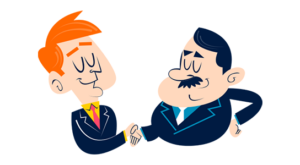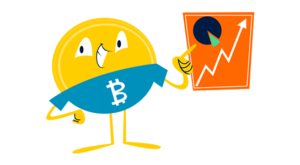Learn More Today!
Monthly
Without a CRM, tracking customer interactions can feel like finding a needle in a haystack while blindfolded.
CRM is your seeing-eye dog, guiding you through the process easily and saving you from prickly surprises.
I’m AJ—here to help lead the way! I’ve spent the last decade building my business to a seven-figure exit.
And you know what was by my side every step of the way? You guessed it—trusty CRM software! So let’s talk about a platform worth checking out—Streak CRM.
The Small Business Bonfire (SBB) team and I tested the platform over three months to bring you our comprehensive (and unbiased) Streak CRM review.
Let’s get into the details!
FYI—we made a list of the best Small Business CRM platforms to read when you’re finished!
You Can Trust Small Business Bonfire
The SBB team has been reviewing and rating all kinds of business management tools over the past decade. Our mission—to help our fellow entrepreneurs make their dreams a reality. If you want to learn exactly how we test, please read this article here.
Streak CRM is a cloud-based CRM platform built on top of Gmail.
It’s designed to help teams manage customer interactions, streamline business operations, and close deals faster without leaving your inbox.
Some features included with Streak CRM are:
Contact managementAutomated email campaignsSales reporting and analyticsPowerful pipeline managementWorkflow automation
By connecting with Gmail, Streak CRM helps you save time by automatically logging emails into the platform so they’re visible to your entire team.
This way, all customer interactions stay organized and transparent.
Plus, you can take this a step further by customizing all of your pipelines, building automated workflows, and tracking data to understand what’s working (and what isn’t).
We think Streak is perfect for small and midsize businesses (SMBs) looking to ramp up their customer relations (and sales process) across the board.
It has affordable, scalable pricing plans to grow your SMB without letting leads fall through the cracks.
Streak is also tailor-made for Gmail users, as the platform itself is essentially an additional layer of Gmail.
At Small Business Bonfire (SBB), we strive for absolute transparency.
In order to create the most comprehensive Streak CRM review possible, we need to take the good with the bad.
So let’s look at the pros and cons of Streak CRM!
Easy to use (especially for those familiar with Gmail)
Affordable pricing
Tons of use cases
Fully customizable pipelines
Lots of workflow automation capabilities
Great email tracking and marketing tools
Limited to Gmail users
Not the most feature-rich CRM in its class
It can be tricky to set up
Streak CRM is an awesome platform with a lot of use cases. However, let’s narrow it down a little.
Here’s who we think Streak CRM is best suited for:
Small businesses – Streak CRM is perfect for small businesses looking to scale (without breaking the bank). The platform is easy to use, customizable, and has great automation capabilities—what’s not to love?Midsize businesses – For midsize businesses that have a lot more moving parts, Streak CRM is great for keeping all customer interactions organized and transparent.Gmail users – Since Streak CRM runs on top of Gmail, it’s ideal for users who have already been using the platform for a long time. It’s easy to set up and integrates seamlessly with your existing workflow.
We’ve discussed who we think Streak is best for—now for the other side of the coin.
Here’s who we don’t think Streak CRM is well-suited for:
Non-Gmail users – If you’re not already using Gmail, setting up Streak can be a bit tricky (and even more time-consuming). It might be best to find an alternative platform that uses your existing email service.Large enterprises – For larger enterprises with more complex operations, Streak CRM might not have all the features you need. It’s very user-friendly and easy to manage, but at the end of the day, it doesn’t pack the same punch (in terms of sales and marketing features) as other CRMs we’ve tested.
Streak CRM has five pricing plans to choose from.
These include the following:
Free plan – free for up to 10 users.Solo – $15/month per userPro – $49/month per userPro+ – $69/month per userEnterprise – $129/month per user
When it comes to CRM, there’s a metaphorical sea of choices. So let’s throw a few more fish in the mix and see who comes out on top.
We’ll compare Streak with HubSpot, Copper CRM, and Insightly.
Streak CRM – $15/month per user
No free versionMultiple pipelinesNo automation with the basic planAmazing Gmail integration
HubSpot CRM – $50/month for 2 users
No free version1 pipelineLimited automation with the basic planBasic Gmail integration
Copper CRM – $23/month per user
No free versionMultiple pipelinesNo automation with the basic planAmazing Gmail integration
Insightly CRM – $29/month
No free versionMultiple pipelinesLimited automation with the basic planBasic Gmail integration
As you can see, when it comes to pricing (and, frankly, features), Streak CRM is the clear winner at $15/month.
It’s worth noting that we think Copper CRM is a close second. Copper is another Gmail-based CRM, so it’s a contender for Streak.
It offers similar features but distinguishes itself with its strong integration capabilities with other G Suite tools.
If you’re heavy on Google Drive, Calendar, and Docs, Copper may be a good fit. However, it’s a bit pricey at $23/month.
However, if you have to pick one for affordability and powerful Gmail integration, our money is on Streak CRM.
A CRM is only as good as its pipeline management feature, the true test of whether it’s worth its weight in digital gold.
At Small Business Bonfire, we put Streak’s pipeline management to the test over an intense three-month period, and the results were nothing short of impressive.
For starters, we loved how all of our contact details were easily accessible through our Gmail account. It was essentially all the contact management capabilities of Gmail from your pipeline dashboard.
The customization options were also a standout, allowing us to mold our pipeline to fit our unique business needs.
Here’s an example of the pipeline customization screen, where we could easily add, remove, and name each pipeline stage.
We created one specifically for “affiliate marketing partnerships.”
Below, you can see how things shaped up once we added some of our deals into the mix.
The clear visual representation of each stage made tracking progress a breeze, proving that Streak doesn’t just talk the talk but walks the walk when it comes to effective pipeline management.
Speaking of clear visual representation, we were able to choose from a ton of views (shown below).
Some of these include the following:
GroupingsPie chartsLine chartsColumn chartsBar charts
Each view presents its own unique perspective, allowing you to better track deals and progress.
However, the sheer amount of utility it has makes Streak stand out from the rest of the competition (when it comes to pipeline management).
Some of the many use cases for the CRM software include:
SalesProject managementBusiness DevHiringJob SearchInvestorFundraising
And there you have it, folks. Streak CRM is like your trusty Swiss army knife in the murky world of pipeline management, offering an array of features as diverse as your business needs.
So whether it’s managing sales, project management, or even fundraising, Streak’s got your back!
Gmail is the lifeblood of many SMBs, so having the ability to send personalized emails at scale can be a real game-changer.
Streak offers powerful mail merge capabilities such as “snippets,” which allow you to craft emails that can be quickly and easily personalized.
Here’s an example of a snippet we created within seconds to follow up with affiliate marketing B2B contacts.
You can also use the Mail Merge feature to quickly add contacts from your pipelines into an email.
Now you have a streamlined workflow, enabling you to reach out to multiple people in seconds.
The Bulk Send feature has definitely come in handy for our team, allowing us to quickly send reminders and updates to all of our clients!
We here at Small Business Bonfire are no strangers to the world of automation, and we felt like kids in a candy store with Streak’s offerings.
We got our hands dirty (figuratively speaking), rolling up our sleeves to create all sorts of automations.
So you’d probably think it would be complicated to set up, right?
It was as simple as 1-2-3 with their automation editor. In a few clicks, we had our first automation live and running.
Each automation took us only a few minutes to set up, and the best part? No coding knowledge was required!
Here’s the first stage in the automation creation process.
From there, it was just a couple of clicks, and voilà! We had our automation working like magic.
Some additional uses for Streak’s automation that we came up with included the ability to:
Schedule emailsSend automated follow-upsSet reminders for tasks and activitiesAutomatically assign tasks to team membersMonitor customer behavior
In the end, Streak’s workflow automation proved to be an effective antidote to the struggle of manual data entry.
Streak not only talks the automation talk but also walks the automation walk!
With the email tracking feature, Streak CRM turns your inbox into a powerhouse with its email tracking feature.
Over a three-month testing period at SBB, Streak’s email tracking emerged as a game-changer in our communication workflows.
The in-built feature allows you to monitor when an email is opened and helps in understanding recipient activity, thus paving the way for timely follow-ups and efficient task management.
The cherry on top? Everything is right there in our Gmail inbox, saving you the hassle of switching between different apps and tabs.
The ‘all-in-one-place’ approach gives Streak a clear edge, making it a beloved tool in our digital toolbox.
Buckle up because we’re about to take a thrilling ride into the future!
With the Pro+ and Enterprise plans, Streak offers AI-powered box insights on each custom box you create in your pipelines.
This isn’t just your run-of-the-mill data analysis; we’re talking about a sharp, intelligent system that:
Provides comprehensive summaries of deal interactions: This means no more manual tracking or sifting through piles of data. The system neatly organizes and summarizes all your deal interactions, presenting you with a clear, digestible overview.Answers direct questions: Got a burning question about a deal that’s been nagging at you? Fear no more! Just type it in, and the system will sift through its vast informational reserves to return a precise, accurate answer.Automatically fills in fields: Say goodbye to the tedious task of manual data input. The AI-powered system will cleverly fill in the fields for you, saving precious time and reducing the risk of errors.
With Streak CRM’s AI-powered box insights, it’s like having your very own personal assistant who never sleeps. Now, who wouldn’t want that?
Learning from your data is a crucial part of the sales journey, and Streak CRM provides various reporting options to help you make better decisions.
Streak provides a comprehensive set of standard reports that can be easily customized to suit your needs.
Some examples include:
A detailed report that goes deep, much like a detective on a noir film, unearthing every nitty-gritty fact about your sales activities.A trend report that’s no less than a fortune teller, giving you a crystal clear picture of your past, present, and potential future sales patterns.An activity report that acts like a parent, keeping tabs on every email sent, calls made, and deals closed.And last but not least, a sales team performance report, which behaves like a high school gym teacher—always keeping score and ready to give out gold stars to your top performers (or maybe just a virtual pat on the back).
We could easily customize our reports to specifically fit Small Business Bonfire.
That way, we could understand the data of all our business processes in one place.
Here’s how the customization looked (to give you a better idea).
Here’s an example of a report we created in seconds (based specifically on our affiliate marketing partnerships).
We loved the drag-and-drop interface that made it easy to create, customize, and share reports across all our teams!
Our takeaway: Our foray into Streak CRM’s reporting and analytics was akin to a safari tour in a data jungle, only much less chaotic and much more enlightening.
It was like having the eyes of an eagle, allowing us to zoom into the finest details while also allowing us to soar high for a broader perspective on our sales processes.
Despite Streak CRM’s many great features, there are a few limitations to be aware of.
These include the following:
Streak is limited to Gmail users – Since Streak is built on top of Gmail, it can only be used by Gmail users. This means if you don’t use Google’s email platform, you won’t be able to take advantage of all the features Streak CRM has to offer.The platform lacks advanced features – While Streak CRM certainly shines in areas like pipeline management and workflow automation, it falls a bit short in the realm of advanced sales and marketing features. For instance, lead prospecting—an essential tool for any sales team—is noticeably absent from the platform. Additionally, marketing teams may feel the sting of missing features like landing page creation and A/B testing for optimizing their campaigns.Getting everything customized can be difficult – While this wasn’t necessarily the biggest limitation with our team, we could see the lengthy process of getting everything customized as a potential barrier to entry for new users.
Besides Gmail, Streak CRM offers native integration with a suite of other popular apps.
These include the following:
Google DriveFacebookSlackGoogle SheetsZapier
These integrations enable users to do more in Streak without leaving the platform.
At Small Business Bonfire, we swear by Slack for most business communication and collaboration.
It’s our digital HQ, the heartbeat of our daily operations. So, you can imagine our delight when we discovered that Streak provides a fantastic, smooth-as-silk native integration with Slack.
It’s like finding out your favorite band is playing in your town.
This integration enabled us to accomplish the following with ease:
Keep our teams in syncExchange vital informationFoster collaborative culture
But wait, there’s more! With Zapier in the picture, Streak becomes the veritable jack of all integrations. Essentially, it enables over 9000 different apps!
This means you can automate tasks, streamline workflows, and create a super-efficient digital ecosystem.
It’s like having a digital Swiss Army Knife at your disposal. So, if you’re as app-happy as us at Small Business Bonfire, you’ll find this feature a real game-changer.
Getting started with Streak CRM was as easy as pie.
We navigated to their website, where we were greeted with a call to action (CTA) to install Streak (for free). Here’s how it looked for context.
We were taken to the Chrome web store, where we simply clicked “add to Chrome” to sync the Streak extension with our Small Business Bonfire Gmail account.
The whole process took about 2 minutes, and we were in! Here’s the setup process to give you a better idea.
From there, we answered a few questions, including:
What we want to use Streak forHow many users we hadOur business type
Once we had filled out all the necessary info, we were greeted with a helpful tutorial video that walked us through the basics of Streak CRM.
After that, we were off to navigate the unique Gmail-powered CRM platform!
All in all, onboarding with Streak CRM was a fantastic process we’d recommend to our closest friends (and even our bitter enemies—if we had any).
Without a doubt, Streak CRM is a dream to use, especially for those of us who practically live in our Gmail inboxes.
It’s as if the designers of Streak took all the things we love about Gmail and crafted a CRM that feels intuitive and familiar.
Here are a few reasons why using Streak CRM felt like a breeze for us:
Gmail native: Right off the bat, Streak CRM won us over by being native to Gmail. No more switching tabs or juggling different platforms. Everything we needed was right there in our inbox. It’s like having your cake and eating it too.User interface: The user interface is deceptively simple yet powerful. With all the features neatly tucked away, our Gmail inbox retained its minimalist charm, with the added bonus of robust CRM capabilities. It’s like discovering your car has a hidden turbo boost button.Pipeline view: One of our favorite features was the pipeline view. It felt like having x-ray vision that allowed us to see through our emails and directly into our business process flow. Talk about a ‘wow!’ moment.Search functionality: Gmail users know that Google’s search functionality is top-tier, and this extends to Streak CRM. Finding information was as simple as typing a few keywords and hitting enter.Email tracking: The email tracking feature was a revelation. Being able to see when our emails were opened and who opened them? That’s some futuristic, spy-level stuff right there.
If you, like us, are practically attached at the hip to Gmail, Streak CRM will feel like slipping into a pair of comfortable shoes. (But these shoes can also fly!)
Now, let’s talk about Streak CRM’s customer service, which is like a superhero who’s always there to save your day!
We’re talking about their top-notch, always-on, live chat feature. To test the response time of the service team, we reached out with a quick question about the AI capabilities of Streak.
Brace yourself for the plot twist—we heard back in two minutes!
To say that their response time was fast would be an understatement. It was downright warp speed!
This fantastic experience has been one of the fastest response times we’ve encountered (in our years of testing), and it’s safe to say that we were thoroughly impressed.
If Streak CRM’s customer service was an athlete, it’d be a gold medal sprinter at the Olympics!
Yes, techies rejoice! Streak does have a mobile app.
Spoiler alert: it’s awesome for several reasons:
Gmail compatibility: Just like its web version, the Streak mobile app is fully integrated with Gmail. Whether you’re stepping out for a coffee or commuting, continue your CRM tasks right from your phone.Access anywhere: Accessing your CRM on the go is a level of convenience that simply cannot be overstated. It’s like having your entire office fit right into your pocket.Ease of use: The mobile app maintains the same user-friendly interface as the web version. It’s like they took the simplicity from the web version and squeezed it into the app.All the goodies: The mobile app packs the same robust features as the web version. From pipeline management to email tracking, it’s all at your fingertips!Synced data: The app syncs your data automatically, ensuring you never miss an update. It’s like having your personal assistant constantly updating your calendar but without any judgment for your double-shot espresso addiction.
In short, with the Streak mobile app, your CRM game stays strong, even when you’re on the move. Here’s our view from mobile (so you don’t have to just take our word for it).
Steak CRM is great, but it’s not the only option. Here are some CRM solutions that we think are worth checking out!
Well, there you have it—our Streak CRM review. So, is it worth it for small business owners?
Absolutely! Streak CRM is a fantastic option whether you’re an email aficionado, a time-crunched entrepreneur, or just someone who appreciates a sleek, intuitive interface.
It fits seamlessly into your Gmail life, operates like a dream on mobile, and comes with a customer service team that’s faster than a speeding bullet.
To put it simply, it’s the superhero your business needs. So why not give Streak CRM a whirl? We believe your Gmail inbox will thank you for it!
The post Streak CRM Review: Best Gmail CRM? appeared first on Small Business Bonfire.
—
Blog powered by G6
Disclaimer! A guest author has made this post. G6 has not checked the post. its content and attachments and under no circumstances will G6 be held responsible or liable in any way for any claims, damages, losses, expenses, costs or liabilities whatsoever (including, without limitation, any direct or indirect damages for loss of profits, business interruption or loss of information) resulting or arising directly or indirectly from your use of or inability to use this website or any websites linked to it, or from your reliance on the information and material on this website, even if the G6 has been advised of the possibility of such damages in advance.
For any inquiries, please contact [email protected]