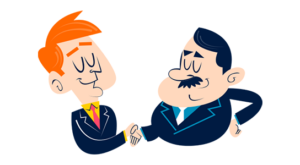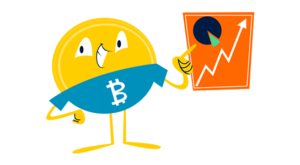Are you looking for a way to take your sales process to the next level?
Maybe you’ve tried other strategies, but nothing has proven successful (don’t worry, I’m here to help)!
My name’s AJ! After selling my business for multiple seven figures, I made it my mission to help other small business owners do the same by providing business essentials on Small Business Bonfire.
If you’re looking for a proven way to earn more sales, then CRM technology is a must-have!
What do I mean by sales CRM? Stick with me for everything you need to know!
Key Takeaways
Sales CRM helps teams organize customer information to make data-driven decisions.
CRMs help manage data, improve relationships, and build a loyal customer base.
The most important things to consider before purchasing CRMs are price, ease of use, and features.
SBB Featured Partners
A sales CRM is software that ensures your sales team can engage with prospects at each touchpoint through the sales process.
By regularly keeping in touch with customers, teams can retain buyers and build meaningful relationships.
A sales CRM (customer relationship management) program streamlines your sales pipeline.
Therefore, consumers don’t spend too much time at one stage in the sales process.
CRM software provides a 360-degree customer profile, helping teams build customer satisfaction and earn more sales!
There are three types of customer relationship management (CRM) software, including the following:
CollaborativeOperationalAnalytical
Which CRM solution does YOUR team need? Let’s look at the difference between these programs!
A collaborative CRM simplifies communication for businesses.
Typically, businesses use a collaborative CRM for customer service purposes.
Some components of collaborative CRMs include the following:
Interaction managementChannel managementCustomer nurturing
Collaborative CRMs are ideal if you want to build a customer-centric culture!
Your business should use an operational CRM for automation and data management purposes.
This CRM type is valuable and highly beneficial; for example, an operational CRM does the following:
Streamlines sales effortsIt makes marketing campaigns betterImproves customer retentionImproves customer relationships
Operational CRMs help your team implement data-driven strategies by automating tasks and specific aspects of your workflow.
Who should use an operational CRM?
This CRM software is excellent for optimizing sales engagement, leveraging data, and speeding up the lead management process!
An analytical CRM collects data about a company’s customer interactions.
As a result, this helps businesses increase customer satisfaction and customer retention rates.
Analytical CRM software works behind the scenes, collecting the following kinds of data:
Sales dataFinancial dataMarketing dataCustomer service-related data
An analytical CRM is an excellent choice if you need to build buyer personas to learn more about your customer base.
Discovering your target audience’s preferences, behaviors, and patterns ensures you and your team create a catered shopping experience for every consumer.
Everyone on your team, from sales reps to managers, can benefit from a sales CRM system.
Some aspects sales CRM software can help with include the following:
Contact managementCommunicationProductivityIdentifying trends
Let’s see all the ways sales CRM tools can help your team!
A sales CRM tool can organize prospect information, ensuring your team isn’t chasing dead leads.
Before a CRM
Before implementing a CRM, prospect information can quickly get scattered and disorganized.
Each sales rep has to manually enter each piece of information, which is at risk of human error.
After a CRM
CRMs can automatically enter prospective information into your database.
That way, sales reps can spend more time on customer-centric tasks rather than entering data.
Prospects demand continuous communication throughout the sales process.
There are multiple ways to connect with customers, including:
PhoneSMS textEmail
Let’s see how CRMs improve communication!
Before a CRM
Without sales CRM software, your team must manually send emails or SMS texts to each prospective.
Doing this demands your reps to remember each customer’s stage of the sales pipeline.
As you can imagine, this gets confusing and overwhelming.
After a CRM
CRMs help your team keep track of the customer’s position in the sales pipeline.
Furthermore, CRMs can streamline communication by:
Automatically sending emails and SMS texts to prospectsScheduling intervals between these messages
CRM software streamlines communication by automating the primary messages.
A CRM solution can also improve internal communication, making it easier for your sales team to stay on the same page.
Before a CRM
Without a CRM system, sales reps must utilize various communication tools to talk to one another.
So, while some agents might use texts to communicate, others may rely on email.
Various communication methods lead to disorganization. And it makes it harder for reps to stay on the same page.
After a CRM
CRMs offer a uniform communication platform for sales reps to utilize.
That way, your team knows where to go to find all their communication channels.
The best sales CRM software ensures sales agents keep their communication channels organized and in a centralized location.
Sales CRM software ensures sales teams stay on track and meet goals more frequently.
With tools like a dashboard and automation, sales teams can easily view and keep track of their goals.
Before a CRM
Before having a CRM, goal setting and tracking can be somewhat disorganized.
For example, sales reps must keep track of goals on paper, on their computer, or a mobile device.
Sometimes, sales reps may not write their goals down because they don’t know an efficient way.
After a CRM
CRM software creates easy ways to set, track, and meet company and individual goals.
A dashboard highlights each rep’s essential tasks. But it can also show an individual’s progress toward a specific goal.
Further, CRM tools send automatic reminders about upcoming deadlines, ensuring your sales team understands how close they are to reaching their goals!
Sales managers must ensure their team stays on top of things and closes enough deals.
Additionally, managers must encourage a fast sales cycle.
Let’s see how CRM systems can help sales managers promote productivity!
Before a CRM
Sales management staff must manually keep track of everything when they don’t have a CRM to rely on.
For instance, managers must call sales leads, offer customer assistance, and maintain connections with current customers.
Staying on top of productivity while also ensuring their jobs’ tasks are handled is stressful for managers!
After a CRM
CRM software helps sales managers keep track of customer interactions, sales rep productivity, and the entire sales process.
CRMs show managers each rep’s progress with their current sale and other metrics such as:
The length of the sales processNew leadsHow many deals does a sales rep close?Customer satisfaction ratings
CRMs make it easier for sales managers to do their job to the best of their ability!
One excellent detail CRMs help companies with is time management.
For example, sales CRM software identifies weak points and bottlenecks in your sales pipeline.
As a result, it’s easier for sales managers to see where their team should focus their time.
Before a CRM
Without a CRM, it’s really challenging to discover where your company is hurting.
While you can identify weak spots, it typically takes longer, and by that point, your business has already suffered greatly.
There might be a slow part of the sales process, but you don’t realize how much it hurts things until it’s too late!
After a CRM
After implementing a CRM platform, your sales manager can immediately identify weak points in your sales pipeline.
As a result, managers can shift focus or change strategies when necessary.
CRMs ensure you gain insights into what’s working and what needs improvements.
Few things are more frustrating than continually not meeting sales goals.
When you’re working hard and still aren’t achieving your goals, it’s easy for employees to get frustrated.
Let’s see how CRMs can help with achieving goals!
Before a CRM
Not having a CRM makes it easy to mismanage data, including duplicate records or simple numerical errors.
When data isn’t handled correctly, it’s significantly harder to meet sales goals!
After a CRM
CRMs specialize in organizing data.
Additionally, this software creates in-depth sales reports that offer valuable insights.
These insights show areas of improvement and where sales processes are inefficient.
Achieving sales goals is much easier with access to sales analytics and forecasts!
How do your sales managers measure team performance?
Is measuring quarterly performance metrics time-consuming?
If so, it’s time to discover how a CRM can streamline this process!
Before a CRM
One of a sales manager’s primary jobs is continuously monitoring each sales rep’s performance.
However, capturing this information manually is almost impossible, especially if you want it to be accurate.
Without technology and advanced software, your managers cannot tally every single essential detail related to your sales team’s performance.
After a CRM
With sales CRM software, your managers have answers to questions like:
How many cold calls is each sales rep making?How many deals does each agent close?What is the average length of the sales pipeline?Which rep is most efficient? And which requires more training?
CRMs use sales automation to generate in-depth performance reports.
That way, managers can view vital details at a glance without manually tracking down a bunch of data!
Next, I’ll discuss how CRM software can help leaders like YOU!
Regardless of your company’s industry, keeping up with sales growth is integral to success.
However, several things change when your company expands, making it challenging to keep up with all the moving parts.
Before a CRM
Without customer relationship management technology, an expanding business can feel more like a curse than a blessing!
It’s challenging to forecast future revenue without sales reports and in-depth analytics.
Leaders must rely on their best guesses when keeping up with company growth.
After a CRM
After implementing CRM technology, business owners can keep track of growth.
For instance, a CRM system can show growth trends, indicating the most popular seasons.
Additionally, these programs offer sales automation tools to streamline repetitive processes!
Predicting company growth is helpful because you can prepare for upcoming changes.
Let’s see how CRMs can make a difference in these situations!
Before a CRM
Without sales CRM software, predicting future growth is very challenging.
Instead of being backed by data, these predictions are based on last year’s performance and manually-generated reports.
While reports are great tools, you risk inaccuracies when humans create them.
After a CRM
One of the most impressive tools CRM systems carry is revenue prediction reports.
That said, CRMs can predict what your future income will be by analyzing aspects like:
Impacts of marketing toolsSales funnel effectiveness and lengthAutomated tasksIndustry trendsPrevious performance
A CRM system collects data and quickly generates reports, ensuring you can make data-driven decisions while seeing future income streams.
Part of your job as a leader is holding team members accountable.
Without accountability, most sales reps lose motivation to reach their goals.
Staying on top of everything can be stressful. But it doesn’t have to be with the help of CRM tools.
Before a CRM
Tracking team performance manually takes considerable time.
Also, there’s a HUGE risk of employees lying about project progress, actual sales data, etc.
After a CRM
A CRM system creates a transparent way to view employee performance across the board.
Therefore, if one team member falls behind, you instantly know the changes you must make to progress.
Your business must stay on top of market trends to remain competitive.
The best sales CRM software makes this task less demanding.
Before a CRM
Before the dawn of CRM technology, keeping a finger on market trends was like trying to catch a greased-up eel.
Companies primarily relied on manual methods that were both time-consuming and error-prone.
Methods often included:
Conducting consumer surveysAnalyzing public opinionObserving competitive activities
After a CRM
After implementing CRM technology, identifying market trends becomes as easy as pie.
CRM systems can collect and analyze market data in real time, providing you with up-to-the-minute insights about market movements and customer behaviors.
There are several benefits of sales CRM software!
From improving time management to centralizing customer data, sales CRM systems can drastically improve your business!
Let’s check out some of the most significant advantages of CRM implementation.
Effective time management is crucial in the chaotic world of sales, where time is money.
Before CRM, sales reps would spend hours juggling between spreadsheets, emails, and sticky notes, tracking down customer information, and updating sales progress.
However, CRM software centralizes all sales and customer-related data in one easily accessible location, reducing the time spent on administrative tasks.
CRM systems bring order to chaos, simplifying the sales process for everyone involved.
With tools for tracking leads, creating and managing tasks, and processing orders all in one place, CRM systems ensure that sales reps can navigate their sales journey seamlessly.
Sales CRM software keeps everything sales teams need to close deals in one place.
Rather than jump between programs to track down customer data and preferences, CRMs create a centralized location packed with valuable data.
Accuracy in customer data is the backbone of successful marketing and sales strategies.
With a sales CRM, data accuracy takes a significant leap forward.
A CRM system automatically collects and stores customer data from various sources in a centralized database.
This data includes:
Contact detailsCommunication historyPurchasesEngagement with marketing materials
Think of all the tools you’re currently using to manage your sales processes, each with its subscription fee.
With a CRM, these features are all rolled into one, eliminating the need for multiple subscriptions.
Additionally, CRM tools prevent costly mistakes such as incorrect business decisions!
With a sales CRM system, you get real-time alerts for customer actions that could lead to sales.
Let’s say a potential client visits your pricing page or downloads a product brochure; your CRM system will immediately notify you, allowing your sales team to pounce on the opportunity faster than a cat on a laser pointer!
A CRM platform records each customer’s interactions, preferences, and behaviors.
As a result, you can use this data to craft personalized experiences for your potential and existing customers.
With a CRM platform, guesswork regarding which leads are likelier to close is eliminated.
You get detailed insights about each prospect, helping you tailor your pitches and offer the solutions they need.
No more one-size-fits-all approach; instead, you’re serving up custom-fitted solutions which increase your chances of securing a deal.
A sales CRM platform neatly organizes your contacts, leads, tasks, calendar events, and more into one central hub that you can access whenever you need.
No more frantic searches for customer information or mixing up follow-up dates.
CRMs also offer visual tools like dashboards, presenting the essential information first!
Customer relationship management software benefits people outside your sales team!
Remember, CRMs organize customer data (which undoubtedly helps sales agents).
This organization can also help:
Customer Service TeamsMarketing Teams
For example, customer service reps benefit from CRM software because the system builds in-depth customer profiles.
That way, your team understands consumers better and can build stronger customer relationships.
Marketing teams can utilize CRM data to gain insights into profitable marketing campaigns.
CRM marketing tools can segment customers into like groups.
As a result, marketing agents can create unique ad campaigns for each segment.
CRMs help customer service, sales, and marketing teams stay on the same page and work together to close more sales.
A sales CRM platform can help your business at each stage of the sale funnel.
These stages include the following:
ProspectingLead managementContact managementPitchingClosingPost-closing
Whether one or all of these areas are struggling in your business, it’s time to discover how your entire sales process can benefit from CRM!
Prospecting is the first step in the sales cycle.
At this point, you search for your potential customers to understand whether or not they qualify as a good fit for your products or services.
Before a CRM:
Without CRM software, prospecting is significantly time-consuming.
Sales teams must collect contact data for customers and keep track of the calls they’ve made, responses, etc.
After a CRM:
The best sales CRM software provides a centralized location of customer information.
As a result, CRMs can automatically collect and present your sales team with potential paying customers.
Lead management is when your team acquires and manages potential customers.
At this stage, your team determines which leads will most likely purchase your products or services.
Before a CRM:
Before CRM technology, sales leads were basically a guessing game.
Sales reps spend the same amount of time on each lead, even though some were less qualified than others.
After a CRM:
With CRMs, the software assigns value to each lead.
That way, your team can attack the likelier prospects aggressively.
Additionally, CRMs help small businesses organize their leads and track each prospect’s stage.
Contact management is when teams store and track customer and lead data.
Therefore, sales teams can diversify their customer base while being able to access information quickly.
Before a CRM:
Without CRM, customer data entry is manual.
Therefore, sales teams must enter every piece of information by hand.
Not only is this time-consuming, but it’s also error-prone.
After a CRM:
With CRM software, contact management becomes a breeze.
The system uses sales automation to capture and organize customer data, ensuring every tidbit of information is stored accurately and can be accessed quickly.
Also, with real-time updates and notifications, your team is always in the know, keeping them one step ahead in the sales game.
After you capture a lead’s attention, it’s time to pitch your product or service.
During the pitching stage, explaining how your products or services solve a potential customer’s problem is essential.
Before a CRM:
Customer relationships aren’t as in-depth when small businesses don’t use CRM technology.
Therefore, each sales pitch is the same or very similar, meaning customers don’t get a personalized experience.
After a CRM:
With the detailed information CRM offers about each customer, you can tailor your pitch to meet their needs and interests.
Furthermore, good CRM software tracks all interactions with a prospect, meaning you can make your pitch more relevant by referring to past conversations, expressed needs, and concerns.
At the closing stage, your sales reps successfully secure the sale!
Everything in your sales pipeline management process led to this!
Fortunately, CRMs help make the closing stage more efficient.
Before a CRM:
Before sales CRM closing deals could be a hassle.
For example, if agents and customers didn’t live in the same area, they had to schedule a meeting to sign documents.
Additionally, this part of the sales process would take longer than necessary.
After a CRM:
After a CRM, the closing stage is more efficient thanks to things like:
E-signatures (documents customers can sign from home at their own time)Easy feedback surveys (Automated emails)Upsell and cross-sell opportunities
Sales CRM automates several closing-stage tasks, making your agents’ jobs easier!
The sale is the last stage of the entire sales pipeline, right??
Despite what you may think, post-closing analytics are a critical metric.
Before a CRM:
Before CRMs, your business must manually keep track of post-closing data (if you even think about it)!
Observing what happens post-sale is challenging to track because agents and managers are focused on future customers.
After a CRM:
CRM sales tools easily track essential post-sale information.
Post-sale analytics indicate which customers are likely to buy from your business again.
Observing post-closing activities is another crucial detail to track.
These activities include customers who purchase other products or interact with your brand after they buy something.
Before a CRM:
Not using CRM for post-closing activities makes it challenging to identify sales opportunities in the future.
And tracking this data by hand is exhausting and time-consuming!
After a CRM:
CRMs can track and send alters for post-sale activities.
For instance, say you send a customer a 5% off coupon after their first purchase, and they use the code.
Collecting this data helps agents predict leads that will also purchase multiple products.
Lastly, I’ve reviewed what you must consider before investing in CRM software.
Most CRMs are expensive, so it’s essential to understand which factors differentiate a good sales CRM from a bad one.
Ease of use is a crucial factor when choosing CRM software.
Imagine buying a shiny, new gadget packed with all the best features but no idea how to use it.
Frustrating, right? The same applies to CRM.
If a CRM is complex and requires a steep learning curve, it can take longer for your team to adapt and use it effectively.
Customization abilities in a CRM platform are of paramount importance.
Why is that? Simple.
Every business is like a snowflake, unique in its own way.
How you manage your sales pipeline, processes, and customer interactions might be vastly different from the business next door.
In today’s bustling world, businesses don’t operate from 9 to 5 anymore — they’re always on, continually moving.
Here’s where mobile-friendly CRM steps in to save the day.
With a mobile CRM, your sales reps can access critical customer information, manage their tasks, and stay connected with their team from their smartphones.
It allows real-time updates, quick response times, more sales, and seamless collaboration.
When choosing sales CRM software, aligning the platform’s features with your business needs is vital.
You see, not all CRMs are created equal, and each comes with its own set of bells and whistles.
Some may have high-tech functionalities, but they become fancy decorations if they don’t meet your specific business requirements.
That’s why you need to clearly define your business needs first!
CRM systems house a goldmine of sensitive customer information, and like a good treasure chest, it needs to be locked up tight.
A breach could lead to data theft and loss of customer trust.
Ideally, your business grows as you continue using CRM.
Therefore, looking for a CRM that can grow with your business is important.
Most providers offer instantly scalable plans, so you only pay for the data you use!
Third-party integrations take your CRM to the next level!
For instance, if there’s a specific function your CRM can’t perform, third-party integrations are the perfect alternative.
What’s better, these integrations link seamlessly with your CRM system!
If you’re a business owner, you understand the importance of personalized support!
When looking for a CRM solution, look for a provider with 24/7, personalized support.
That way, you don’t need to worry about feeling stuck or in the dark when something goes wrong.
Lastly, ensure your CRM and its sales tools provide an excellent bang for your buck.
A good sales CRM performs all the tasks you need and doesn’t put you out of business to do so!
A sales CRM is not just another piece of software in your tech stack; it’s a game-changer for any business process.
The best sales CRM software automates mundane tasks, offers insightful sales analytics, tracks essential customer data, and fosters enhanced customer relationships.
What did this article teach you about sales CRMs? Let us know in the comments section!
The post What is a Sales CRM? The What, Why & How for SMBs appeared first on Small Business Bonfire.
—
Blog powered by G6
Disclaimer! A guest author has made this post. G6 has not checked the post. its content and attachments and under no circumstances will G6 be held responsible or liable in any way for any claims, damages, losses, expenses, costs or liabilities whatsoever (including, without limitation, any direct or indirect damages for loss of profits, business interruption or loss of information) resulting or arising directly or indirectly from your use of or inability to use this website or any websites linked to it, or from your reliance on the information and material on this website, even if the G6 has been advised of the possibility of such damages in advance.
For any inquiries, please contact [email protected]