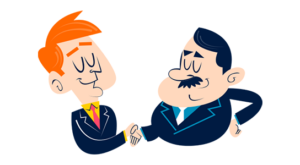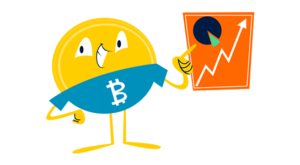Are you a “social” butterfly but still not gaining the social media traction you’re looking for? Social media can be a HUGE revenue channel you’re probably missing out on.
Welcome to your missing puzzle piece, a social media CRM!
I’m AJ, and after scaling (and selling) my digital agency, I’ve used most of the popular social CRMs in the book.
What’s more, I’ve learned a TON along the way, and I created his guide to help Small Business owners kill it on social.
Not sure where to start using a social CRM? Keep reading, young padawan!
Key Takeaways
A social CRM system integrates a business’s social media outlets into its CRM software.
Social CRMs allow companies to handle customer inquiries in real-time, improving customer satisfaction.
Social CRMs track traffic, conversion rates, engagement, follower loyalty, and brand mentions across various platforms.
SBB Featured Partners
A social customer relationship management platform is a strategy businesses use to connect their social media channels to their CRM software.
Most CRM tools are compatible with social media platforms because of how popular social media outlets are in today’s digital age.
That way, businesses can easily interact with customers via their preferred social channels.
As a result, you and your team can learn more about potential and current customers, ultimately providing better customer service and collecting accurate data.
Below I’ll dive into more benefits of implementing a social CRM!
There are several advantages to integrating social media channels into your CRM platform.
Below are six reasons your business must use a social CRM!
One benefit of having social CRM is that your customer service team can manage customer support requests via social media platforms.
When potential customers have questions about your business’s products or services, they want answers as soon as possible.
Social media is a straightforward way to connect with anyone, including a business.
Having meaningful conversations with your customer base on social outlets is an excellent strategy to build loyalty and strong relationships.
Social CRM tools allow you to connect and engage with your potential and existing customers in real-time.
Therefore, when someone mentions, tags, or interacts with your business’s Instagram, Twitter, etc., your customer service or marketing team can respond immediately.
A quick response enables businesses to build customer relationships faster and collect social media data.
When customer service teams use a social CRM, they can respond to and monitor customer complaints on social media.
While it can be frustrating to see complaints, handling these issues is essential.
Customers respect companies when they respond and handle problems and complaints.
Some techniques I’ve used to deal with customer complaints on social media outlets include the following:
Offering discounts on future purchasesOffering a refundRequesting more information about the customer complaint
Going viral via social media posts is a significant advantage of social CRMs.
By analyzing social interactions and data your CRM system collects, your business can create content that’s more likely to get higher exposure.
More exposure to your social media accounts means more potential customers learn about your products and services!
Engagement on your social media accounts is a way to measure your campaigns’ success and effectiveness.
Customer relationship management software allows you to review what content resonates best with your customers and analyze their engagement data.
You can use this information to create better content that increases engagement, brand awareness, and sales!
The final benefit of implementing a social CRM is that it allows your company to create and express its brand voice on multiple channels.
Your business controls your social media output and the content prospective customers view.
Therefore, it’s vital to enhance your brand, drawing attention to the best parts of your company and how it’s different from the competition!
Social CRM platforms gather tons of valuable insights. Let’s look at the metrics you must measure!
Social CRM tools measure website traffic (people who visit your business’s website) and conversion rates from social media posts.
Conversions occur when a customer clicks on a link to your website and purchases something.
As a result, you can learn how many customers visit your site and how many clicks convert to company revenue.
Social CRMs can collect valuable customer data, including when and how users engage with their accounts.
As a result, it’s easier to see which types of posts perform well.
Additionally, businesses gain insights into which times produce higher engagement levels.
While high engagement levels aren’t necessary for business success, the data allows your team to create effective marketing strategies.
Have you ever wondered which followers engage with your company most on Instagram, Facebook, or Twitter?
A social CRM identifies which followers are active and engage with your content most.
It’s helpful to keep track of this information because you can use it to form targeted marketing campaigns for your most loyal customers!
Social CRMs also measure brand mentions on your social media accounts.
The software tracks how often people talk about your business and whether they share their experiences.
As a result, this data will help you better understand which aspects of your business need improvement or which are perceived positively by the public.
Small businesses need social CRMs to communicate seamlessly with customers via multiple platforms.
Further, social media insights can result in the following things for a business:
More sales and revenueInsights about customer opinions, interests, etc.Information about products and servicesWhat people are saying about a brandWhich social accounts reach the most people
Simply put, a social CRM creates dynamic customer profiles that give team members a better understanding of who they’re selling to.
The better you and your team understand your existing and potential customers, the better customer experience you can create throughout the social funnel.
There are several CRM platforms available that provide social data.
But how do you know which one to choose for your business? Below I’ve included numerous features you must consider before implementing social CRM software.
While your company may only need some of the features I list, it’s essential to understand what is available.
The first feature you must look for in a social CRM is integration with your social channels.
Think about it. How valuable would a social CRM be if you can’t connect your accounts?
Note which platforms you use and ensure the CRM you’re interested in investing in is compatible with each account.
And if the software can’t connect to a specific platform, check if the CRM has a third-party integration that’s compatible.
Another feature to look for is monitoring your social interactions and channels.
Your company’s social data constantly changes, and you and your team must stay on top of trends and patterns.
Capitalizing on these trends is only possible if you monitor social media interactions in real-time.
Customer profiles provide sales and marketing teams with a way to interpret and apply social data.
Customer profiles are also called buyer personas and define a business’s ideal or average customer according to details like:
DemographicsBuyer powerOnline behavior
If your company has a specific audience you’d like to target, customer profiles dial in on that desired customer.
Social listening is collecting social data by observing what people say about a specific topic, product, or service online.
To put it differently, social listening tracks conversations and mentions related to a specific topic on social media.
Social CRM tools gather and analyze this data, suggesting ways to capitalize on the information.
Customer sentiment analysis measures positive and negative comments customers provide on social outlets.
Customer sentiments are a feature that helps businesses interpret customer needs, opinions and understand how customers feel about a brand’s products or services.
The data collected can be beneficial for crafting future marketing strategies that target the right buyers.
Social selling is when sales reps or customer service agents interact with potential customers on social media.
This tactic can generate valuable leads that eventually become brand advocates or repeat customers.
It’s best to attempt social selling with customers who have previously interacted with your brand multiple times.
Some benefits of social selling include:
Reduced contact timeIncreased number of leadsDeeper relationships (which customers prefer)Improved lead conversion rateShorter sales cycle
Social media posting and scheduling are features you should look for in any social CRM.
This feature allows businesses to schedule posts in advance or post on the fly.
Your team also can analyze engagement levels from previous posts, allowing them to craft more compelling content in the future.
Businesses can generate more sales and revenue from social media by using these features to their fullest potential.
Social media management is how your company manages its media content and strategy.
Media content includes things like:
Facebook pagesInstagram accountsTwitter accountsLinkedIn profilesTikTok accounts
Good social media management is critical to a social CRM strategy.
Proper management lets you respond to customers quickly, prevent unfavorable publicity, and promote new deals and products!
A social CRM is incredibly useful for customer service departments.
Most customers and social media users prefer to contact a business via social outlets when they need support, have questions, etc.
Social media is more convenient than calling or emailing a company, so part of your social CRM strategy must consider customer service functions.
Although your traditional CRM may offer customer service functions, a social media CRM connects your team to customers faster.
Additionally, a social media CRM keeps customer interactions in one centralized place.
What is the benefit of this?
Keeping your data in one location means it’s more organized and easily accessible to customer service reps when they need it.
Therefore, your customers won’t have to repeat themselves when contacting multiple agents because everyone can access up-to-date reports and information.
Social media is an excellent platform to market products and services.
A social CRM helps businesses measure the success of marketing efforts and optimize them for better results.
Your team can also leverage customer profiles and sentiment analysis data to refine their targeting strategy, create compelling content, and improve engagement.
A social media CRM helps lower overall marketing costs because teams don’t run as many outdated or ineffective ads and campaigns.
CRM systems provide updated data and robust customer profiles, offering actionable insights that provide profitable results.
Lastly, a social CRM can automate posting and scheduling so your content goes out at the optimal times.
This way, you don’t need to manually post every single day or worry about missing key opportunities.
Social CRM systems benefit sales teams, offering valuable data and numerous sales opportunities.
For example, your sales team can use social listening to do the following sales activities:
Identify potential customersEngage them with conversationsLead generationBuild customer loyalty
Further, social media data can help sales reps understand customer needs better, so they can craft more effective pitches and overcome objections quickly.
A social CRM can also help sales teams manage their contacts, stay on top of follow-ups and leads, and nurture relationships more efficiently.
Companies can use the data collected through a social media CRM to develop better sales strategies that target the right buyers and drive more revenue.
As you can see, how your sales reps can use a social CRM to their advantage is endless!
Now that you know the advantages of implementing a social CRM, it’s time to learn how to integrate your existing CRM system with social media accounts.
Fortunately, this is only a three-step process and is easy to complete.
Even if you have a traditional CRM, you should be able to connect your social platforms.
Let’s take a look!
The first step is creating the social accounts on which you want to monitor social media interactions.
Choose social media platforms where your target audience is the most active. You can discover this information using your existing CRM.
Additionally, it’s worth trying new social outlets if your competitors are active on platforms you’re not.
For instance, if your competition has thousands of followers on Instagram, there’s clearly a market on that platform for your products!
Some examples of social media outlets include the following:
InstagramFacebookTwitterTikTokRedditLinkedInSnapchat
It’s okay if you only create accounts on some media outlets. Stick to the ones that will bring the most success!
The second step is investing in a CRM that connects to social media platforms.
Seamless integration may not seem like a big deal, but it will save your team a lot of time and energy in the long run.
When your traditional CRM connects to social platforms, you can navigate from customer data to engagement levels on Twitter without missing a beat.
Fortunately, most CRM platforms connect with social media, so finding a provider for your business shouldn’t be challenging.
And if your current CRM cannot connect to social accounts, switching providers is worth considering.
The last step is connecting your social accounts using your CRM.
Before you go ahead and do this, ensure all of your social profiles are up to date with correct information and branding.
Also, it’s a good idea to create specific content for each media outlet so customers have a better experience.
You’ll need to enter your social credentials into the CRM to connect the accounts.
This process is incredibly simple and should be done in minutes.
Once you’ve connected your accounts, you can easily monitor customer feedback on each platform by accessing data from your CRM dashboard!
How does social media affect CRM software? As you’ve seen, social media plays a significant role in every aspect of CRM, from sales to customer service.
Below I’ve compiled three of the best social CRMs you must consider before investing in software!
HubSpot’s Marketing Hub is an excellent social CRM that’s affordable, powerful, and efficient.
These plans start at $0 monthly for small businesses on a budget. And for developed companies, HubSpot’s Enterprise plan is available for $3,600 monthly.
Some features you can expect from HubSpot include automation tools, in-depth reports, and lead generation.
Nimble’s social CRM ensures you and your team are more efficient by matching social profiles for your contacts and automatically scanning them for social details.
From customer segmentation to social prospecting, Nimble has advanced tools to streamline your sales funnel and improve customer satisfaction!
Zoho Social is an advanced social CRM that provides an easy-to-use user interface.
Zoho’s program includes the following:
Content calendarsFlexible schedulingEasy-to-understand dashboardBest-in-class social media analytics
Additionally, Zoho’s software is compatible with mobile devices, ensuring you can always access valuable data and social trends!
A social CRM connects your customer relationship management software to your business’s social media accounts.
As a result, you can respond and engage with customers faster, implement effective marketing techniques, and build stronger customer relationships.
Connecting with customers via social media is a strategy your business must implement to remain competitive and relevant in your industry.
What social CRM feature is your favorite? Let us know how in the comments section below!
Good luck finding the best social CRM for your business!
The post What is a Social CRM? Guide for Small Businesses appeared first on Small Business Bonfire.
—
Blog powered by G6
Disclaimer! A guest author has made this post. G6 has not checked the post. its content and attachments and under no circumstances will G6 be held responsible or liable in any way for any claims, damages, losses, expenses, costs or liabilities whatsoever (including, without limitation, any direct or indirect damages for loss of profits, business interruption or loss of information) resulting or arising directly or indirectly from your use of or inability to use this website or any websites linked to it, or from your reliance on the information and material on this website, even if the G6 has been advised of the possibility of such damages in advance.
For any inquiries, please contact [email protected]