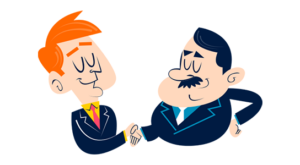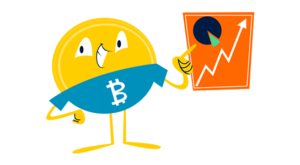Have you ever found yourself searching for business cards or scrolling through emails, trying to recall who you spoke to about a project or opportunity?
This unnecessary hassle not only wastes precious time but also induces stress, hampers productivity, and may even lead to missed opportunities.
Hi! My name is AJ, and I recently sold my business for multiple seven figures. Now, it’s my goal to help entrepreneurs like YOU learn how to build a successful company.
Operating a business taught me many things, including the importance of having well-organized contact information.
So, if you’re ready to transform your business operations, save time, and never lose a contact again, let’s dive into the world of contact management!
Key Takeaways
Contact management software helps business store and organize basic customer data.
A contact management system can improve customer experiences and provide valuable insights.
Customer relationship management (CRM) software is more advanced than contact management programs.
Contact management software is best for businesses at the early or planning stages of operations.
SBB Featured Partners
Contact management is a company’s strategy to enter and store existing and potential customer information.
This information is stored so marketing, customer service, and sales teams can quickly access customer profiles.
Contact management systems help various business aspects, including the following:
Provide employees with valuable customer dataSpeed up communication with sales leadsStreamline various processesPersonalize the sales experience for each customerBuild customer loyalty
Contact management software stores prospect and current customer information in a searchable format.
That way, teams can find valuable data without spending considerable time searching for one particular piece of information.
Some examples of data contact management software that can store and organize include the following:
Basic contact details (name, email address, phone, etc.)Customer interactions with your brandImportant calendar eventsCustomer preferences
A contact management system simplifies customer relationships because the software stores and organizes the data for you!
Contact management software is beneficial for several reasons, making it an important business tool to consider.
Below I’ve compiled four benefits of this technology! Let’s take a look.
The best contact management software can save your customer interactions!
How so?
Contact management tools allow teams to personalize interactions with prospective and existing customers.
Contact management systems store crucial data, ensuring your team can touch on things that interest customers at each sales cycle stage.
Additionally, the software ensures you aren’t leaving specific customers behind!
Without contact systems, losing potential customers in the hustle and bustle of normal business operations is easy.
Although it’s not intentional, customer contacts get lost or forgotten about.
Fortunately, contact management keeps contact records organized and accessible, saving your interactions from being ruined before they even begin!
Contact management software significantly enhances the customer experience by ensuring that all interactions are personalized, efficient, and meaningful.
By providing a centralized location for customer data, these systems allow teams to quickly access relevant details about a customer’s preferences, past interactions, and needs.
Therefore, teams can use this information to tailor communications, making them more relevant to each customer.
Moreover, contact management systems can track customer interactions across multiple channels, ensuring a seamless and consistent customer experience.
Why are favorable customer experiences important?
Customers place a lot of valuable on excellent shopping experiences.
They are more likely to return to a specific brand that offers excellent customer service, even if the prices are higher!
Another benefit of using contact management tools is having all customer information stored in a single, centralized location.
If your business has multiple teams working on the same project or with the same customers, having a system like this prevents operational confusion and data duplication.
It also eliminates the need to enter the same data twice, saving time and energy.
Lastly, it eliminates the risk of data loss due to employee or system errors.
If one employee makes a mistake and deletes some data, you can always recover it from your contact management software!
Manual data entry is prone to mistakes, making contact management software that much more necessary.
Contact management tools are also great for gaining valuable insights into customer behavior and preferences.
Contact management software lets you easily track customer interactions over time and gain valuable insights that help grow your business.
By analyzing the customer data stored in the system, you can identify opportunities to improve service or better reach out to sales leads.
Moreover, teams can use the software to track customer satisfaction and evaluate marketing campaigns.
Overall, contact management systems provide detailed insights into how customers engage with your business and help you make better decisions about customer relations!
People often confuse customer relationship management (CRM) software with contact management.
Although these systems overlap in some areas, CRM software offers more advanced tools than what a contact management system provides.
For instance, CRMs integrate sales and marketing tasks while automatically creating in-depth reports.
Let’s look at the differences in contact and customer relationship management features!
First, I’ll review popular contact management features, which include the following:
Managing contactsSaving essential informationTracking activitiesOrganizing contact data
Let’s take a look at each of these features more in-depth!
Contact management tools help your business manage your contacts, whether you have ten or 100!
These systems create an easy-to-use platform, allowing employees to search for customer profiles whenever they need.
Unorganized contact data leads to lost sales and poor customer service!
Fortunately, these problems are very easily avoided when an advanced system seamlessly stores and organizes contact details.
Contact management systems are equipped to save simple yet critical details about customers and prospects.
For instance, these details can include essential contact information such as:
NameAddressEmailPhone numberSocial media profiles
In addition, a contact management solution may also record the history of interactions, including:
EmailsPhone callsMeetingsPurchases made
Saving and tracking simple details may not seem important initially, but it can be the difference between loyal and disappointed customers!
Contact management systems can also track a multitude of customer interactions.
These can include communications like:
Emails sent and receivedPhone calls made and receivedMeetings scheduledCustomer purchases
Specialized contact management software may track customer habits or tendencies, such as frequent queries, complaints, or product preferences.
Tracking these activities ensures your sales team has more than enough customer information to personalize sales pitches!
Lastly, contact management tools organize your company’s contacts.
Typically, these systems allow you to organize your contacts in whatever way works best (by last name, first name, etc.)
Organized information has several advantages, including the following:
Customer service teams offer better supportFewer frustrated employeesCentralized location for contact informationReduce or eliminate data silos
Now it’s time to learn about customer relationship management software and the types of features these systems have!
CRM systems track customer interactions, allowing sales and marketing teams to create in-depth customer profiles.
As a result of these customer profiles, your teams can secure more sales because you can create personalized ads and sales pitches that resonate with your target audience.
CRMs track interactions on social media, email marketing campaigns, purchase histories, website activity, and customer service inquiries.
CRM software organizes all this customer data and provides recommendations for using these interactions.
Lead scoring is another impressive feature available in CRM systems.
This feature allows businesses to assign a specific value to each lead based on various factors, such as:
Interaction with the brandPurchasing historyLikelihood of them becoming a customer
By utilizing CRM’s lead scoring feature, businesses can prioritize their leads, focusing more on their target audience and less on unlikely prospects.
CRM systems boast a feature known as sales force automation, which is designed to streamline and optimize various parts of the sales process.
For example, some aspects small businesses can automate include the following:
Lead capturing and trackingOrder processingSales forecastingLead distributionCustomer follow-up messages
Sales processes should move as quickly as possible. Automation ensures your employees don’t deal with mundane, repetitive tasks.
Marketing automation is another popular feature found in CRM systems.
This feature allows businesses to customize their marketing campaigns and automate them as much as possible.
Automation makes tasks such as the following smooth and effortless:
Email campaignsSocial media postsWeb analyticsTargeted advertisingLead nurturing
Marketing automation can help you build customer relationships, increasing sales and loyal customers!
Lastly, a CRM system offers robust analytics and reporting capabilities.
These tools allow businesses to do the following:
Curate detailed reports about customers’ buying behaviorTrend analysisEmployee productivitySales performanceCustomer feedback surveys
In-depth analytics help businesses identify weaknesses in their processes so they can make necessary changes.
What tool is better for your business: CRM or contact management?
If you’re in the early stages of your business (planning or recently launched), a CRM system probably isn’t a great fit.
Instead, use a contact management platform!
That way, you can:
Store customer information and learn who your loyal customers areSave money on software, integrations, training employees, etc., that come with CRM tools
On the other hand, CRM tools are an excellent choice for established and growing businesses.
A CRM is necessary if your business can’t keep up with leads because you’re growing so fast.
Additionally, a CRM is ideal for businesses with a complex sales process or short shelf life products because the software can gather data and increase your chances of conversions.
Finally, CRMs can benefit companies that operate on a state, national, or global scale because the software creates customer segments.
As a result, sales reps can tailor sales pitches for each segment!
What do you need to consider before purchasing CRM technology? Below I’ve listed four essential factors!
First, ask your colleagues and business partners what CRM they use for their business.
Ask their favorite and least favorite aspects of the software and whether they would recommend it to a friend.
Colleague recommendations can narrow down your CRM list quickly!
Plus, you get first-hand reviews you can trust.
Online reviews are also incredibly valuable.
There are several review sites for CRM software, and it’s worth looking them over.
Take each review with a grain of salt (people tend to be dramatic in their online reviews).
Still, overall ratings are a good indicator of a CRM’s overall performance.
CRM systems are expensive, especially if several people use the software.
Therefore, taking advantage of free trials is a game-changer!
Free trials indicate a provider is so confident you’ll like their program you have no other choice but to purchase it.
Lastly, consider a CRM provider’s customer service reviews.
If you’re new to CRM, implementing one for the first time can be tricky and technically confusing.
Therefore, accessing reliable, helpful customer support reps is a must!
If you see consistently good reviews about a provider’s customer service reps, this should heavily affect your final decision.
Lastly, let’s look at the best CRM platforms we’ve reviewed!
HubSpot is an excellent first-time CRM to consider.
The company offers various plans for small to large-scale businesses.
HubSpot offers a free plan with several advanced tools you never have to pay for!
For instance, HubSpot’s free CRM comes with the following tools:
Meeting schedulerEmail template builderLive chat softwareAI email writer
Freshsales is a powerful sales CRM that helps your team target your audience and close deals faster.
One aspect of Freshsales that many customers love is that the provider offers a 21-day free trial and scheduled demos!
That way, your team can understand the software’s functionality and layout before investing.
Freshsales has several awesome features to consider. Some of these include the following:
AI-powered contact scoringPredictive deal insightsAutomated workflows
Pipeline CRM is another sales-oriented CRM program.
Pipeline’s software is easy to set up and learn how to use.
Additionally, the provider offers seamless integrations and customization, allowing your team to make the program their own!
Pipeline consistently earns favorable customer reviews on CRM sites like Capterra and TrustRadius.
Lastly, Pipeline offers industry-specific CRM solutions. So if your company has specific processes and rules you must follow, Pipeline is an excellent CRM to consider.
Contact management technology collects, stores, and organizes your company’s contact details.
Rather than manually entering this information and risking mistakes, contact management solutions do it for your, creating a centralized location for vital customer data!
CRM and contact management solutions differ in that CRMs offer more advanced capabilities, including lead scoring, in-depth sales reports, and automations.
Will your company choose to implement CRM or contact management technology? Let us know in the comments section below!
And good luck finding the business tools that will drive the most success!
The post What is Contact Management? Small Business Guide appeared first on Small Business Bonfire.
—
Blog powered by G6
Disclaimer! A guest author has made this post. G6 has not checked the post. its content and attachments and under no circumstances will G6 be held responsible or liable in any way for any claims, damages, losses, expenses, costs or liabilities whatsoever (including, without limitation, any direct or indirect damages for loss of profits, business interruption or loss of information) resulting or arising directly or indirectly from your use of or inability to use this website or any websites linked to it, or from your reliance on the information and material on this website, even if the G6 has been advised of the possibility of such damages in advance.
For any inquiries, please contact [email protected]