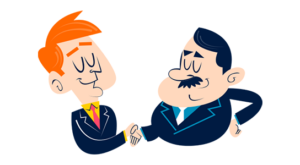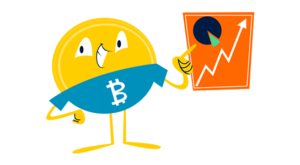Learn More Today!
Monthly
Trying to find the right CRM software can be a struggle without help.
Choosing the wrong one can waste precious time and money you could be spending on your business.
I’m AJ—here to cut through the noise and help you decide. I’ve grown my business over the last decade to a successful seven-figure exit, all while using every CRM platform under the sun.
I acquired Small Business Bonfire (SBB) to empower entrepreneurs to make their dreams a reality in a fraction of the time it took me.
So let’s look at one of my all-time favorite CRM platforms I’ve used building my business—Zoho CRM.
The SBB team and I took our time (3 months, in fact) with the platform to bring you the most in-depth Zoho CRM review possible!
Let’s dig in!
Also, check out our list of the Best Small Business CRM for even more info when you finish reading!
You Can Trust Small Business Bonfire
Small Business Bonfire has been testing and rating thousands of business software Since 2009. The goal? To help you (Bonfire Nation) start & grow your business. To learn how we do our testing, please read this article here.
Zoho is a cloud-based customer relationship management (CRM) tool designed to help you do the following:
Scale your businessGet organizedAutomate your businessFoster team collaborationNurture the customer lifecycle from start to finish
Zoho CRM is chock-full of features that make life easier for all your teams.
But don’t just take our word for it; we extensively tested the platform to take the guesswork out of the equation.
Some Zoho CRM features include the following:
Automation capabilitiesContact managementOmnichannel supportProject managementDeal managementReporting & analyticsLead managementTask management
The customer relationship management solution is perfect for small and midsize businesses (SMBs) looking to scale to the enterprise level.
It’s also a great fit for startups due to its free plan, affordable pricing, and helpful CRM tutorials.
Honestly, Zoho CRM is one of our all-time favorite platforms we’ve tested due to its sheer power and accessibility.
Let’s look at the pros and cons of Zoho to give you a truly honest review.
Impressive workflow, sales, and marketing automation
Helpful Zoho analytics
Clean, user-friendly interface
Affordable pricing
Powerful contact, lead, and deal management
Advanced customization features
The free version is limited to three users and lacks advanced features
Lacks advanced marketing features
Zoho CRM is a jack of all trades (and master of a lot), but let’s narrow it down some.
Here’s who we think Zoho CRM is best suited for:
Small businesses – Small businesses can benefit from Zoho CRM’s scalable pricing plans, powerful tools to manage contacts, and team collaboration features.Midsize businesses – Midsize businesses can utilize Zoho’s more advanced features, such as workflow automation, detailed analytics, and omnichannel support.Startups – With Zoho’s free plan, there’s essentially no barrier to entry for startups. Even though the free plan is somewhat limited, there’s no risk, all reward for startups with three or fewer users.Sales teams – Zoho is a no-brainer for sales teams looking to nurture more leads, close more deals, and streamline the customer lifecycle from start to finish. The platform also offers sales automation features to help empower your sales teams across the board.
Let’s face it—Zoho isn’t for everyone.
Here’s who it may not be the best fit for:
Enterprises – While Zoho is great up to an enterprise level, there are probably more suitable products focusing on larger teams and high-profile customers.
Large marketing agencies – Zoho offers some basic marketing features like marketing campaigns and social media integration; however, if you’re running a large marketing-based business, you’ll probably want to look elsewhere.
Zoho offers a free plan in addition to four affordable paid plans.
They are the following:
Free Version – Free for up to three usersZoho Standard – $14/month per userZoho Professional – $23/month per userZoho Enterprise – $40/month per userZoho Ultimate – $52/month per user
We’ve established that we love Zoho at Small Business Bonfire, but how does it stack up against the competition?
Well, let’s look at it compared to three of the most formidable opponents in terms of both pricing and features.
Zoho CRM – $14/month per user
Free for up to three usersPowerful contact, deal, and lead managementGreat workflow automationMultiple pipelinesAdvanced customization
HubSpot CRM – $50/month for 2 users
Free for one userBasic contact, deal, and lead managementLimited workflow automationMultiple pipelinesAdvanced customization
Pipedrive – $14.90/month per user
No free planBasic contact, deal, and lead managementNo automation on the basic planMultiple pipelinesAdvanced customization
Copper CRM – $29/month
No free planBasic contact, deal, and lead managementNo automation on the basic planMultiple pipelinesBasic customization
So there you have it—some of the most impressive CRM platforms on the market. So, which one is the winner?
Well, in terms of the most affordable, we have Pipedrive at $14.90/month and Zoho CRM at $14/month.
Both platforms are close at first glance, but when you factor in that Pipedrive charges extra for project management ($8/month) and its LeadBooster feature ($32.50/month), Zoho CRM is the clear winner.
In terms of features, Zoho also wins out in our estimation. This is because it offers automation at every pricing tier, a free plan for three users, and advanced customization.
If you’re in the market for an awesome CRM that won’t break the bank, our vote is Zoho almost every time.
Contact management is a core function of any great CRM.
So, we’re happy to say that Zoho offers some of the best contact management in the game!
For starters, we were able to import some of our B2B affiliate marketing contacts from Small Business Bonfire.
Specifically, we tested how easy it was to import our contacts from another CRM, in this case, Apptivo.
Here are the steps we followed:
We navigated to Apptivo, where we exported our contacts to a CSV file.Then, we clicked “import contacts.”Next, we selected “from file.”Finally, we selected “add as new contacts.”
We waited a few seconds, and our contacts were automatically synced!
The process took us less than 5 minutes, and we were in business.
To fully test the CRM software, we also made sure to manually add contacts.
Here’s the “create contact” screen to give you a better idea.
Some of the customer data fields we were able to fill out included the following:
Contact ownerFirst and last nameAccount nameEmail, phone, and mobileLead sourceVendor name
All-in-all, we thought managing contacts with Zoho CRM was fantastic from start to finish. It’s as user-friendly as it is powerful (which is saying something)!
Deal management is another major cornerstone of any customer relationship management solution.
Before adding in our deals, we wanted to ensure our pipeline was customized to our specific needs at Small Business Bonfire.
Luckily, Zoho CRM made it easy to do just that!
We navigated to our settings and clicked “create pipeline” (shown below).
We named our new pipeline “Affiliate Partnerships” and were able to easily customize our layout and the stages of the pipeline.
From there, we created a new deal with just one click and filled a few fields out.
Here’s how it looked from our view (to give you a better idea).
With our affiliate partnerships put in, we liked how we were able to view our deal pipelines in the following different views:
TileTableListKanban
With all of these options, it was tough to pick a favorite! But ultimately, we used the Kanban view the most during our three-month testing.
Here’s how it looked from our perspective.
Ultimately, deal management with Zoho is top-notch! From the streamlined user interface to the personalized customization options, it’s a clear standout in its field.
Allow me to introduce you to Zoho CRM’s not-so-secret weapon—omnichannel support.
This feature is like a Swiss Army Knife for your customer engagement needs, offering many handy tools that can take your lead nurturing to the next level!
Zoho offers the following channels:
EmailTelephonyBusiness MessagingNotification SMSSocialChatSignalsPortals
At Small Business Bonfire, we swear by using email to communicate with most of our clients. So, naturally we set up our email right away.
Zoho offers the following seamless email integrations:
Zoho MailGmailYahoo MailOffice 365Outlook
We configured our Gmail account with just a few clicks and then sent emails out like nobody’s business!
Here’s how the integration process looked.
While we mostly used email to contact our clients throughout our testing, we also loved the live chat offering of Zoho.
So, if you want to stay ahead of the game and provide top-notch customer service, you better hop on the omnichannel support train. Zoho CRM has got you covered, my friend.
Automation is the name of the game when it comes to managing your business.
And guess what? Zoho has got you covered with its automation tools! Let’s explore the different types of automation you can expect from this CRM powerhouse.
Sales force automation:
Create automated workflows to assign leads to your sales team based on criteria such as location and product interest.Set up automatic follow-up emails or reminders for your team members to ensure no lead falls through the cracks.Take advantage of the pre-built reports to understand your sales trends better and identify bottlenecks in your sales pipeline.Use the AI-powered lead scoring feature to prioritize leads based on their behavior and engagement with your brand.
Marketing automation:
Create personalized emails and newsletters with the drag-and-drop email editor to nurture your leads and customers.Use email tracking to monitor your messages’ open and click-through rates and tweak them accordingly.Set up automated drip campaigns to deliver targeted content to your prospects based on their interests and behaviors.Leverage social media integrations to automate your social presence and engage with your followers.
Workflow automation:
Use Blueprint, Zoho’s visual process builder, to create custom workflows for various departments and teams.Automate repetitive tasks such as data entry, lead assignment, and follow-up reminders.Integrate with your favorite apps and tools to streamline your workflows further.Enable autoresponders to send out personalized messages to specific triggers and events.
Here’s an example of basic workflow automation we created to notify our team whenever a new deal was created.
The whole thing took about 5 minutes from start to finish and was one of the easiest processes we’ve experienced.
There you have it, folks. Zoho’s automation tools can help supercharge your sales and marketing teams, plus the workflow processes for your SMB. Embrace the automation, and watch your business flourish!
Ah, lead management. The bread and butter of any successful sales team. And if you’re using Zoho CRM, you can rest assured that your lead management game is strong.
How do I know this, you ask? Because the Small Business Bonfire team and I put it to the test for a solid three months.
Let me tell you, Zoho’s lead management capabilities are nothing to sneeze at. Here are just a few highlights:
Organize leads with tags and scoring: With Zoho, you can tag and score your leads based on criteria like their industry, budget, or level of engagement. This makes it easy to prioritize and track your most promising leads.Automated workflows: Say goodbye to manual data entry and hello to streamlined workflows. Zoho can automatically assign leads, send follow-up emails, and schedule meetings based on your preset rules.Customizable fields: The real beauty of Zoho’s lead management is how easily customizable it is. With a simple drag-and-drop interface, we created custom fields to track the specific information we needed. No more messy spreadsheets needed!Lead assignment rules: Worried about leads slipping through the cracks? Zoho allows you to set up automatic lead assignment rules based on geography, industry, or other criteria that suits your business.
Here’s a screenshot of the customizable fields to give you a better idea. It’s seriously awesome.
Honestly, we were blown away by how well Zoho’s lead management tools worked for us. And let me tell you, we’ve used our fair share of lead management software.
But with Zoho, it was like a breath of fresh air. The customization options alone made it a real winner in our book.
One of the standout features of Zoho CRM is its Meetings tool. Users can easily schedule and customize meetings with just a few clicks to fit their unique needs.
Adding a new meeting (shown below) is very straightforward.
Users can choose the date and time that works best for them and even set up a recurring meeting if needed. But the real magic happens when customizing the finer details of the meeting.
First up is the option to choose between an online or in-person meeting. This is especially useful in today’s world, where remote work has become the norm.
With Zoho, you can seamlessly schedule virtual meetings with clients and team members, saving time and hassle.
Next, users can specify the host of the meeting. This can be the user initiating the meeting or someone else on the team. Not only does this add flexibility to the scheduling process, but it also ensures that the right people are leading important discussions.
Zoho CRM also enables users to invite attendees, assign roles, and even specify what topics will be discussed.
With this level of customization, users can ensure that meetings are productive, engaging, and tailored to their specific needs.
Here’s how our Meetings dashboard looked with everything put in. As you can see, the layout is clean and easy to read.
All in all, having all your meetings in one place with Zoho CRM was awesome. While it’s not the platform’s most impressive feature, it made life at Small Business Bonfire a lot easier!
The task management feature of Zoho allows you to easily create, assign, and track tasks associated with customer interactions.
You can also set reminders and deadlines to ensure nothing is missed or forgotten. With the ability to create repeating tasks, you can automate your workflow and save valuable time.
Zoho CRM’s task management feature uses a collaborative approach, allowing you to delegate tasks to other team members and track their progress in real-time.
This ensures that everyone on your team is on the same page and working towards the same goal.
Moreover, Zoho’s task management system allows you to prioritize your tasks, so you can focus on the most urgent tasks and stay organized throughout the day!
With Zoho Projects, managing all your projects in one place is easy.
Zoho CRM’s project management feature allows you to do the following with ease:
Set deadlinesAdd notesAttach documentsMonitor the overall performance of your projects
This makes it easy to keep everyone in sync and stay on the same page with all your projects.
We created a portal with Zoho Projects (shown below) to get started with Zoho Projects.
From there, we were prompted to customize the fields for our projects.
The level of customization offered with the CRM software was second to none.
This made it easy to fit our projects specifically to our business (and not vice versa).
We found this feature to be especially great for niche businesses that required a little more wiggle room for customization.
Once we had everything set up, we added in Small Business Bonfire projects related to the following with ease:
New user onboardingArticle publishingAffiliate marketing outreachNew website design
Here’s one of our projects, titled “New User Onboarding.”
As you can see, there’s a drag-and-drop interface that makes it incredibly convenient to manage all the tasks related to your project.
At the end of the day, Zoho Projects is a fantastic tool for SMBs that helped our business immensely!
When it comes to tracking your business performance, the importance of analytics cannot be overstated. Fortunately, Zoho offers a robust reporting and analytics feature that will impress even the most data-obsessed business owner.
At Small Business Bonfire, we were blown away by the level of insight provided by Zoho analytics. From lead sources and sales pipelines to deal insights and revenue trends, the platform offers a wealth of data that can be analyzed at a glance.
Take a look for yourself at our deal insights view, and you’ll see just how easy it is to monitor your team’s progress and track your performance over time.
In short, Zoho’s reporting and analytics feature is a game-changer for SMBs who want to stay on top of their performance and make data-driven decisions.
As a leading customer relationship management (CRM) software, Zoho CRM offers countless benefits for small and medium-sized businesses (SMBs).
However, even the most advanced software solutions have their limitations.
Here are two key limitations of Zoho that SMBs should be aware of:
The free plan lacks advanced features: Zoho CRM offers a free version of its software, which is great for businesses who are just starting out and don’t want to commit to a paid subscription just yet. However, it’s important to note that the free plan is quite limited in terms of features. Additionally, the free plan only allows for up to 3 users, so if you have a larger team, you’ll need to upgrade to a paid plan.Zoho lacks some advanced marketing capabilities: While the CRM software is a versatile tool for managing customer relationships, it may not be the best option for businesses looking for extensive marketing capabilities. For instance, Zoho CRM doesn’t have built-in ad campaign creation or landing page creation tools, which means businesses will need to use additional software solutions to create and run effective ad campaigns.
In most of the metrics we use to measure success at SBB, Zoho CRM is head and shoulders above the competition.
Here are some specific reasons Zoho stands out in a crowd:
Zoho CRM is fully customizable – Whether you need to create custom fields, automate workflows, or integrate with other tools, Zoho has got you covered. With its drag-and-drop interface, you don’t need to be a coding expert to tweak Zoho CRM to your liking.It has automation with every pricing plan – This means you can automate repetitive tasks like data entry, lead management, and email tracking without having to pay extra. This not only saves you time but also ensures consistency in your customer interactions.It’s extremely easy to use and learn on – The user interface is intuitive, with clear navigation and simple workflows. Plus, Zoho provides ample documentation and support to ensure you can get the most out of the system.
Getting started with Zoho was a breeze!
We’ll walk you through the entire process to clear up any ambiguity you may have about onboarding with Zoho.
To begin, we navigated to their sleek and stylish homepage, complete with the following fields:
NameEmailPasswordPhone number
After filling out the fields, we were drawn to the bright red call-to-action (CTA) button to get started.
From there, we were tasked with entering the name of our business (shown below).
Then, we were treated to a helpful setup process that included the following tasks:
Invite your teamConfigure your deals pipelineConnect to your email accountMigrate your existing dataIntegration
This section of the onboarding process was complete with a great video, some awesome graphics, and a cool design (as sort of the cherry on top).
We’ve tested a lot of CRMs over the years at Small Business Bonfire, and I’d venture to say that Zoho is among the best looking in the biz (which is saying a lot).
Once we finished these steps, we were good to go! The world (or Zoho, at least) was our oyster.
Overall, the onboarding process was a 10/10 in our book.
If you’re on the fence about getting started, we’re here to let you know getting started with Zoho was a dream!
Zoho CRM is incredibly easy to use.
Zoho CRM takes the hassle out of managing your customer relationship processes.
Firstly, Zoho CRM offers an intuitive and user-friendly interface that is easy to navigate. Even if you’re not a tech-savvy person, you’ll find that the software is straightforward to use.
Additionally, the platform has a tutorial system that guides you through the entire setup process. It’s like having a personal assistant that walks you through every step!
When it comes to integrations, Zoho’s got the goods.
They offer a helpful marketplace (shown below) that makes it easy to find what you’re looking for.
Some popular native integrations that they offer with the Zoho Marketplace include:
SlackQuickBooksGoogle SheetsZoomZapierXero
Basically, whenever we searched for a specific integration during our testing, we found it—like magic.
For example, at Small Business Bonfire, we use Slack for the majority of our communications.
So, of course, we searched for it (just to see), and voila—it was right there.
We were up and running with just a few clicks, using Slack to create reminders and triggers, and send messages back and forth across our teams.
Our takeaway from Zoho CRM’s integrations was that they’re fantastic!
We went into this section not expecting a ton from Zoho.
We’ve read some other Zoho CRM reviews saying that their customer service is less than stellar.
However, that was not our experience at all!
In fact, Zoho’s customer support was some of the best we’ve seen. We reached out multiple times (over a three-month period) to ask some basic questions about the site’s capabilities, and we typically heard back in under a minute.
To fully test the responsiveness of their support team, we posed a simple question about native Slack integration.
Within 30 seconds, we received a super helpful response and a link that answered our question completely.
So despite what you might read in other reviews, our experience with Zoho’s customer service was nothing short of exemplary!
Zoho CRM does have a mobile app, and it’s awesome!
The Zoho mobile app is available to download on both iOS and Android. It comes jam-packed with useful features that we couldn’t wait to take advantage of.
So naturally, we downloaded it on iOS and gave it a whirl.
We were very impressed with Zoho’s mobile offering overall. In fact, it felt like we had an entire CRM in the palm of our hand.
Here’s our view of everything we could see on our dashboard, along with all the different apps we could use in conjunction with Zoho CRM.
Your forms just got smarter with Zoho Forms! This tool allows you to create intuitive and mobile-friendly forms with ease.
You can build forms for anything from online event registrations and customer surveys to order forms and job applications.
What’s more, you can integrate them with your website or even embed them on social media accounts.
With advanced features like conditional logic, authentication, and approval workflows, Zoho Forms helps streamline your form-filling experience.
Zoho Bookings is an online scheduler that simplifies your appointment booking process.
It allows you to do the following:
Manage your scheduleSet up online booking pagesAutomate your email and SMS reminders
With features like time zone synchronization, calendar integration, and customizable booking forms, Zoho Bookings aims to streamline your scheduling workflow.
Whether you’re a consultant, therapist, or fitness trainer, this tool offers a hassle-free booking experience for you and your customers.
Bigin by Zoho is a customer relationship management tool designed specifically for small businesses.
It offers an intuitive interface, powerful automation features, and easy customization options to help you manage your sales pipeline effectively.
With Bigin, you can store customer information, track deals, and automate your sales processes—all from a single platform.
Whether you’re looking to close more deals or manage your customer interactions more efficiently, Bigin is the perfect fit for your small business needs.
If you’re just starting out, we put together a full Bigin by Zoho CRM review.
Zoho Sales IQ is a live chat solution that helps you engage with your website visitors and convert them into customers.
It provides the following to help you create personalized experiences for your customer:
Real-time visitor monitoringCustom chat widgetsChatbots
You can even track visitor behavior and preferences to tailor your message and improve your marketing strategy.
Whether you’re looking to drive sales, support customers, or build your brand, Zoho Sales IQ’s got your back.
Zoho Sign is a digital signing tool that helps you sign and send contracts, agreements, and other documents electronically.
With its user-friendly interface and secure authentication options, Zoho Sign makes your paperwork process simple and efficient.
You can sign documents from anywhere, on any device, and keep track of all your signed documents in one place.
With Zoho Sign, you can reduce paperwork hassles and improve productivity.
Zoho Thrive is a learning management system (LMS) that helps you create and deliver online training courses for your employees.
Zoho Thrive offers a customizable and scalable solution to help with the following:
Onboard new hiresUpgrade employee skillsConduct compliance training
You can create multimedia-rich content, track learners’ progress, and measure the effectiveness of your training programs.
With Zoho Thrive, you can enhance your employees’ learning experience and improve your training outcomes.
Zoho Voice is a cloud-based phone system that allows you to make and receive calls from anywhere.
It offers features like call routing, voicemail, call recording, and analytics to help you manage your phone interactions effectively.
You can even integrate it with your CRM to get a complete view of your customers’ communication history. Whether you want to improve customer service or streamline phone workflows, Zoho Voice has got you covered.
In terms of CRM software, Zoho is impressive, to say the least. But it’s not the only option. Here are some alternatives that we absolutely love!
Zoho is absolutely worth it for SMBs across the board.
Zoho CRM has many features, services, and integrations to help small business owners manage multiple pipelines and close more deals.
The customer service is unparalleled, the pricing is flexible, and the user experience is incredibly easy to navigate—what’s not to love?
Now that you’ve read our comprehensive Zoho CRM review be sure to check out the platform for yourself. It’s free, after all!
The post Zoho CRM Review 2023: Real Review for SMBs appeared first on Small Business Bonfire.
—
Blog powered by G6
Disclaimer! A guest author has made this post. G6 has not checked the post. its content and attachments and under no circumstances will G6 be held responsible or liable in any way for any claims, damages, losses, expenses, costs or liabilities whatsoever (including, without limitation, any direct or indirect damages for loss of profits, business interruption or loss of information) resulting or arising directly or indirectly from your use of or inability to use this website or any websites linked to it, or from your reliance on the information and material on this website, even if the G6 has been advised of the possibility of such damages in advance.
For any inquiries, please contact [email protected]